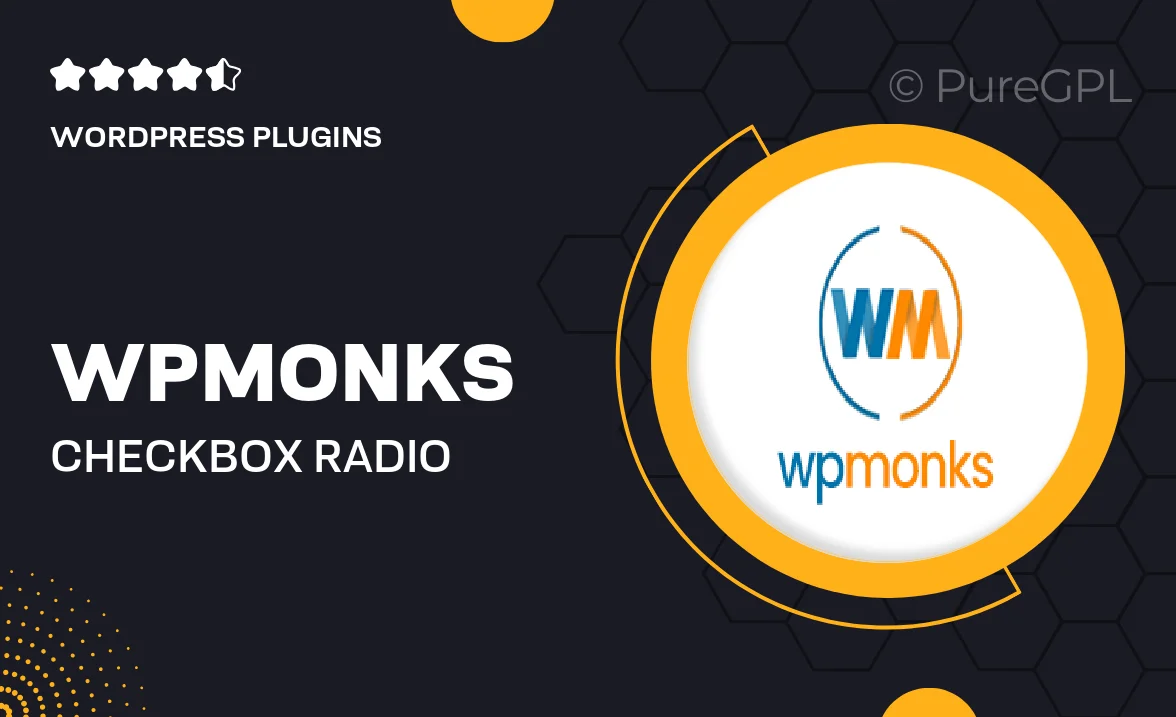
- GPL License
$3.49
- 100% Original Product and Virus Free.
- Lifetime Updates with Membership Plans.
- Use on Unlimited Websites.
Version: 2.9
Unlimited Access for Just $16/Month
Unlock all products with no limits, no hassle!
| Single Product | VIP Membership |
|---|---|
| $3.49 Each | $16/Month |
| No Updates | Unlimited Updates |
| ❌ Limited Access | ✔️ All 20,000+ Products |
About WPMonks | Checkbox & Radio Styler for Gravity Forms
Introduction
At WPMonks, we are excited to introduce our Checkbox & Radio Styler for Gravity Forms. This powerful tool allows you to customize the look and feel of checkboxes and radio buttons in your Gravity Forms, giving you complete control over the design and styling.
Why Choose WPMonks Checkbox & Radio Styler?
Our Checkbox & Radio Styler for Gravity Forms offers a range of features and benefits that set it apart from other styling solutions. With our tool, you can easily customize the appearance of checkboxes and radio buttons to match your website’s branding and design. This ensures a seamless and cohesive look across your entire site.
Easy to Use
Our Checkbox & Radio Styler is incredibly easy to use, even for those with minimal coding experience. Simply install the plugin, activate it on your site, and start customizing your checkboxes and radio buttons in minutes. Our intuitive interface makes it simple to adjust colors, sizes, fonts, and more with just a few clicks.
Customization Options
With our Checkbox & Radio Styler, you have full control over the styling of your checkboxes and radio buttons. Customize the background color, border color, size, shape, and more to create a unique look that matches your brand. You can also choose from a range of pre-designed styles to save time and achieve a professional appearance.
Compatibility
Our Checkbox & Radio Styler is fully compatible with Gravity Forms, the leading form builder plugin for WordPress. This means you can use our styling tool with confidence, knowing that it will work seamlessly with your existing forms. Whether you are creating a simple contact form or a complex survey, our Checkbox & Radio Styler has you covered.
Boost User Engagement
By customizing the design of your checkboxes and radio buttons, you can enhance user engagement and make your forms more visually appealing. Studies have shown that well-designed forms lead to higher conversion rates and improved user satisfaction. With our Checkbox & Radio Styler, you can create forms that not only look great but also drive results.
Conclusion
Transform the look and feel of your Gravity Forms with WPMonks Checkbox & Radio Styler. With our powerful styling tool, you can easily customize checkboxes and radio buttons to match your website’s branding and design. Boost user engagement, improve conversion rates, and create a seamless and cohesive look across your entire site. Try WPMonks Checkbox & Radio Styler today and take your Gravity Forms to the next level.

