WPForms – Conversational Forms
Updated on: November 29, 2025
Version 1.19.0

Single Purchase
Buy this product once and own it forever.
Membership
Unlock everything on the site for one low price.
Product Overview
WPForms – Conversational Forms transforms the way you engage with your website visitors. This innovative plugin allows you to create interactive, user-friendly forms that feel more like a conversation than a traditional form fill. By guiding users through a series of questions, it significantly boosts form completion rates and enhances user experience. Plus, its intuitive drag-and-drop builder makes form creation a breeze, even for those without coding skills. Say goodbye to boring forms and hello to a dynamic way to collect information!
Key Features
- Engaging conversational interface that improves user interaction.
- Easy-to-use drag-and-drop builder for quick form creation.
- Customizable templates to match your website's style.
- Conditional logic to personalize user experiences based on responses.
- Mobile-responsive design ensuring forms look great on all devices.
- Integration with popular email marketing services for seamless follow-ups.
- Real-time notifications to keep you updated on form submissions.
Installation & Usage Guide
What You'll Need
- After downloading from our website, first unzip the file. Inside, you may find extra items like templates or documentation. Make sure to use the correct plugin/theme file when installing.
Unzip the Plugin File
Find the plugin's .zip file on your computer. Right-click and extract its contents to a new folder.

Upload the Plugin Folder
Navigate to the wp-content/plugins folder on your website's side. Then, drag and drop the unzipped plugin folder from your computer into this directory.
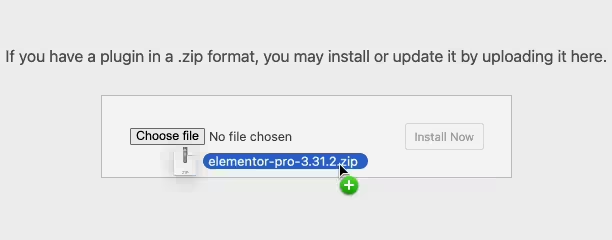
Activate the Plugin
Finally, log in to your WordPress dashboard. Go to the Plugins menu. You should see your new plugin listed. Click Activate to finish the installation.
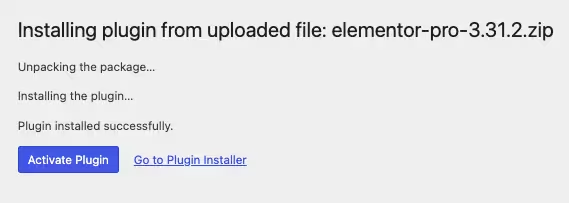
PureGPL ensures you have all the tools and support you need for seamless installations and updates!
For any installation or technical-related queries, Please contact via Live Chat or Support Ticket.