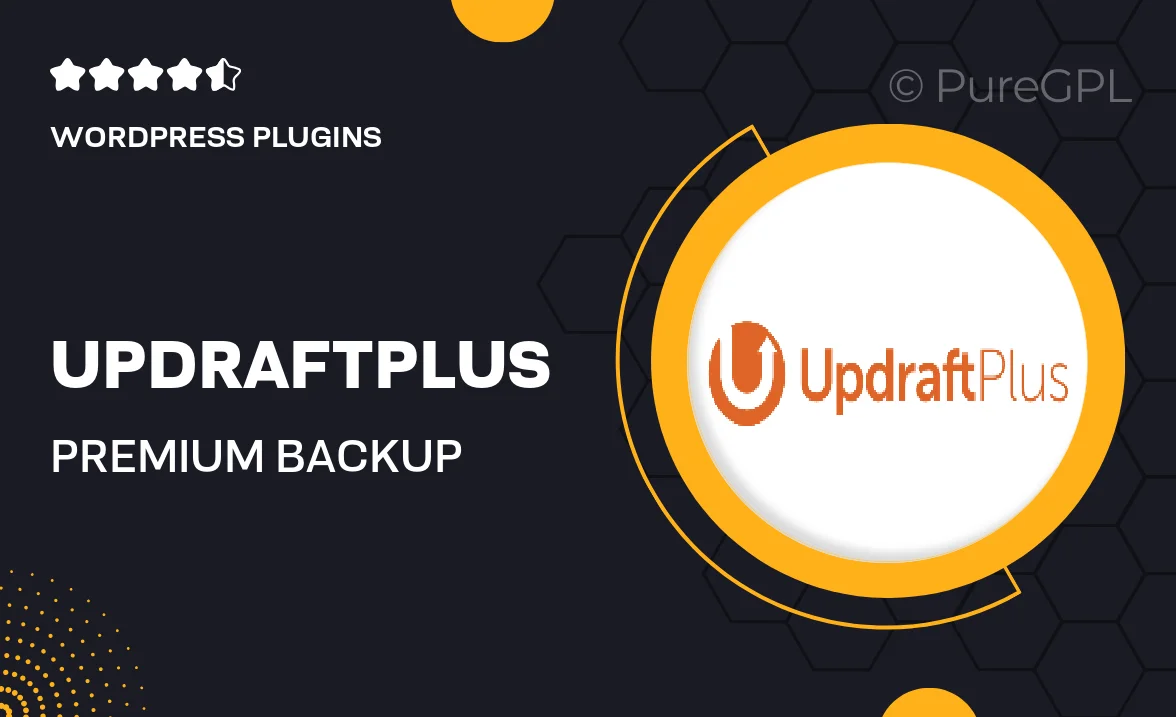Choose Your Desired Option(s)
About Supportcandy | FAQ Integration
Introduction to Supportcandy | FAQ Integration
Integrating Frequently Asked Questions (FAQ) with your support platform can lead to better customer satisfaction and reduced workload for your support team. In this blog, we will explore how you can seamlessly integrate FAQs into your Supportcandy helpdesk system to provide efficient and self-service support options for your customers.
Why integrate FAQs with Supportcandy?
By integrating FAQs with Supportcandy, you can provide quick and easy access to commonly asked questions, enabling customers to find answers to their queries without having to contact your support team. This can lead to faster resolutions, reduced ticket volumes, and improved customer experience overall.
How to set up FAQs in Supportcandy?
Setting up FAQs in Supportcandy is a straightforward process. You can create a new category for your FAQs and add individual questions and answers. You can also customize the layout and design of the FAQ section to match your brand’s aesthetics. Additionally, you can enable search functionality to allow users to quickly find relevant FAQs.
Benefits of integrating FAQs with Supportcandy
Integrating FAQs with Supportcandy offers several benefits, including:
- Reduced support ticket volumes
- Improved customer satisfaction
- Time savings for the support team
- Consistent and accurate information for customers
Tips for creating effective FAQs
When creating FAQs for your Supportcandy integration, consider the following tips:
- Focus on commonly asked questions
- Use clear and concise language
- Organize FAQs into categories for easier navigation
- Regularly update and maintain the FAQ section
Best practices for managing FAQs in Supportcandy
To ensure the success of your FAQ integration with Supportcandy, follow these best practices:
- Monitor user engagement with FAQs
- Solicit feedback from customers to improve FAQs
- Regularly update and expand the FAQ section as needed
- Train your support team on promoting the FAQ section to customers
Conclusion
Integrating FAQs with Supportcandy can streamline your support operations and enhance the overall customer experience. By following the tips and best practices outlined in this blog, you can create an effective and user-friendly FAQ section that benefits both your customers and your support team.