Meevo – Event and Conference Elementor Kit
Updated on: July 31, 2025
Version 1.0.0

Single Purchase
Buy this product once and own it forever.
Membership
Unlock everything on the site for one low price.
Product Overview
Meevo is your ultimate solution for creating stunning event and conference websites with ease. Designed specifically for Elementor, this kit offers a seamless blend of functionality and aesthetics. With its modern layouts and customizable elements, you can showcase your events in style while ensuring a user-friendly experience. Plus, Meevo is packed with features that simplify the process of managing registrations, schedules, and speaker profiles. Whether you're hosting a small seminar or a large conference, Meevo adapts to your needs, making event promotion effortless and engaging.
Key Features
- Fully customizable templates tailored for events and conferences.
- Responsive design ensures your site looks great on all devices.
- Integrated registration forms for easy attendee sign-ups.
- Event scheduling layouts to keep your audience informed.
- Dynamic speaker profiles to highlight your presenters.
- SEO-friendly structure to help your event gain visibility.
- Drag-and-drop functionality for quick edits and updates.
- Comprehensive documentation for easy setup and use.
- Regular updates to ensure compatibility with the latest Elementor versions.
Installation & Usage Guide
What You'll Need
- A Template Kit .zip file.
- Elementor and the Template Kit Import plugin installed and activated.
Download the Template Kit
First, you need to have your Elementor Template Kit file ready. It should be a single .zip file that you have downloaded to your computer.
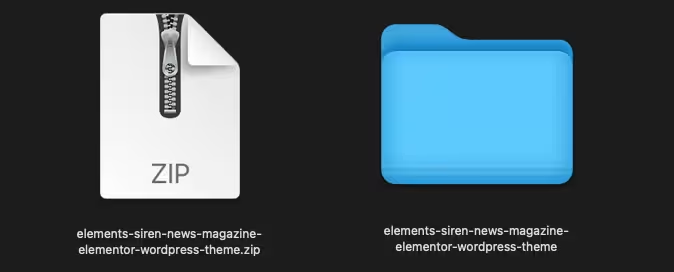
Install Template Kit Import Plugin
Log in to your WordPress dashboard. Navigate to Plugins > Add New and search for "Template Kit Import." Install and activate this plugin.
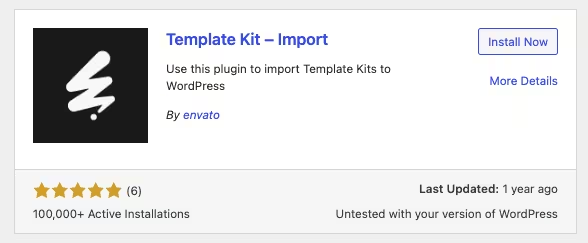
Import the Template Kit
In your WordPress dashboard, go to Tools > Template Kits. Click on the "Template Kits tab and then click the "Upload a Template Kit" button to upload your .zip file.
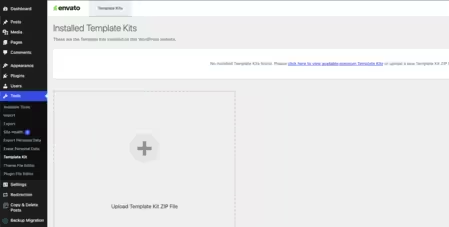
Import Individual Templates
After the kit has been imported, you will see a button to View Kit. Click it, and you'll see all the pages and templates in the kit. You can import them one by one.
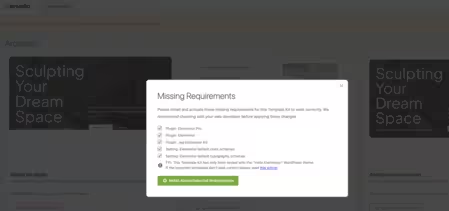
PureGPL ensures you have all the tools and support you need for seamless installations and updates!
For any installation or technical-related queries, Please contact via Live Chat or Support Ticket.