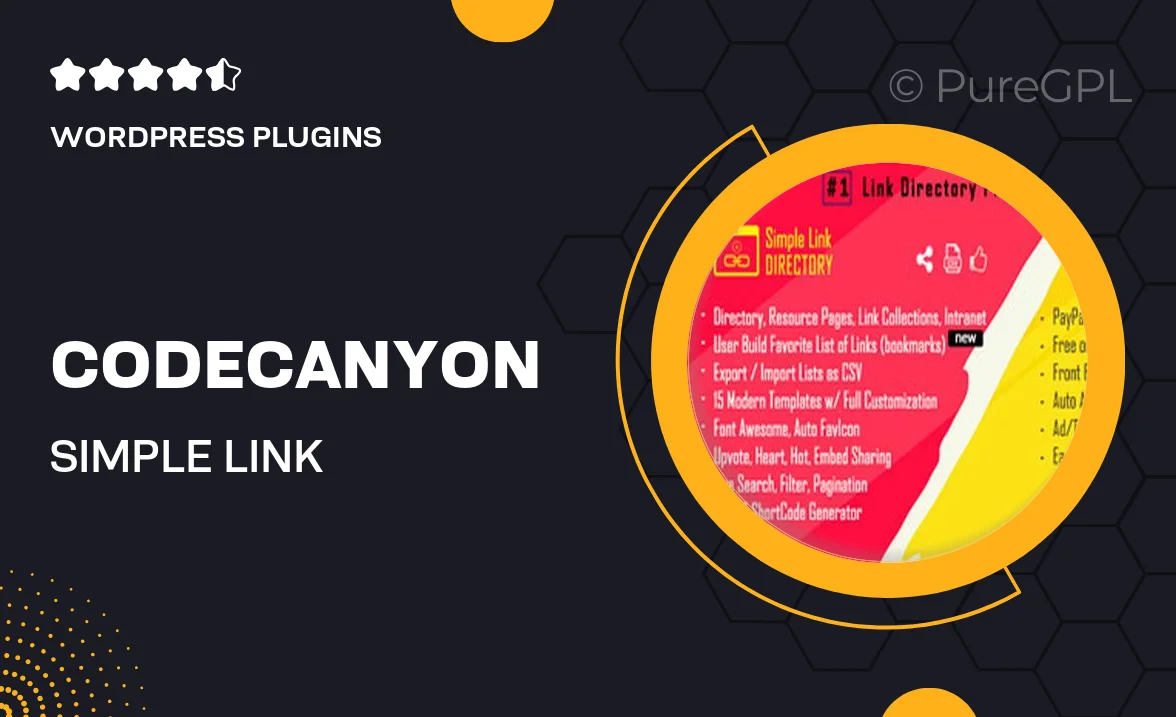Choose Your Desired Option(s)
About Ws form | Amazon S3
Introduction
Learn about how to use the Ws form with Amazon S3 to create a seamless and efficient data management system.
What is Ws form?
Ws form is a powerful tool that allows users to create forms for various purposes such as surveys, registrations, and contact forms. It provides an easy-to-use interface that simplifies the form creation process.
Why use Ws form with Amazon S3?
When you integrate Ws form with Amazon S3, you can take advantage of the robust storage and scalability offered by Amazon’s cloud computing services. This integration allows you to store form submissions securely and efficiently, without worrying about storage limitations or data loss.
Key features of Ws form | Amazon S3 integration
Some of the key features of using Ws form with Amazon S3 include:
- Secure data storage: Amazon S3 offers best-in-class security features to ensure that your form submissions are protected at all times.
- Scalability: Amazon S3 is designed to handle large amounts of data, making it an ideal storage solution for organizations of all sizes.
- Easy integration: Ws form makes it easy to connect your forms to Amazon S3, allowing you to start storing data quickly and efficiently.
- Cost-effective: Amazon S3 offers competitive pricing options, allowing you to scale your storage needs without breaking the bank.
How to integrate Ws form with Amazon S3
Integrating Ws form with Amazon S3 is a straightforward process that involves a few simple steps:
- Create a form using Ws form’s intuitive interface.
- Set up an Amazon S3 account and create a bucket to store your form submissions.
- Configure the form settings in Ws form to send submissions to your Amazon S3 bucket.
- Test the integration to ensure that form submissions are being stored correctly in Amazon S3.
- Monitor your form submissions in the Amazon S3 dashboard to track data and performance.
Benefits of using Ws form | Amazon S3 integration
By integrating Ws form with Amazon S3, you can experience a range of benefits including:
- Enhanced data security
- Scalable storage options
- Streamlined data management
- Cost-effective solution
- Improved data analytics and reporting
Conclusion
Integrating Ws form with Amazon S3 is a smart choice for organizations looking to streamline their data management processes. By leveraging the strengths of both tools, you can create a secure, efficient, and scalable solution for storing form submissions and other data.