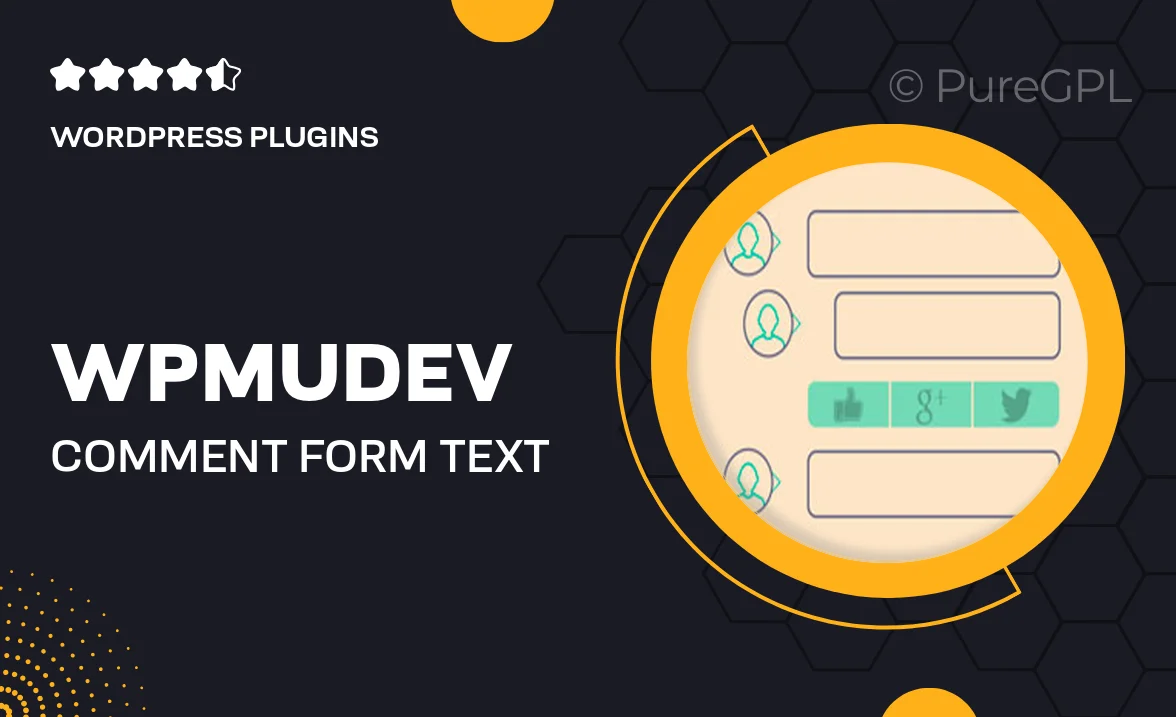
- GPL License
$3.49
- 100% Original Product and Virus Free.
- Lifetime Updates with Membership Plans.
- Use on Unlimited Websites.
Version: 1.0.2
Unlimited Access for Just $16/Month
Unlock all products with no limits, no hassle!
| Single Product | VIP Membership |
|---|---|
| $3.49 Each | $16/Month |
| No Updates | Unlimited Updates |
| ❌ Limited Access | ✔️ All 20,000+ Products |
About Wpmudev | Comment Form Text
Introduction
Are you looking to enhance your WordPress website’s comment form text? Look no further! In this blog post, we will delve into how you can customize the text on your comment form with the help of WPMUDEV plugins. Whether you want to add a personal touch, improve user engagement, or simply tweak the default text to better suit your brand, we’ve got you covered.
Why Customize Comment Form Text?
Customizing your comment form text can have a significant impact on user experience and interaction on your website. By refining the language, tone, and messaging of your comment form, you can encourage more meaningful and relevant discussions among your audience. Tailoring the text to align with your brand’s voice can also help establish a stronger connection with your visitors.
Using WPMUDEV Plugins
WPMUDEV offers a range of powerful plugins that can make customizing comment form text a breeze. With intuitive interfaces and robust features, these plugins provide a seamless solution for modifying the text on your WordPress comment form. Whether you’re a beginner or a seasoned developer, WPMUDEV plugins are designed to be user-friendly and versatile.
Step-by-Step Guide
Here’s a step-by-step guide on how you can leverage WPMUDEV plugins to customize your comment form text:
- Choose the WPMUDEV plugin that best fits your needs for comment form customization.
- Install and activate the plugin on your WordPress website.
- Access the plugin settings and locate the section for comment form text customization.
- Edit the default text, placeholders, prompts, and any other elements you wish to modify.
- Preview the changes in real-time to ensure everything looks and sounds just right.
- Save your settings and enjoy your newly customized comment form text!
Best Practices
When customizing your comment form text, keep these best practices in mind:
- Be concise and clear to avoid confusion.
- Use a friendly and approachable tone to encourage engagement.
- Avoid jargon or technical language that may alienate some users.
- Consider your target audience and tailor the text to resonate with them.
- Regularly review and update the comment form text to stay current and relevant.
Conclusion
Customizing the text on your WordPress comment form can make a world of difference in how your audience interacts with your website. With WPMUDEV plugins, you have the tools to easily and effectively customize the comment form text to suit your brand, engage your visitors, and foster meaningful discussions. So why wait? Elevate your comment form text today and watch your user engagement soar!

