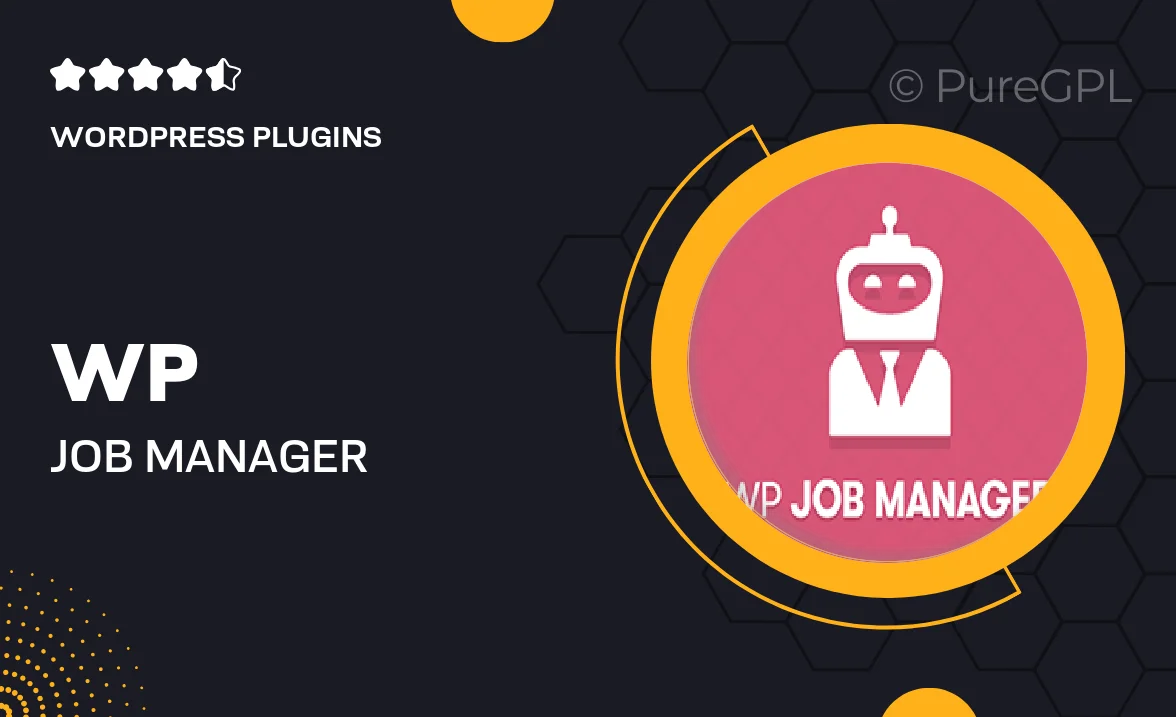
Choose Your Desired Option(s)
About Wp job manager | Application Deadline
Are you using WP Job Manager for your job listings website and struggling to set up application deadlines for job postings? Look no further! In this comprehensive guide, we will walk you through the process of adding application deadlines to your job listings using WP Job Manager.
### Setting Up Application Deadlines in WP Job Manager
To get started, you’ll first need to ensure that you have the WP Job Manager plugin installed and activated on your WordPress site. Once that’s done, follow these simple steps to set up application deadlines for your job listings:
1. Create a new job listing or edit an existing one in your WordPress dashboard.
2. Scroll down to the “Job Data” section, where you will find an option to set an application deadline.
3. Enter the deadline date and time in the specified field. You can also choose to display the deadline on the job listing page by checking the corresponding box.
4. Click the “Publish” or “Update” button to save your changes.
### Why Use Application Deadlines?
Application deadlines are essential for job listings as they create a sense of urgency for potential applicants. By setting a deadline, you can encourage candidates to submit their applications promptly, ensuring that you receive a pool of qualified candidates to choose from.
### Communicating Application Deadlines
Once you have set up application deadlines for your job listings, it’s crucial to communicate this information clearly to job seekers. Here are some tips on how to effectively communicate application deadlines:
– Include the deadline prominently in the job listing title or description.
– Use a countdown timer to create a sense of urgency.
– Send email reminders to applicants as the deadline approaches.
– Update the job listing status once the deadline has passed to indicate that applications are closed.
### Managing Applications After the Deadline
After the application deadline has passed, you will need to review and manage the submitted applications. WP Job Manager provides easy-to-use tools for managing applications, including:
– Viewing and downloading applicant resumes and cover letters.
– Sorting and filtering applications based on various criteria.
– Communicating with applicants directly through the platform.
### Conclusion
Setting up application deadlines in WP Job Manager is a simple yet effective way to streamline your recruitment process and attract top talent. By following the steps outlined in this guide and effectively communicating deadlines to job seekers, you can ensure that your job listings resonate with potential applicants and drive more quality applications. So, what are you waiting for? Enhance your job listings with application deadlines today!







