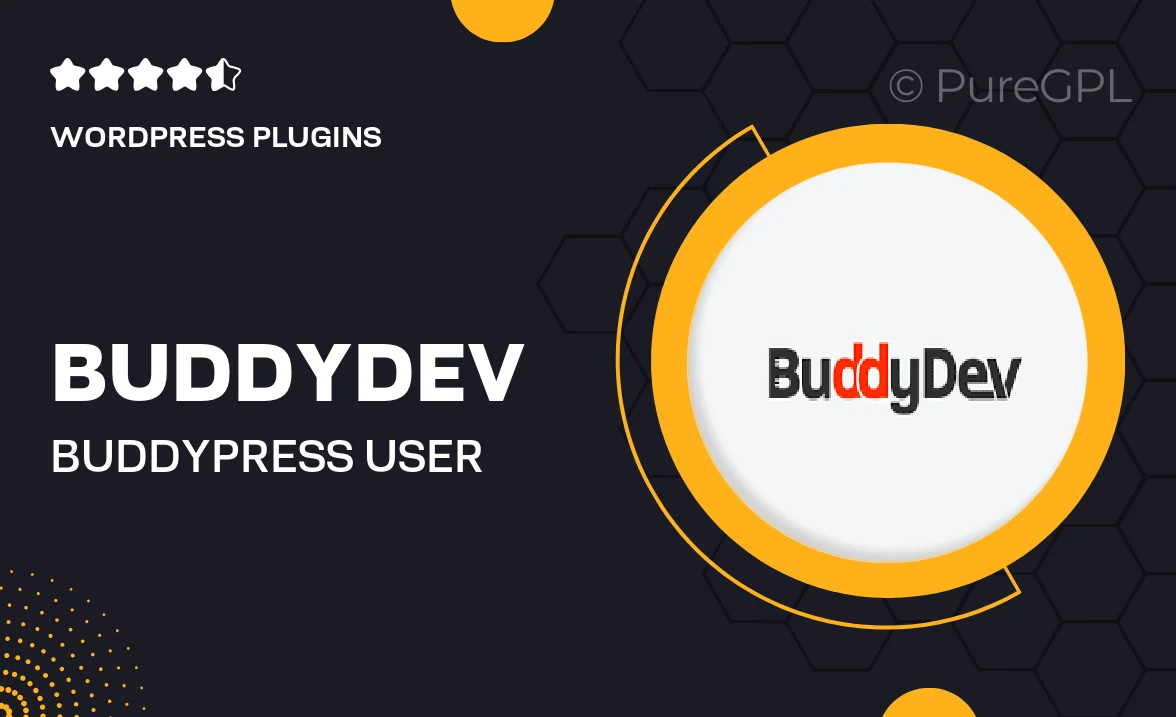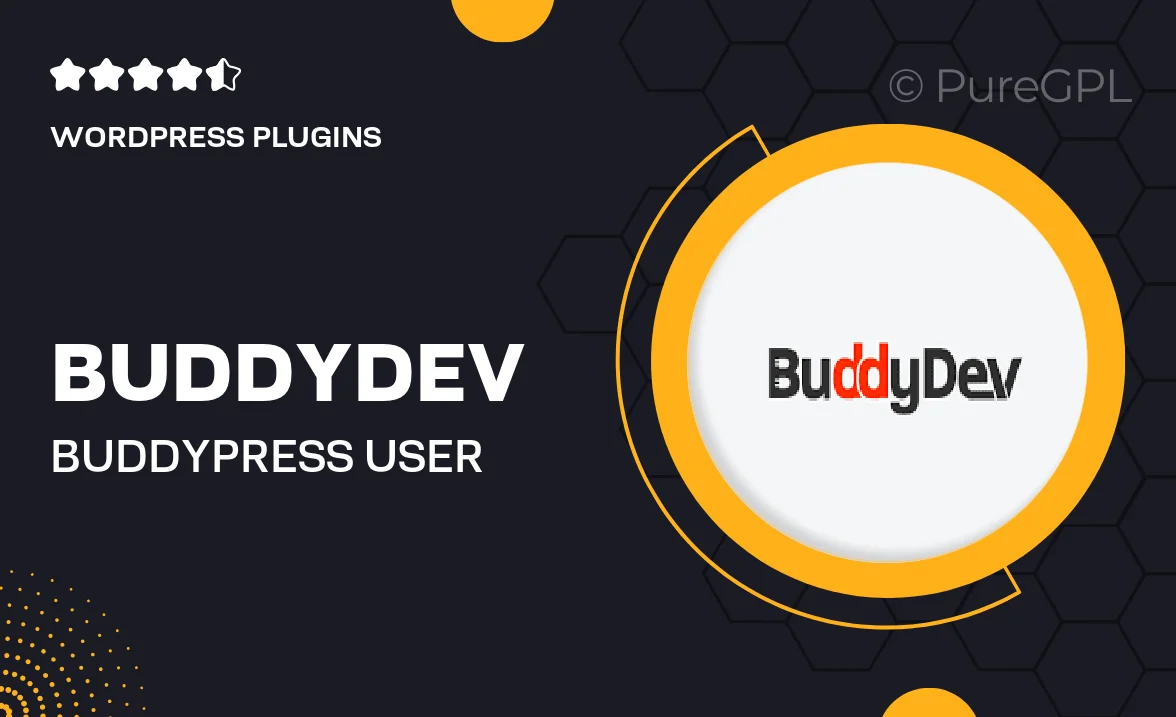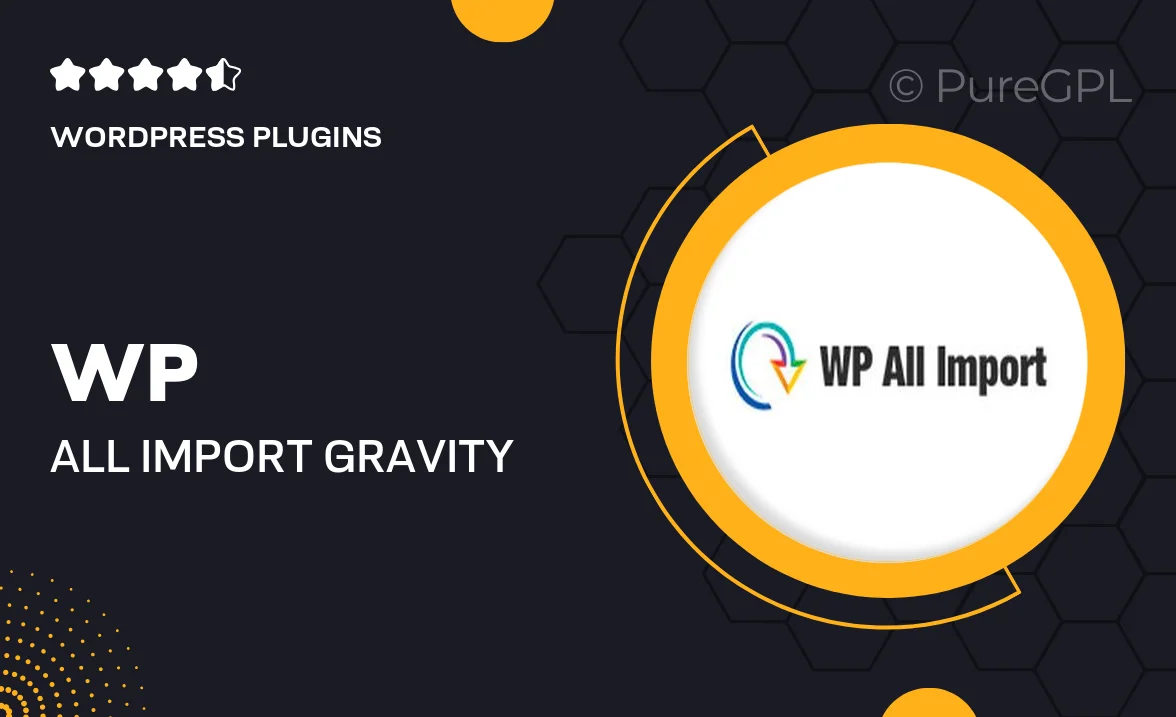
Choose Your Desired Option(s)
About Wp all import | Gravity Forms
Importing Data with WP All Import
WP All Import is a powerful plugin for WordPress that allows you to import data into your website with ease. Whether you need to import products, users, or any other type of data, WP All Import can handle it all. With its user-friendly interface and extensive features, importing data has never been easier.
Connecting WP All Import with Gravity Forms
One of the most popular WordPress form plugins is Gravity Forms, which allows you to create advanced forms for your website. By connecting WP All Import with Gravity Forms, you can easily map form field data to your imported data. This integration gives you more flexibility in managing and displaying your imported data.
Mapping Form Fields to Imported Data
When you connect WP All Import with Gravity Forms, you can map form fields to imported data fields. This means that when a user submits a form, the data they enter can be automatically integrated into your imported data set. This allows for seamless data synchronization and a more streamlined user experience.
Automating Data Imports
WP All Import also allows you to automate data imports, so you can set up recurring imports to keep your data up to date. By scheduling imports to run at specific intervals, you can ensure that your website always has the latest information. This automation saves you time and gives you peace of mind knowing that your data is always current.
Advanced Data Mapping Options
In addition to basic field mapping, WP All Import offers advanced data mapping options. This includes the ability to map conditional data, append data to existing fields, and perform calculations on imported data. These advanced features give you more control over how your data is imported and displayed on your website.
Customizing Imported Data Display
Once you have imported your data with WP All Import and connected it to Gravity Forms, you can customize how the imported data is displayed on your website. With Gravity Forms’ advanced customization options, you can create dynamic displays that showcase your imported data in a visually appealing way. This customization helps you create a unique and engaging user experience for your website visitors.
Conclusion
WP All Import and Gravity Forms are powerful tools that can help you manage and display imported data on your WordPress website. By connecting these two plugins and leveraging their advanced features, you can create a seamless data import process and enhance the usability of your website. Whether you need to import products, user information, or any other type of data, WP All Import and Gravity Forms make it easy to do so efficiently and effectively.