WebToffee | WooCommerce PDF Invoices, Packing Slips and Credit Notes (Pro)
Updated on: December 21, 2025
Version 1.7.2

Single Purchase
Buy this product once and own it forever.
Membership
Unlock everything on the site for one low price.
Product Overview
Introducing WebToffee's WooCommerce PDF Invoices, Packing Slips and Credit Notes (Pro), the ultimate solution for managing your eCommerce documentation. This powerful plugin streamlines the invoicing process, enabling you to generate and send professional PDF invoices with ease. Not only does it enhance your business's credibility, but it also saves you time by automating the generation of essential documents. Plus, you can customize your invoices to reflect your brand, ensuring a cohesive look and feel. With features designed for efficiency and user-friendliness, this plugin is a must-have for any WooCommerce store owner.
Key Features
- Create and send PDF invoices automatically upon order completion.
- Customizable templates to match your brand's identity.
- Generate packing slips and credit notes with just a few clicks.
- Supports multiple languages and currencies for global reach.
- Easy integration with WooCommerce for seamless operation.
- Downloadable PDF documents for offline access and record-keeping.
- Advanced settings for tax calculations and invoice numbering.
- Friendly customer support to assist with any inquiries.
Installation & Usage Guide
What You'll Need
- After downloading from our website, first unzip the file. Inside, you may find extra items like templates or documentation. Make sure to use the correct plugin/theme file when installing.
Unzip the Plugin File
Find the plugin's .zip file on your computer. Right-click and extract its contents to a new folder.

Upload the Plugin Folder
Navigate to the wp-content/plugins folder on your website's side. Then, drag and drop the unzipped plugin folder from your computer into this directory.
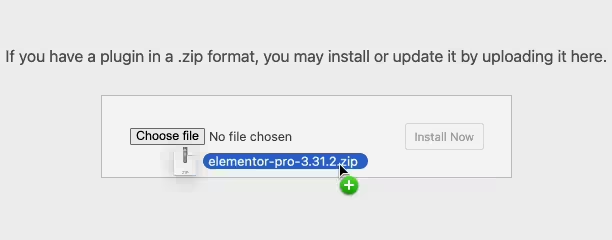
Activate the Plugin
Finally, log in to your WordPress dashboard. Go to the Plugins menu. You should see your new plugin listed. Click Activate to finish the installation.
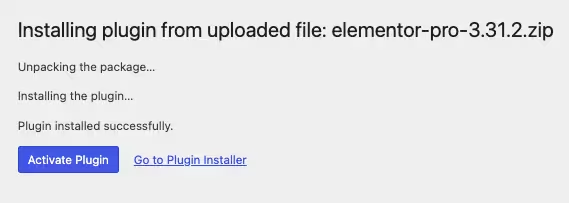
PureGPL ensures you have all the tools and support you need for seamless installations and updates!
For any installation or technical-related queries, Please contact via Live Chat or Support Ticket.