TitanRoof – Roofing Services Elementor Pro Template Kit
Updated on: August 6, 2025
Version 1.0.0

Single Purchase
Buy this product once and own it forever.
Membership
Unlock everything on the site for one low price.
Product Overview
Introducing TitanRoof, the ultimate Elementor Pro Template Kit designed specifically for roofing services. This professionally crafted template offers a sleek, modern design that showcases your business in the best light. With TitanRoof, you can easily create stunning web pages that highlight your services, portfolio, and customer testimonials. Plus, the user-friendly interface ensures that even those with minimal technical skills can navigate and customize their site effortlessly. Whether you're a small roofing contractor or a large roofing company, TitanRoof provides the perfect foundation for your online presence.
Key Features
- Responsive design that looks great on all devices
- Drag-and-drop functionality for easy customization
- Pre-designed pages for services, about us, and contact
- Integrated customer testimonial sections to build trust
- SEO-friendly structure to enhance your online visibility
- Fast-loading templates for an optimal user experience
- Compatible with popular WordPress plugins for added functionality
- Extensive documentation and support for seamless setup
Installation & Usage Guide
What You'll Need
- A Template Kit .zip file.
- Elementor and the Template Kit Import plugin installed and activated.
Download the Template Kit
First, you need to have your Elementor Template Kit file ready. It should be a single .zip file that you have downloaded to your computer.
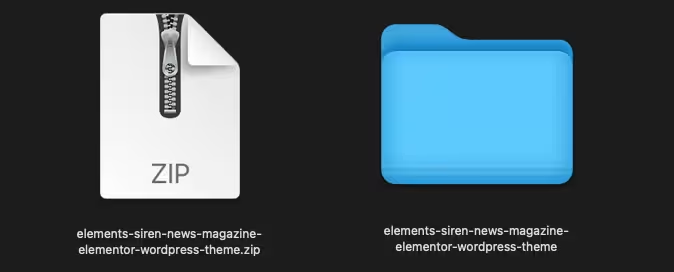
Install Template Kit Import Plugin
Log in to your WordPress dashboard. Navigate to Plugins > Add New and search for "Template Kit Import." Install and activate this plugin.
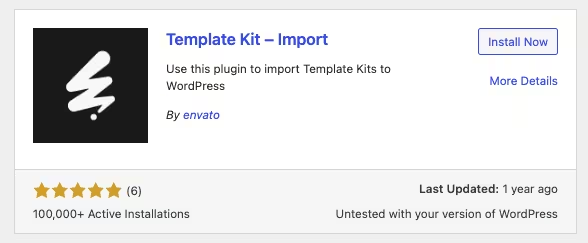
Import the Template Kit
In your WordPress dashboard, go to Tools > Template Kits. Click on the "Template Kits tab and then click the "Upload a Template Kit" button to upload your .zip file.
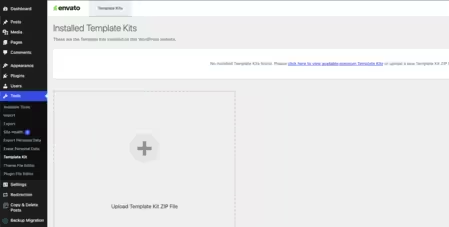
Import Individual Templates
After the kit has been imported, you will see a button to View Kit. Click it, and you'll see all the pages and templates in the kit. You can import them one by one.
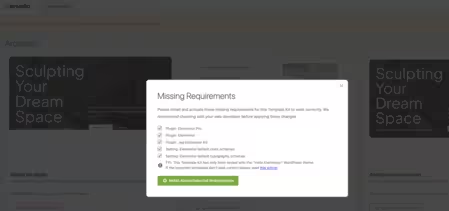
PureGPL ensures you have all the tools and support you need for seamless installations and updates!
For any installation or technical-related queries, Please contact via Live Chat or Support Ticket.