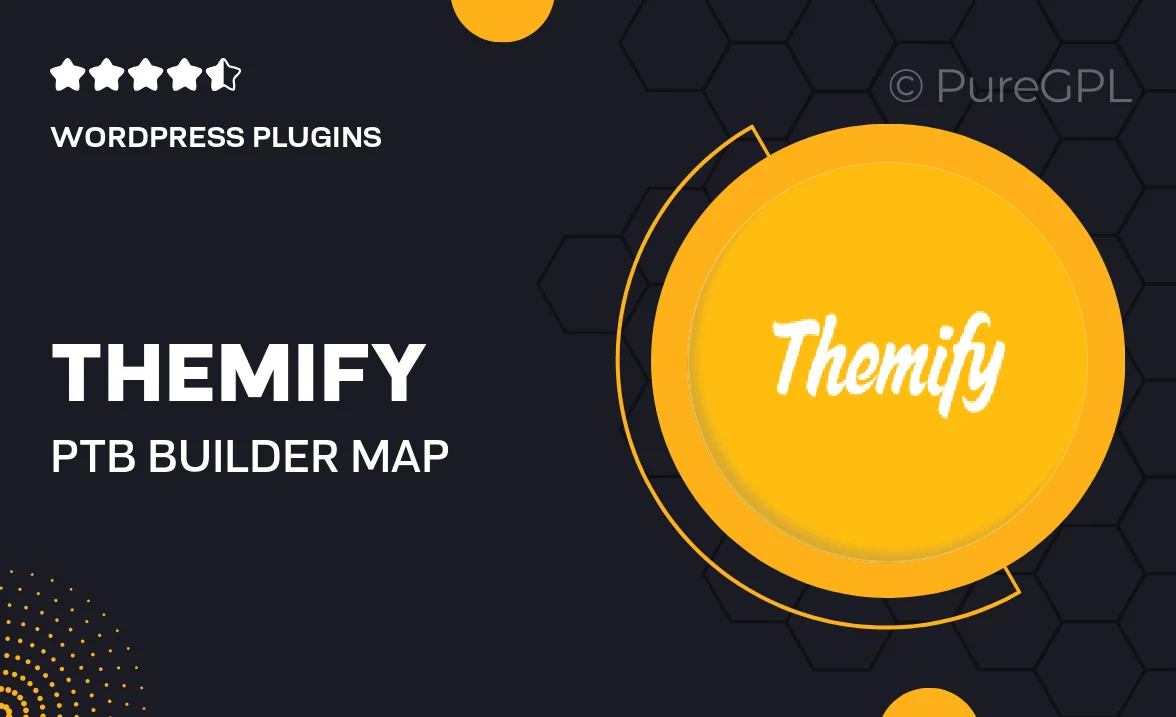
Choose Your Desired Option(s)
About Themify | PTB Builder Map View
Welcome to Themify PTB Builder Map View
Themify PTB Builder Map View is an efficient tool designed to help you create stunning map displays with ease. Whether you are looking to showcase your business locations, event venues, or any other points of interest on a map, this feature-rich add-on has got you covered. With seamless integration and user-friendly interface, you can now effortlessly incorporate interactive maps into your website.
Key Features of Themify PTB Builder Map View
Let’s take a closer look at some of the key features that make Themify PTB Builder Map View a must-have extension for your WordPress site:
- Intuitive Map Builder: Easily create and customize interactive maps without any coding knowledge.
- Multiple Map Styles: Choose from a variety of map styles to suit your website’s aesthetic.
- Custom Marker Options: Personalize your map markers with custom icons, colors, and labels.
- Info Window Customization: Display additional information such as address, contact details, or images within info windows.
- Responsive Design: Ensure your maps look great on all devices with responsive design.
How to Use Themify PTB Builder Map View
Using Themify PTB Builder Map View is straightforward and hassle-free. Here’s a step-by-step guide to help you get started:
- Install and activate the Themify PTB Builder Map View add-on on your WordPress site.
- Create a new post type in the Post Type Builder and select the ‘Map’ field.
- Customize your map by adding markers, setting map style, and configuring info window options.
- Embed the map display on your website using the provided shortcode or widget.
Benefits of Using Themify PTB Builder Map View
By incorporating Themify PTB Builder Map View into your website, you can enjoy a wide range of benefits, including:
- Enhanced User Experience: Provide visitors with an interactive way to explore locations on your site.
- Increased Engagement: Capture users’ attention with visually appealing map displays.
- Improved SEO: Boost your website’s SEO by incorporating dynamic map content.
- Time-Saving Solution: Save time and effort by using a user-friendly map builder tool.
Get Started with Themify PTB Builder Map View Today
Ready to elevate your website’s map displays? Incorporate Themify PTB Builder Map View into your WordPress site today and create stunning interactive maps in minutes. Whether you’re a business owner, event organizer, or blogger, this feature-packed add-on is sure to impress your audience and enhance user engagement.







