SecuPress Pro – WordPress Security Plugin
Updated on: January 21, 2026
Version 2.6

Single Purchase
Buy this product once and own it forever.
Membership
Unlock everything on the site for one low price.
Product Overview
SecuPress Pro is your ultimate solution for safeguarding your WordPress site against a myriad of online threats. With an intuitive interface, it allows you to easily enhance your website's security without needing to be a tech expert. Plus, its comprehensive security features ensure that your site is protected from malware, brute force attacks, and vulnerabilities. What makes it stand out is its proactive approach to security, offering real-time alerts and automated fixes. On top of that, SecuPress Pro is continuously updated to keep pace with the latest security trends, giving you peace of mind.
Key Features
- Real-time security alerts to keep you informed of potential threats.
- Automatic malware scanning to detect and eliminate issues before they escalate.
- Firewall protection to block unauthorized access and suspicious activities.
- Brute force attack prevention, ensuring only legitimate users can log in.
- Backup and restore capabilities for quick recovery in case of an incident.
- Detailed security reports to help you understand your site's vulnerabilities.
- Easy setup with a user-friendly dashboard for seamless management.
- Regular updates to stay ahead of emerging security threats.
Installation & Usage Guide
What You'll Need
- After downloading from our website, first unzip the file. Inside, you may find extra items like templates or documentation. Make sure to use the correct plugin/theme file when installing.
Unzip the Plugin File
Find the plugin's .zip file on your computer. Right-click and extract its contents to a new folder.

Upload the Plugin Folder
Navigate to the wp-content/plugins folder on your website's side. Then, drag and drop the unzipped plugin folder from your computer into this directory.
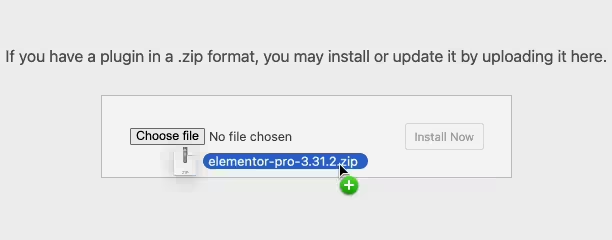
Activate the Plugin
Finally, log in to your WordPress dashboard. Go to the Plugins menu. You should see your new plugin listed. Click Activate to finish the installation.
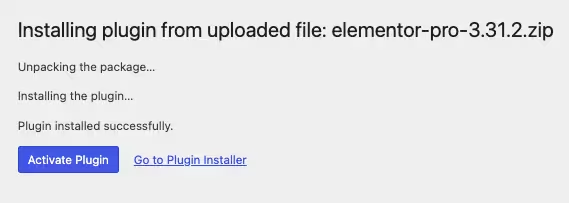
PureGPL ensures you have all the tools and support you need for seamless installations and updates!
For any installation or technical-related queries, Please contact via Live Chat or Support Ticket.