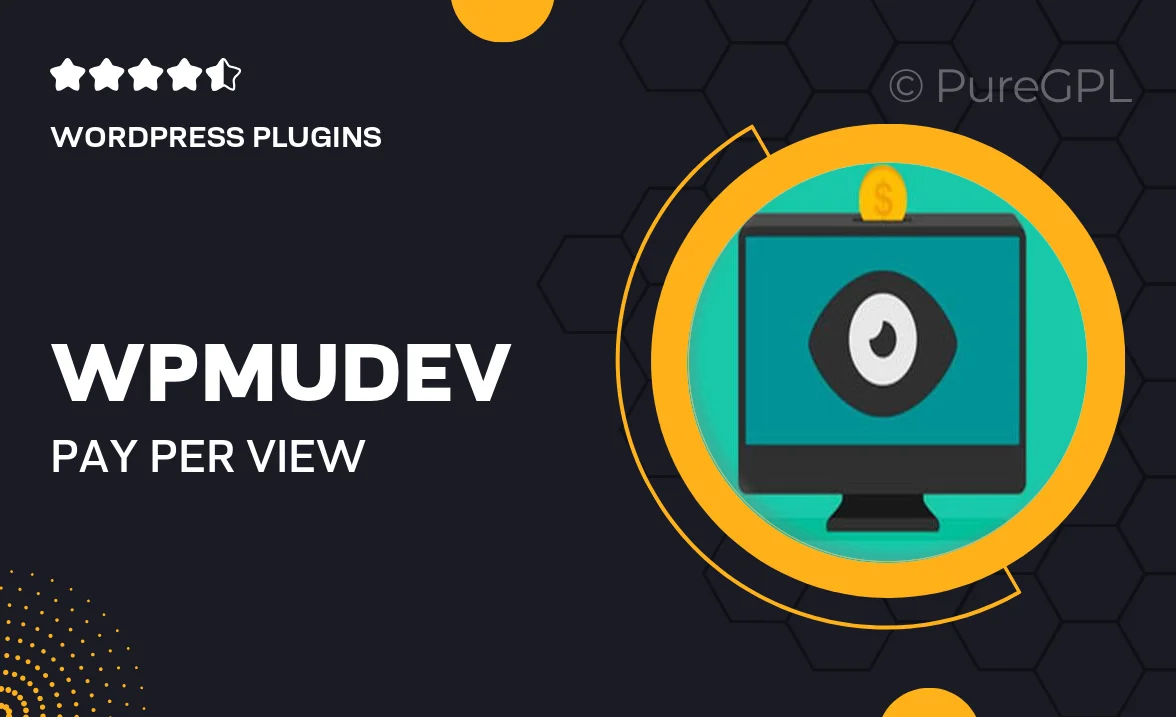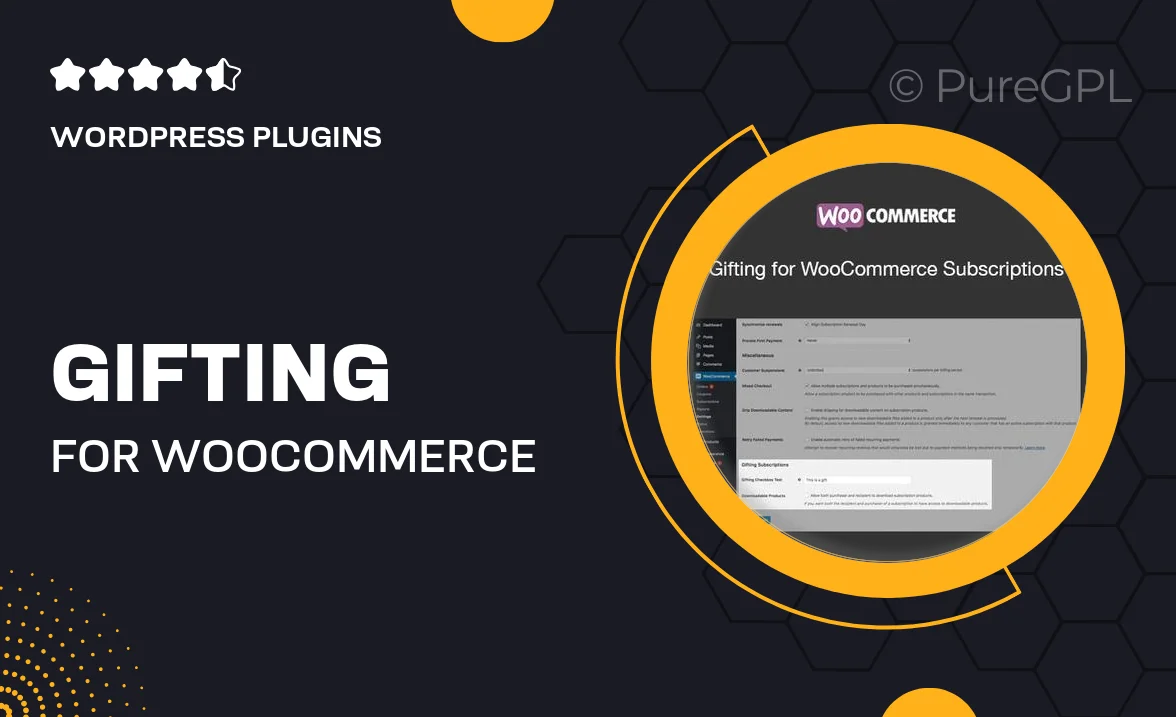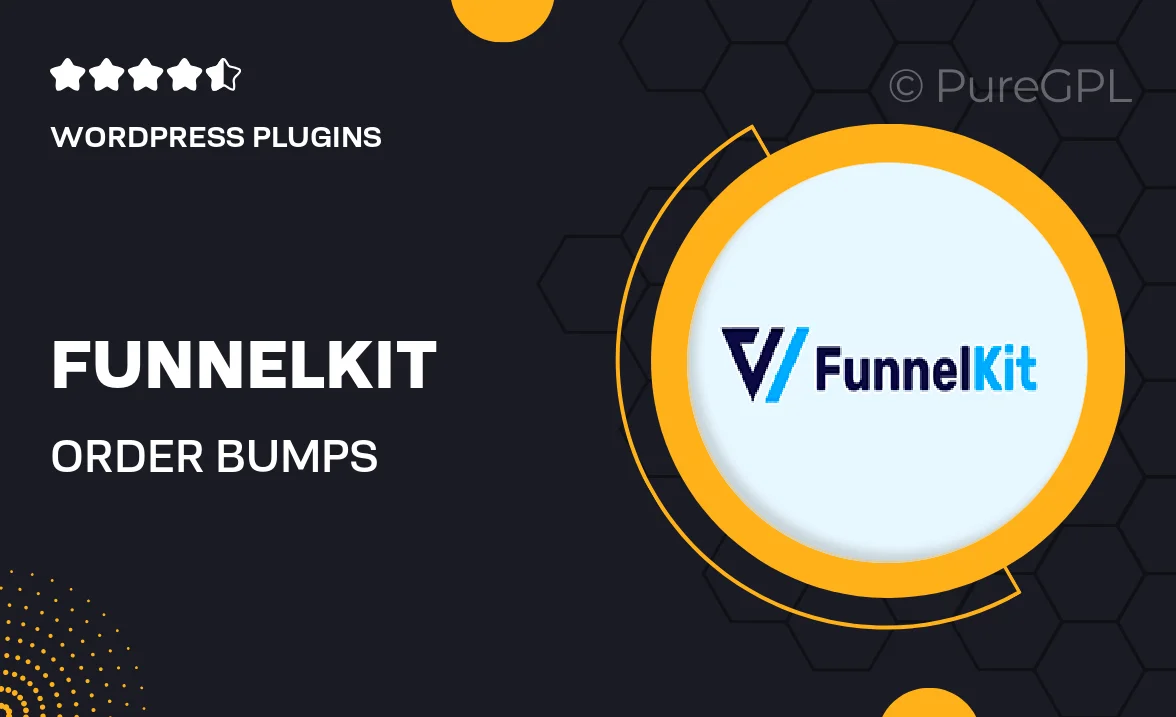Choose Your Desired Option(s)
About Mycred | Reset Points
The Importance of Resetting Points in MyCred
MyCred is a popular points management system for WordPress that allows users to earn and spend points on various activities within a website. However, there may be times when you need to reset points for specific users or for all users. Resetting points can be important for a variety of reasons, such as fixing errors in point calculations, addressing issues with user accounts, or simply starting fresh with a new points system.
How to Reset Points in MyCred
Resetting points in MyCred is a straightforward process that can be done through the WordPress admin dashboard. To reset points for specific users, you can navigate to the MyCred Points page, select the user you want to reset points for, and then click on the Reset Points button. Alternatively, you can reset points for all users by going to the Tools section of the MyCred settings and selecting the Reset Points option. This will reset points for all users on the site.
Best Practices for Resetting Points
When resetting points in MyCred, it’s important to have a clear plan in place to avoid any unintended consequences. Here are some best practices to keep in mind when resetting points:
- Backup your database before resetting points to ensure you can revert back if needed.
- Communicate with users about the upcoming point reset to avoid confusion or dissatisfaction.
- Consider the impact of the point reset on any point-based rewards or incentives that users have earned.
- Review your point settings and configurations after the reset to ensure they are still accurate.
Common Scenarios for Resetting Points
There are several common scenarios where resetting points in MyCred may be necessary:
- Resolving discrepancies in point balances due to technical issues or errors.
- Refreshing the points system to start a new promotion or campaign.
- Addressing issues with user accounts or behavior that necessitate a points reset.
- Improving the overall user experience by cleaning up outdated or inaccurate point balances.
Final Thoughts
Resetting points in MyCred can be a useful tool for managing your points system and ensuring its accuracy and effectiveness. By following best practices and considering the impact on users, you can reset points in a way that enhances the overall user experience on your website. Whether you’re addressing technical issues, starting fresh with a new promotion, or simply maintaining a clean points system, resetting points in MyCred can help you achieve your goals effectively.