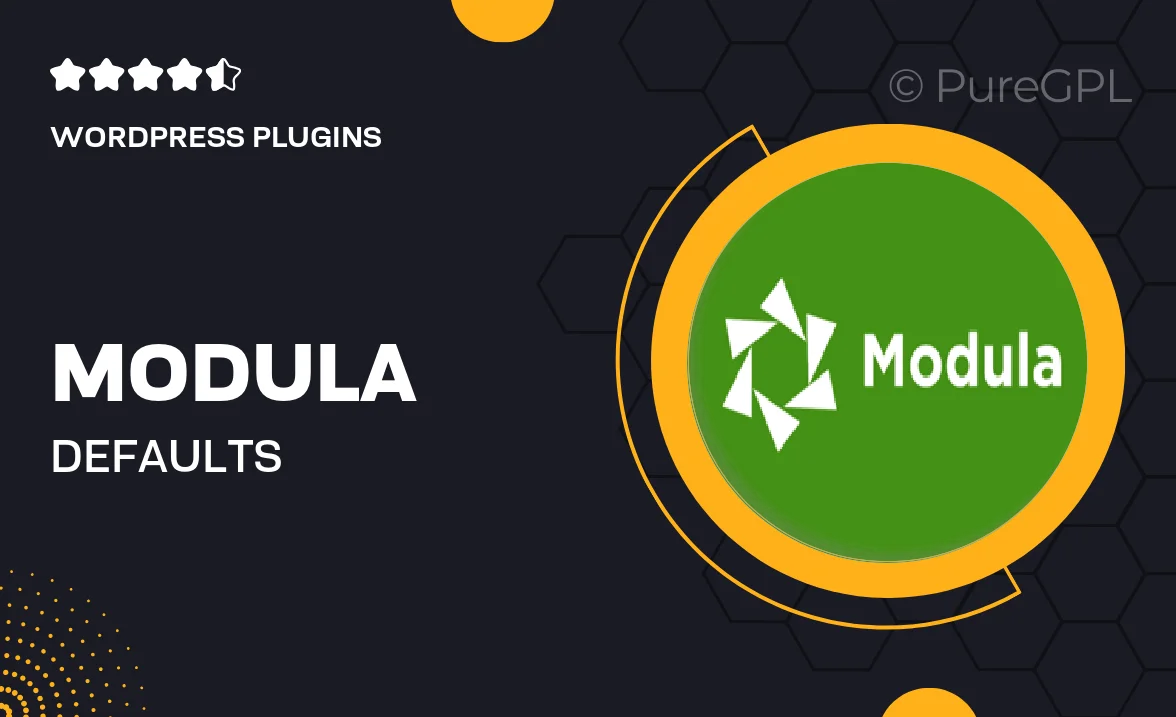
- GPL License
$3.49
- 100% Original Product and Virus Free.
- Lifetime Updates with Membership Plans.
- Use on Unlimited Websites.
Version: 1.2.8
Unlimited Access for Just $16/Month
Unlock all products with no limits, no hassle!
| Single Product | VIP Membership |
|---|---|
| $3.49 Each | $16/Month |
| No Updates | Unlimited Updates |
| ❌ Limited Access | ✔️ All 20,000+ Products |
About Modula | Defaults
Welcome to Modula | Defaults
Modula is a versatile WordPress gallery plugin that allows you to create stunning galleries for your website. In this blog post, we will be exploring the default settings and features of Modula, helping you understand how to make the most out of this powerful gallery plugin.
Getting Started with Modula
When you first install and activate Modula, you will notice that it comes with some default settings to help you get started quickly. These default settings are designed to provide you with a base configuration for your galleries, but they can be easily customized to suit your specific needs. In this section, we will walk you through the default settings of Modula and how you can adjust them to achieve the desired results.
Default Gallery Layout
Modula offers different layouts for your galleries by default. You can choose from grid, slider, and passport layouts to showcase your images in the most appealing way. Grid layout is the default setting, which displays your images in a grid format. The slider layout allows you to showcase your images in a slideshow, while the passport layout presents your images in a masonry style. You can easily switch between these layouts and customize them according to your preferences.
Default Image Hover Effects
Modula comes with a set of default image hover effects to add an interactive element to your galleries. These effects include zoom in, zoom out, grayscale, blur, and more. By default, Modula applies a zoom in effect to your images when hovered over, but you can easily change this to any other effect that best complements your website’s design and aesthetics.
Default Lightbox Settings
Modula offers a lightbox feature by default, allowing your visitors to view your images in a larger size without leaving the page. The lightbox settings include options for animation, captions, and social sharing buttons. You can customize these settings to enhance the user experience and engagement with your galleries.
Customizing the Defaults
While Modula comes with default settings, you have the flexibility to customize them to suit your unique requirements. You can change the number of columns in the grid layout, adjust the animation speed of the slider, or enable/disable specific hover effects. By exploring the settings and features of Modula, you can create galleries that align with your branding and design preferences.
Conclusion
In conclusion, Modula | Defaults provides you with a comprehensive overview of the default settings and features of the Modula gallery plugin. By understanding these defaults and how to customize them, you can create visually stunning galleries that captivate your audience and enhance the user experience on your website. Whether you are a photographer, artist, blogger, or business owner, Modula offers the tools you need to showcase your images in a captivating way.

