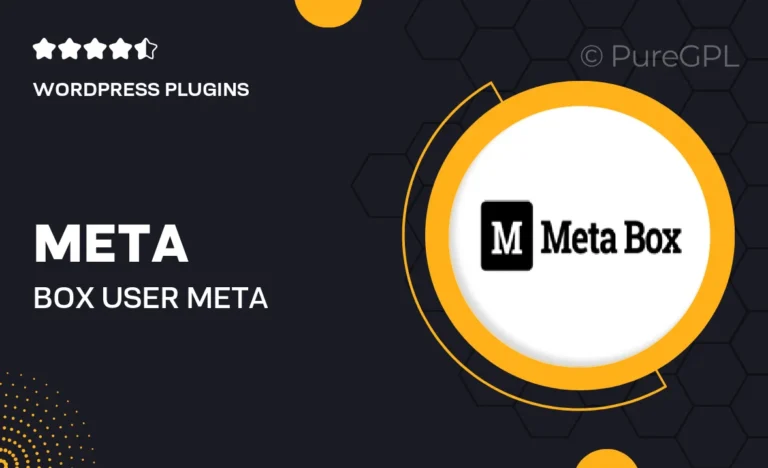Choose Your Desired Option(s)
About Meta box | User Meta
What is a Meta Box?
A meta box is a user interface element commonly found in content management systems, such as WordPress. It allows users to input and display additional information or metadata related to a particular piece of content, such as a post or a page. Meta boxes typically appear on the editing screen of a post or page and can contain various types of fields, such as text boxes, checkboxes, select dropdowns, and more.
Types of Meta Boxes
There are different types of meta boxes that can be used to collect and display user meta data. Some common types include:
- Text Fields: Allows users to input text information.
- Checkboxes: Provides users with options to select or deselect.
- Select Dropdowns: Offers a list of options for users to choose from.
- File Upload: Enables users to upload files or images.
Creating Meta Boxes in WordPress
In WordPress, meta boxes can be created using the add_meta_box() function. This function allows developers to define the placement and appearance of the meta box, as well as the fields it contains. Meta boxes are typically added to the editing screen of a post type using hooks like add_meta_boxes.
User Meta in WordPress
User meta refers to additional information stored about a user in WordPress. This information can include preferences, profile data, or any other details related to the user. User meta is commonly used to customize user profiles, store user settings, and track user activity on a website.
Retrieving User Meta Data
To retrieve user meta data in WordPress, developers can use functions like get_user_meta() or update_user_meta(). These functions allow you to fetch or update specific user meta fields associated with a user ID. User meta data is typically stored in the WordPress database as key-value pairs.
Benefits of Using Meta Boxes and User Meta
Meta boxes and user meta provide several benefits to both developers and users, including:
- Customization: Meta boxes allow for the easy addition of custom fields and content to posts and pages.
- Organization: User meta helps in organizing and storing additional information about users in a structured manner.
- Personalization: User meta enables personalized user experiences by storing user-specific settings and preferences.
- Extensibility: Meta boxes can be extended with plugins and custom code to enhance functionality and user interactions.
Conclusion
Meta boxes and user meta are essential components of WordPress and other content management systems. They provide a flexible way to collect, display, and manage additional information related to content and users. By leveraging meta boxes and user meta effectively, developers can create more dynamic and customizable websites and applications.