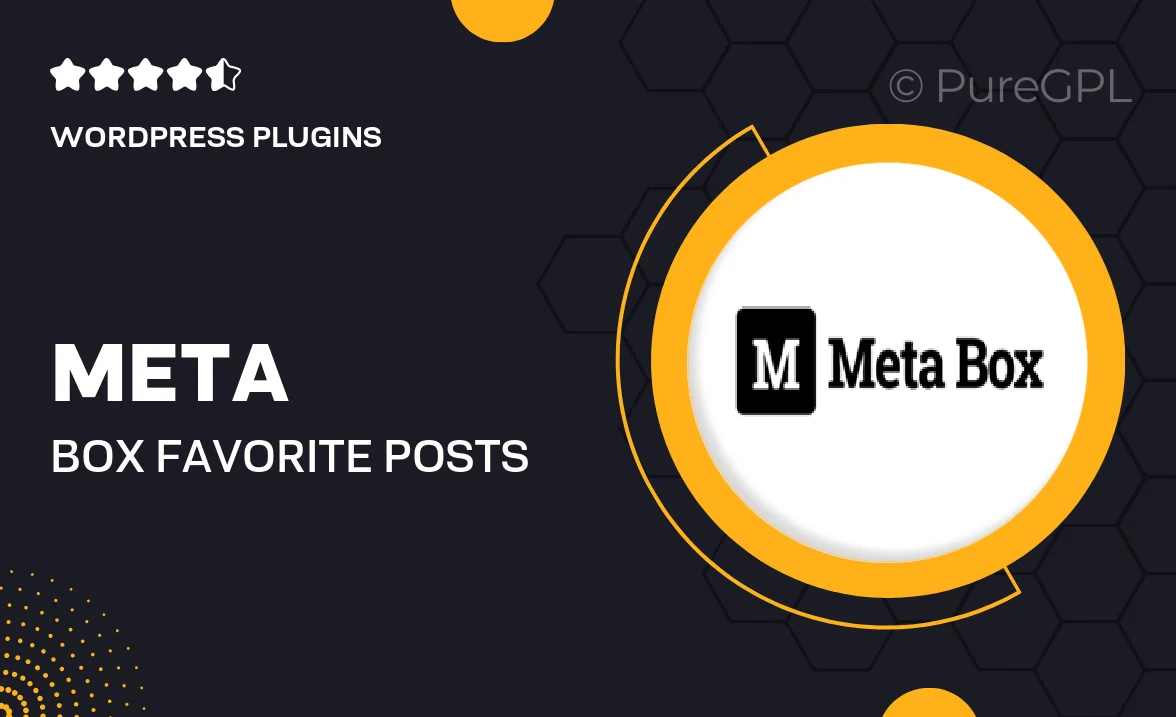
- GPL License
$3.49
- 100% Original Product and Virus Free.
- Lifetime Updates with Membership Plans.
- Use on Unlimited Websites.
Version: 2.0.9
Unlimited Access for Just $16/Month
Unlock all products with no limits, no hassle!
| Single Product | VIP Membership |
|---|---|
| $3.49 Each | $16/Month |
| No Updates | Unlimited Updates |
| ❌ Limited Access | ✔️ All 20,000+ Products |
About Meta box | Favorite Posts
Introduction
Welcome to our blog post on meta boxes and favorite posts! In this article, we will explore how meta boxes can enhance the user experience on a website by allowing users to save and access their favorite posts easily. We will discuss the benefits of using meta boxes, how they work, and provide some practical examples on how to implement them on your website.
What are Meta Boxes?
Meta boxes are custom user interface elements in the WordPress admin area that allow users to add additional information to posts, pages, or custom post types. They are typically used to input and display metadata related to the content, such as author information, publication date, tags, and categories. Meta boxes can also be used to add custom fields, images, and other content to posts.
Why Use Meta Boxes for Favorite Posts?
Using meta boxes for favorite posts can greatly enhance the user experience on a website. By allowing users to save their favorite posts, they can easily access them later without having to search through the site. This feature encourages user engagement and loyalty, as users are more likely to return to a site where they can easily find and access content they enjoy.
Implementing Meta Boxes for Favorite Posts
There are several ways to implement meta boxes for favorite posts on a WordPress site. One option is to use a plugin that provides this functionality, such as the “Favorites” plugin. This plugin allows users to save their favorite posts with a simple click, and provides a sidebar widget where users can access their saved posts.
Another option is to create a custom meta box using PHP and JavaScript. This method requires more technical know-how, but allows for greater customization and control over the feature. By adding a custom meta box to the post editor screen, users can easily save their favorite posts and access them later.
Practical Examples
Let’s walk through a practical example of how to implement meta boxes for favorite posts using the “Favorites” plugin. First, install and activate the plugin on your WordPress site. Once activated, you can customize the settings and appearance of the favorite posts feature.
Next, create a new post or page on your site. In the post editor screen, you will see a new meta box labeled “Favorites.” Click the “Add to Favorites” button to save the post to your favorites list. You can then access your favorite posts by navigating to the widget on the sidebar.
Conclusion
In conclusion, meta boxes can be a powerful tool for enhancing the user experience on a website. By implementing meta boxes for favorite posts, you can improve user engagement and encourage repeat visits to your site. Whether you choose to use a plugin or create a custom solution, adding this feature can provide valuable functionality to your site’s users.

