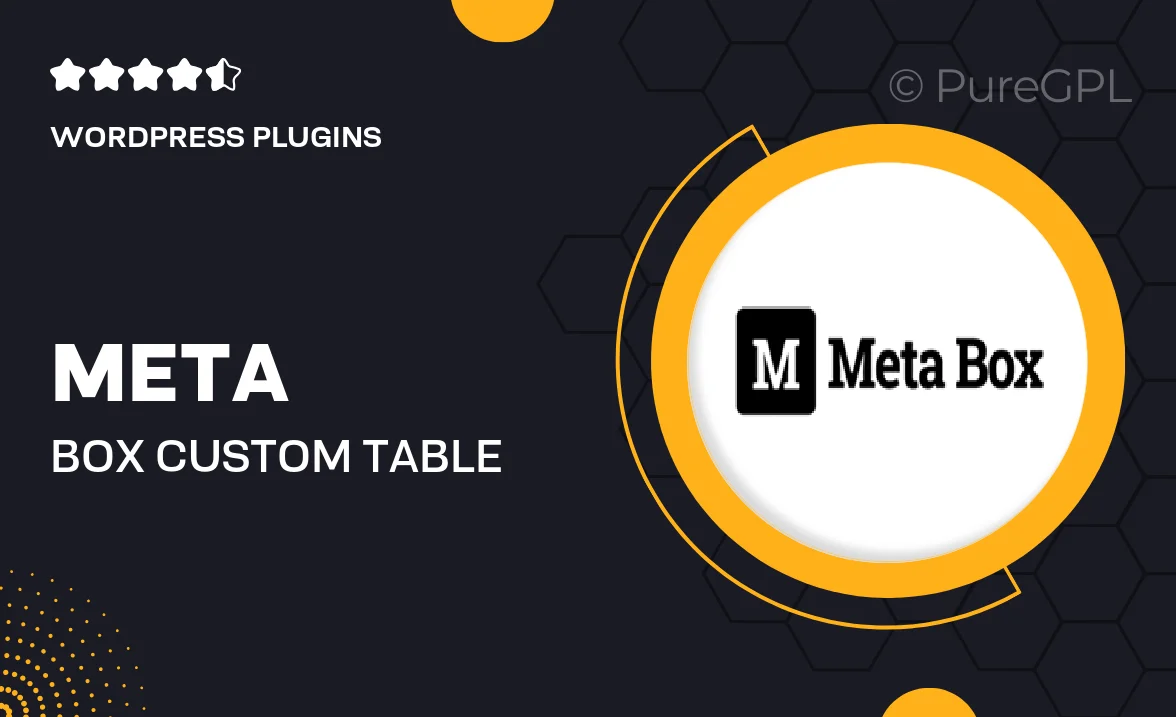
- GPL License
$3.49
- 100% Original Product and Virus Free.
- Lifetime Updates with Membership Plans.
- Use on Unlimited Websites.
Version: 2.2.1
Unlimited Access for Just $16/Month
Unlock all products with no limits, no hassle!
| Single Product | VIP Membership |
|---|---|
| $3.49 Each | $16/Month |
| No Updates | Unlimited Updates |
| ❌ Limited Access | ✔️ All 20,000+ Products |
About Meta box | Custom Table
Introduction
In the world of WordPress development, meta boxes and custom tables are essential tools for creating dynamic and interactive websites. Meta boxes allow developers to add additional information to posts, pages, and custom post types, while custom tables provide a way to store and manage large amounts of data efficiently. In this blog post, we will explore the relationship between meta boxes and custom tables, and discuss how they can be used together to enhance WordPress websites.
What is a Meta Box?
A meta box is a user interface element in WordPress that allows developers to add custom fields and other types of content to posts, pages, and custom post types. Meta boxes can be used to collect and display additional information related to a post, such as checkboxes, text fields, dropdowns, and more. Meta boxes are typically added to the WordPress editing screen using the add_meta_box() function, which allows developers to specify the location and appearance of the box.
What is a Custom Table?
A custom table is a database table that is created specifically for storing custom data that is not easily accommodated within the default WordPress database structure. Custom tables can be used to store large amounts of structured data efficiently, and provide a way to query and manipulate that data using custom SQL queries. Custom tables are often used in WordPress development to store information related to users, products, orders, and other custom post types.
Using Meta Boxes and Custom Tables Together
When used together, meta boxes and custom tables can enhance the functionality of a WordPress website by allowing developers to collect, store, and display custom data in a structured and efficient manner. For example, a developer could create a meta box for a custom post type that collects information about a product, such as price, availability, and SKU. This data could then be stored in a custom table, where it could be easily retrieved and manipulated using custom SQL queries.
Benefits of Using Meta Boxes and Custom Tables
There are several benefits to using meta boxes and custom tables together in WordPress development. One of the main benefits is the ability to create dynamic and interactive websites that can adapt to the needs of users. By collecting and storing custom data in a structured manner, developers can create websites that are more flexible and customizable. Additionally, using custom tables can improve the performance of a website by allowing developers to query and retrieve large amounts of data more efficiently.
Conclusion
Meta boxes and custom tables are powerful tools in WordPress development that can be used to enhance the functionality and performance of a website. By using these tools together, developers can create dynamic and interactive websites that are tailored to the needs of their users. Whether you are building a simple blog or a complex e-commerce site, meta boxes and custom tables can help you unlock the full potential of WordPress as a content management system.

