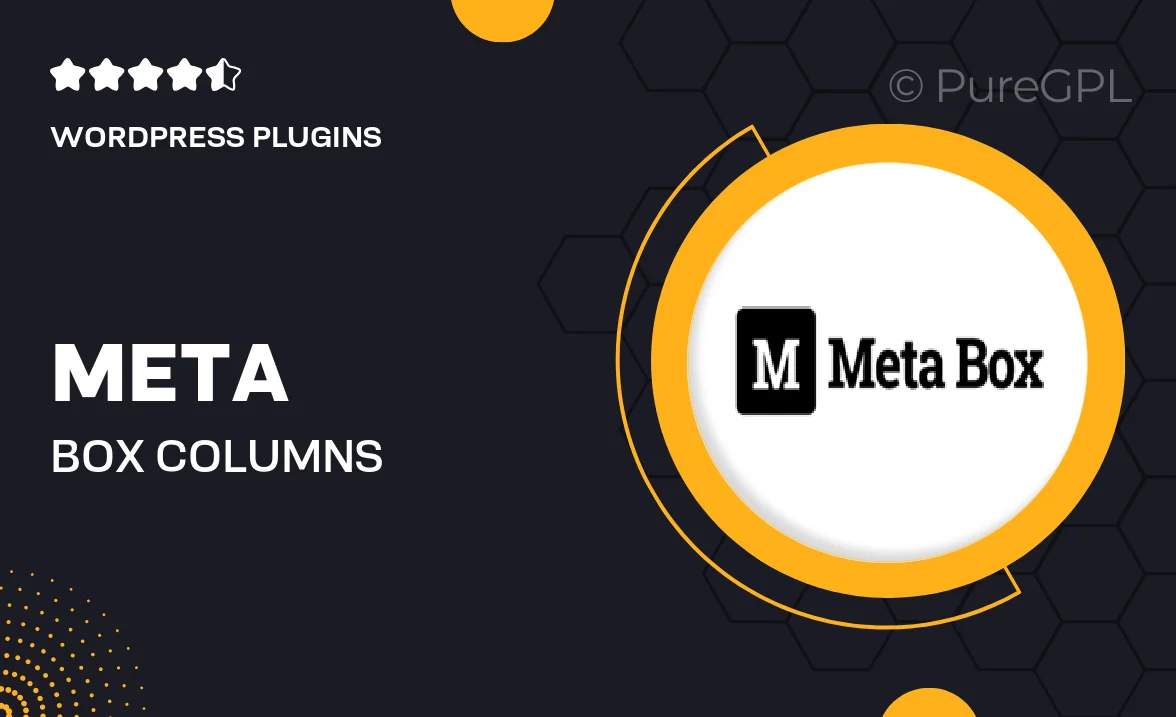
- GPL License
$3.49
- 100% Original Product and Virus Free.
- Lifetime Updates with Membership Plans.
- Use on Unlimited Websites.
Version: 1.2.16
Unlimited Access for Just $16/Month
Unlock all products with no limits, no hassle!
| Single Product | VIP Membership |
|---|---|
| $3.49 Each | $16/Month |
| No Updates | Unlimited Updates |
| ❌ Limited Access | ✔️ All 20,000+ Products |
About Meta box | Columns
The Importance of Meta Boxes in WordPress
Meta boxes play a crucial role in WordPress by allowing users to add custom fields and content to their posts, pages, and custom post types. Developers can create meta boxes to provide additional functionality, such as checkboxes, select dropdowns, text fields, and more, making it easier for users to customize their content.
Enhancing User Experience with Meta Boxes
Meta boxes can greatly enhance the user experience by streamlining the process of adding and managing content. By organizing fields into logical groupings within meta boxes, users can easily input and update information without cluttering their editing screen. This helps improve usability and ensures a seamless content creation process.
Creating Custom Meta Boxes in WordPress
Developers can create custom meta boxes in WordPress by using the add_meta_box function. This allows them to specify the title, content, and placement of the meta box within the post editor. By defining the callback function to render the fields, developers can control the appearance and behavior of the meta box, providing a tailored experience for users.
Utilizing Meta Box Plugins for Advanced Functionality
While WordPress offers native support for meta boxes, developers can also utilize meta box plugins to extend the functionality and capabilities of their content management system. Plugins like Advanced Custom Fields and Meta Box provide additional features, such as repeater fields, file uploads, relationship fields, and more, allowing for even greater customization options.
Improving Content Organization with Meta Box Columns
Meta box columns allow users to organize and display their custom fields in a visually appealing and intuitive manner. By utilizing columns, users can group related fields together, making it easier to distinguish and manage the information within the meta box. This improves content organization and helps users efficiently navigate and update their content.
Customizing Meta Box Columns for Unique Layouts
Developers can customize meta box columns to create unique layouts that best suit their content structure and design preferences. By defining the number of columns, column widths, and field placements, developers can create visually engaging and functional meta boxes that cater to the specific needs of their users. This level of customization enhances the user experience and provides a personalized editing environment.
Conclusion
Meta boxes play a vital role in WordPress by offering users a flexible and efficient way to manage their content. By leveraging meta box columns and customizing their layouts, developers can enhance the user experience, improve content organization, and provide advanced functionality for users. With the right tools and techniques, meta boxes can elevate the content creation process and empower users to create engaging and dynamic websites.

