Memberpress | Registration Restrictions
Updated on: December 18, 2025
Version 1.0.10

Single Purchase
Buy this product once and own it forever.
Membership
Unlock everything on the site for one low price.
Product Overview
MemberPress Registration Restrictions is a powerful WordPress plugin designed to streamline your membership site. With this tool, you can easily manage who registers for your site, ensuring that only the right users gain access to your premium content. It offers intuitive options for setting up registration rules based on various criteria, making it easier to tailor the user experience. Plus, the plugin seamlessly integrates with your existing MemberPress setup, allowing for a smooth and efficient workflow. What makes it stand out is its focus on security and user control, giving you peace of mind as you grow your community.
Key Features
- Customizable registration forms to fit your site's branding.
- Advanced user role management for precise access control.
- Flexible restriction settings based on user attributes or membership level.
- Email notifications to keep users informed about their registration status.
- Easy integration with popular payment gateways for seamless transactions.
- Analytics dashboard to track registrations and user engagement.
- Responsive design ensures a great experience on any device.
- Regular updates and dedicated support for peace of mind.
Installation & Usage Guide
What You'll Need
- After downloading from our website, first unzip the file. Inside, you may find extra items like templates or documentation. Make sure to use the correct plugin/theme file when installing.
Unzip the Plugin File
Find the plugin's .zip file on your computer. Right-click and extract its contents to a new folder.

Upload the Plugin Folder
Navigate to the wp-content/plugins folder on your website's side. Then, drag and drop the unzipped plugin folder from your computer into this directory.
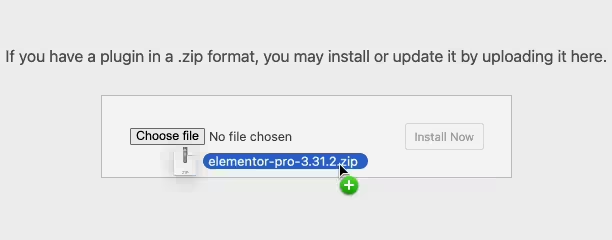
Activate the Plugin
Finally, log in to your WordPress dashboard. Go to the Plugins menu. You should see your new plugin listed. Click Activate to finish the installation.
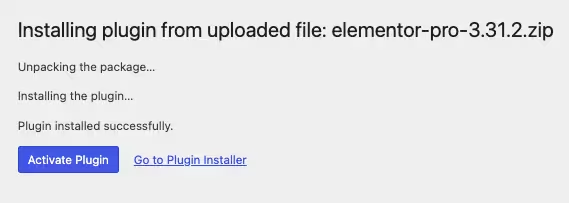
PureGPL ensures you have all the tools and support you need for seamless installations and updates!
For any installation or technical-related queries, Please contact via Live Chat or Support Ticket.