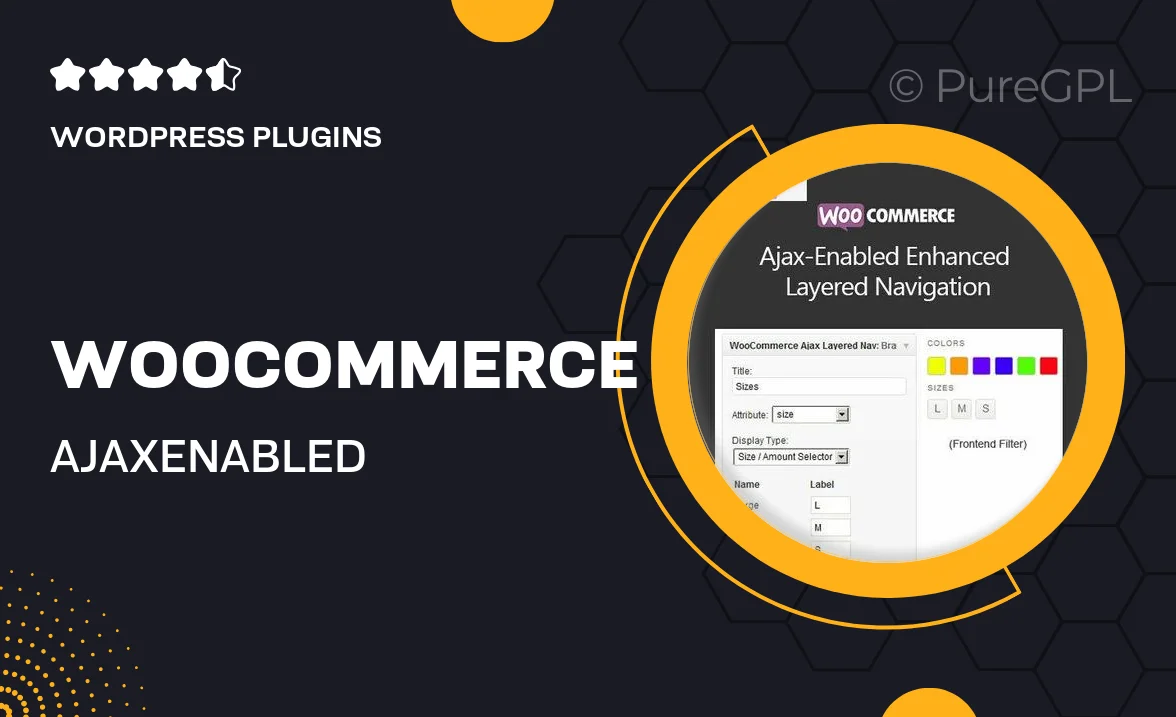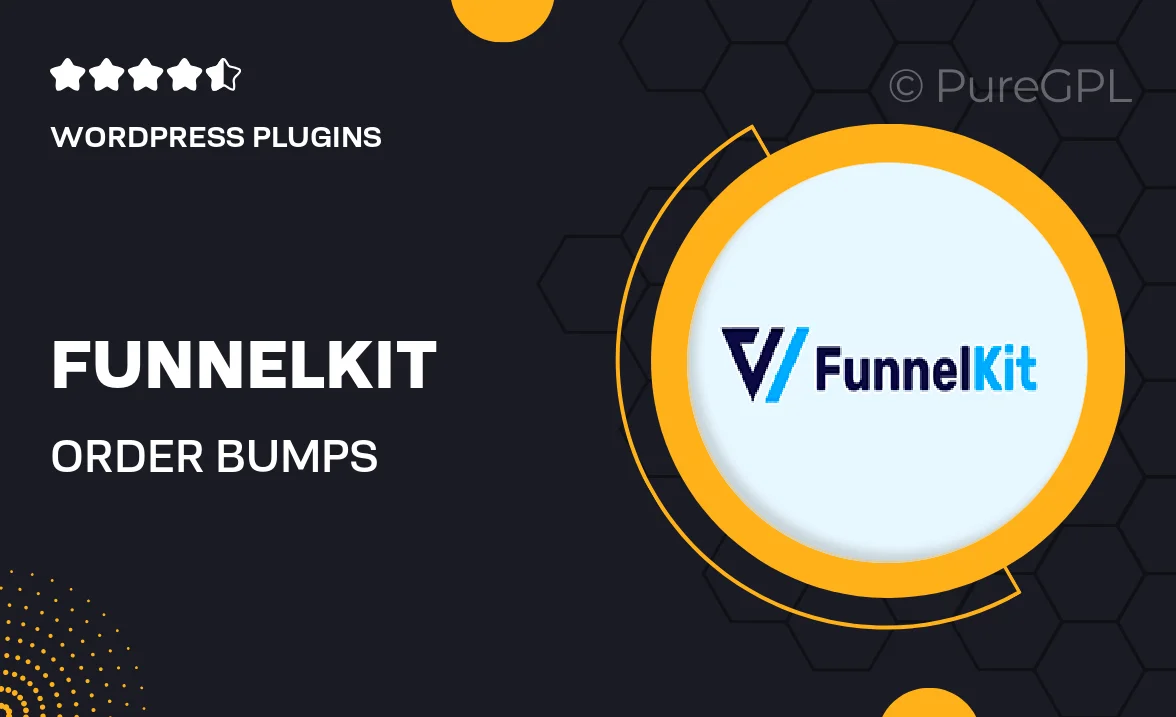Choose Your Desired Option(s)
About Loginpress | Redirect Login
Are you looking for a reliable solution to customize the login experience on your WordPress site? Look no further than Loginpress. In this post, we will discuss one of the key features offered by Loginpress – Redirect Login. With this feature, you can easily redirect users to a specific page after they log in to your website.
What is Redirect Login?
Redirect Login is a feature provided by Loginpress that allows you to control where users are redirected after they successfully log in to your WordPress site. By default, WordPress redirects users to the dashboard after login. However, with Redirect Login, you can specify a custom URL where users should be redirected to, such as a specific page, post, or custom URL.
Why Use Redirect Login?
Redirect Login can be particularly useful for websites that want to enhance their user experience by sending users to a specific landing page after login. This can help to streamline the user journey and direct users to relevant content or resources immediately after they log in. Additionally, Redirect Login can be beneficial for membership sites, e-commerce stores, online communities, and any website that wants to customize the login experience for its users.
How to Set Up Redirect Login with Loginpress
Setting up Redirect Login with Loginpress is easy and straightforward. Here’s a step-by-step guide to help you configure this feature:
- Install and activate the Loginpress plugin on your WordPress site.
- Go to the Loginpress settings in your WordPress dashboard.
- Click on the “Redirections” tab.
- Enable the “Redirect After Login” option.
- Enter the custom URL where you want users to be redirected to after login.
- Save your settings.
Benefits of Using Redirect Login
There are several benefits to using Redirect Login with Loginpress, including:
- Improved user experience: By sending users to a specific page after login, you can enhance the user journey and make it easier for users to access relevant content.
- Increased engagement: Redirecting users to a landing page or specific resource can help boost user engagement and encourage further interaction with your website.
- Customization options: Redirect Login gives you the flexibility to tailor the login experience to match your website’s branding and objectives.
- Enhanced security: By redirecting users to a specific page, you can control where users land after login and ensure a secure browsing experience.
Conclusion
Overall, Redirect Login is a valuable feature offered by Loginpress that can help you customize the login experience on your WordPress site. Whether you want to direct users to a specific page, increase engagement, or enhance security, Redirect Login provides a simple and effective solution. Give it a try today and take your WordPress login experience to the next level!