Gravity forms | PayPal Payments Pro
Updated on: March 25, 2024
Version 2.7

Single Purchase
Buy this product once and own it forever.
Membership
Unlock everything on the site for one low price.
Product Overview
Elevate your online forms with the Gravity Forms PayPal Payments Pro add-on, designed to streamline your payment processing directly through your forms. This powerful integration allows you to accept credit card payments seamlessly, providing a smooth checkout experience for your users. By utilizing the secure PayPal Payments Pro gateway, you can enhance customer trust while managing transactions with ease. Plus, the user-friendly interface ensures that both you and your customers enjoy a hassle-free experience. What makes it stand out is its flexibility, allowing you to customize forms to suit your specific business needs.
Key Features
- Seamless integration with Gravity Forms for easy payment collection.
- Accept credit card payments directly on your website, enhancing user experience.
- Secure transactions powered by PayPal’s trusted payment gateway.
- Customizable form fields to meet your unique business requirements.
- Instant notifications for both you and your customers upon successful transactions.
- Supports multiple currencies, catering to a global audience.
- Built-in support for recurring payments, perfect for subscription services.
- User-friendly setup process, allowing you to get started quickly.
- Comprehensive documentation and support to assist you along the way.
Installation & Usage Guide
What You'll Need
- After downloading from our website, first unzip the file. Inside, you may find extra items like templates or documentation. Make sure to use the correct plugin/theme file when installing.
Unzip the Plugin File
Find the plugin's .zip file on your computer. Right-click and extract its contents to a new folder.

Upload the Plugin Folder
Navigate to the wp-content/plugins folder on your website's side. Then, drag and drop the unzipped plugin folder from your computer into this directory.
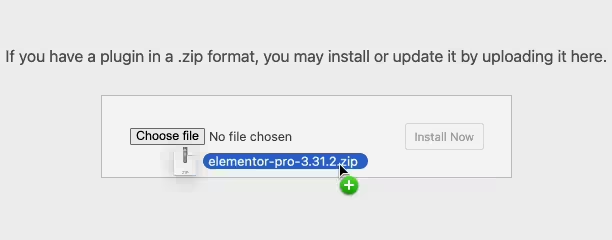
Activate the Plugin
Finally, log in to your WordPress dashboard. Go to the Plugins menu. You should see your new plugin listed. Click Activate to finish the installation.
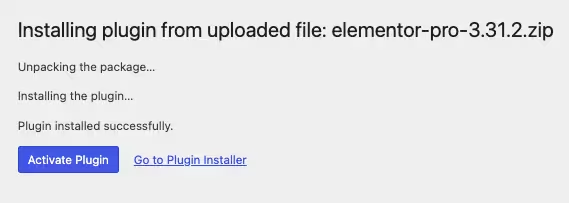
PureGPL ensures you have all the tools and support you need for seamless installations and updates!
For any installation or technical-related queries, Please contact via Live Chat or Support Ticket.