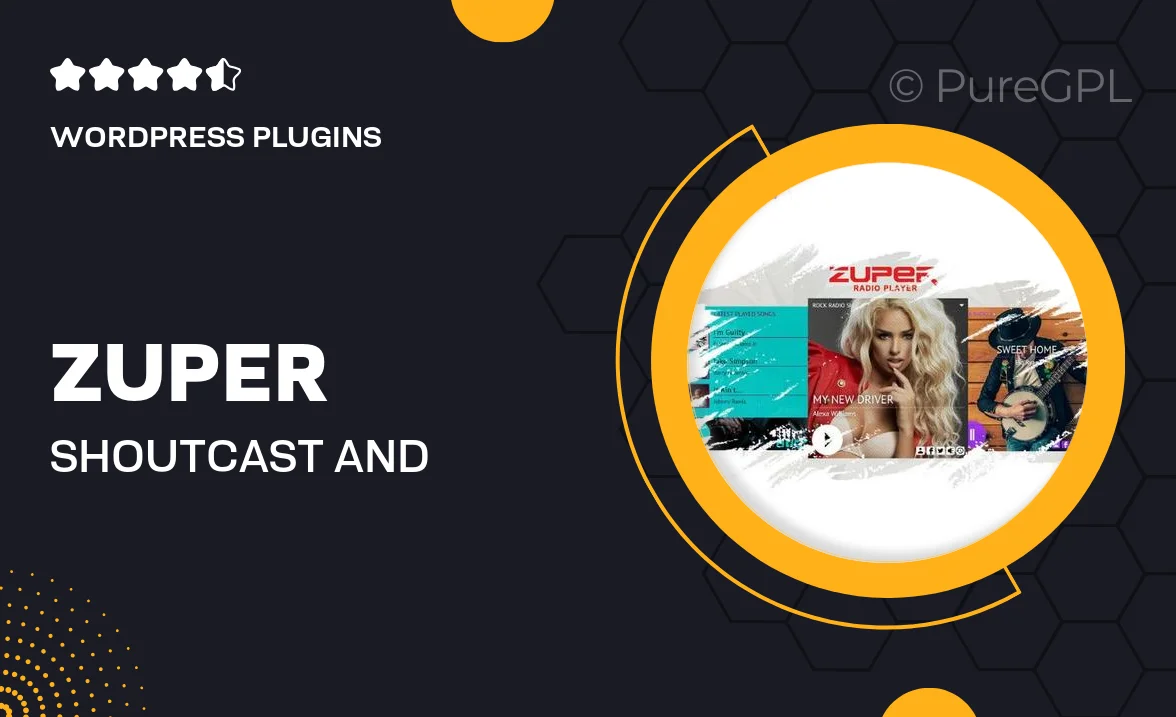Choose Your Desired Option(s)
Product Description
About Gravity Forms Disable Entry Creation
Gravity Forms is a powerful form builder plugin for WordPress that allows users to easily create and manage online forms. One of the features of Gravity Forms is the ability to automatically create new entries every time a form is submitted. This feature can be useful in many cases, but there may be situations where you want to disable entry creation.
There are several scenarios where you may want to disable entry creation. For example, if you are using Gravity Forms to collect data that you don’t want to store in your WordPress database, disabling entry creation can help protect the privacy of your users. Additionally, if you are using Gravity Forms to create a registration form for an event or a membership site, you may want to disable entry creation to prevent duplicate entries.
Disabling entry creation in Gravity Forms is a straightforward process. There are different ways to achieve this depending on your needs and technical skills.
The simplest way to disable entry creation in Gravity Forms is to use a plugin called Disable Entry Creation. This plugin enables you to easily toggle off entry creation for specific forms or globally across all forms. Once installed and activated, you can go to the form settings page in Gravity Forms and disable entry creation with just a few clicks.
If you prefer a more granular approach, you can also disable entry creation by adding some code to your WordPress theme’s functions.php file or by using a custom plugin. This method allows you to have more control over when entry creation is disabled.
To disable entry creation with code, you can use the ‘gform_entry_created’ hook provided by Gravity Forms. This hook allows you to modify the entry object before it is created. By returning false from your hook function, you can prevent the entry from being created. This method requires some programming knowledge, but it gives you the flexibility to disable entry creation conditionally based on specific criteria.
Another way to disable entry creation is by using a Gravity Forms add-on called Gravity Perks. Gravity Perks is a collection of powerful add-ons for Gravity Forms that extends its functionality. One of the add-ons provided by Gravity Perks is called “GP Disable Entry Creation.” This add-on allows you to disable entry creation for specific forms or globally across all forms. It also provides additional options to specify conditions for when entry creation should be disabled.
In conclusion, disabling entry creation in Gravity Forms can be done in several ways, depending on your needs and technical skills. Whether you prefer a simple toggle button or a more advanced conditional approach, Gravity Forms provides the flexibility to disable entry creation and protect the privacy of your users.