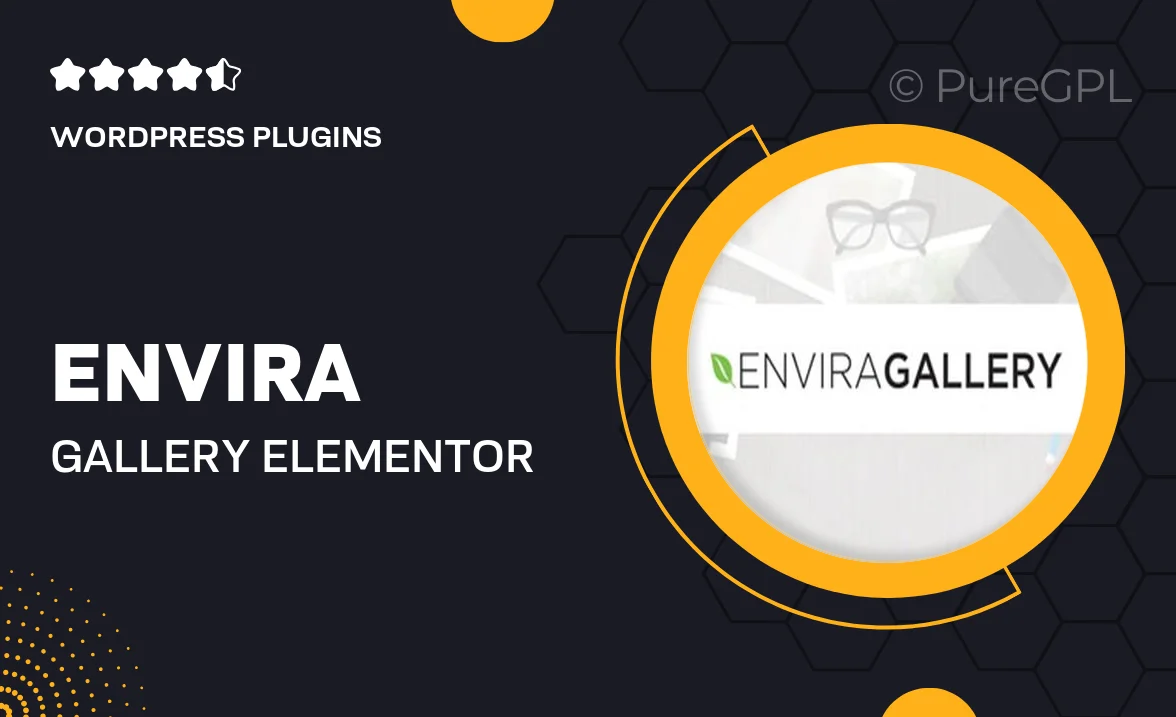Choose Your Desired Option(s)
About Gravity forms | Coupons
Introduction to Gravity Forms
Gravity Forms is a popular WordPress plugin that allows you to create advanced forms for your website without writing a single line of code. With its user-friendly interface and powerful features, Gravity Forms makes it easy to build contact forms, surveys, quizzes, and more with just a few clicks.
Why Use Gravity Forms?
There are many reasons to choose Gravity Forms for your form-building needs. Here are a few key benefits:
- Easy to use: Gravity Forms has a drag-and-drop interface that makes it simple to create and customize forms.
- Advanced features: With Gravity Forms, you can add advanced form fields, set up conditional logic, and integrate with payment gateways and other third-party services.
- Responsive design: Gravity Forms forms are mobile-responsive, ensuring a seamless user experience on all devices.
- Extensive add-ons: Gravity Forms offers a wide range of add-ons that extend its functionality, such as email marketing integrations, CRM tools, and more.
Introducing Coupons in Gravity Forms
One of the advanced features of Gravity Forms is the ability to create and manage coupons for your forms. Coupons can be used to offer discounts, special promotions, or other incentives to your form users. With the Coupons add-on for Gravity Forms, you can easily set up and track coupon codes for your forms.
How to Use Coupons in Gravity Forms
Using coupons in Gravity Forms is simple. Here’s a step-by-step guide:
- Install the Coupons add-on: First, you’ll need to install and activate the Coupons add-on for Gravity Forms.
- Create a coupon: In the form editor, navigate to the Coupons tab and click “Add Coupon” to create a new coupon code.
- Set coupon details: Enter the coupon code, discount type (percentage or flat amount), and any other conditions or restrictions for the coupon.
- Apply the coupon to your form: In the form editor, add a coupon field to your form and configure it to apply the coupon code.
- Track coupon usage: Gravity Forms allows you to track coupon usage and view reports on how many times each coupon has been redeemed.
Benefits of Using Coupons in Gravity Forms
There are many benefits to using coupons in Gravity Forms, including:
- Increased conversions: Coupons can incentivize users to complete your forms and take action, leading to higher conversion rates.
- Customer loyalty: Offering discounts or promotions through coupons can help build customer loyalty and encourage repeat business.
- Marketing insights: By tracking coupon usage, you can gain valuable insights into your audience’s preferences and behavior.
- Customizable promotions: Coupons can be tailored to specific campaigns or target audiences, allowing you to create personalized promotions.
Conclusion
Gravity Forms Coupons add-on offers a powerful way to create, manage, and track coupon codes for your forms. By using coupons in Gravity Forms, you can drive conversions, build customer loyalty, and gain valuable marketing insights. Consider integrating coupons into your Gravity Forms strategy to take your online forms to the next level.