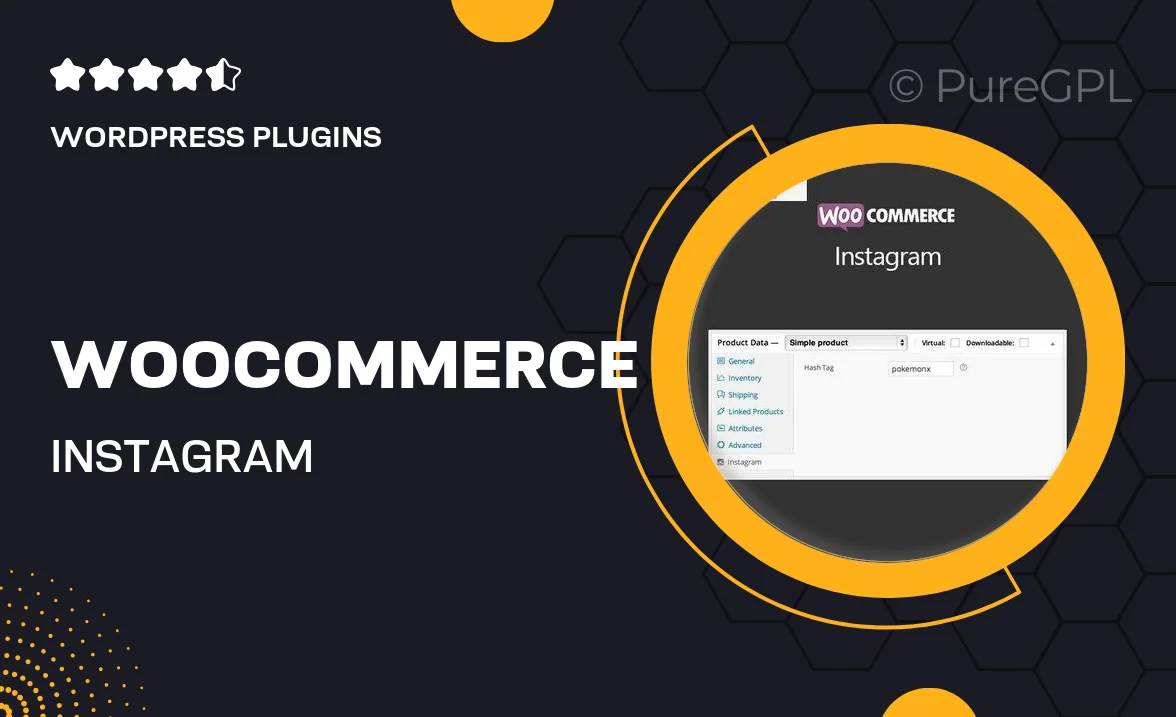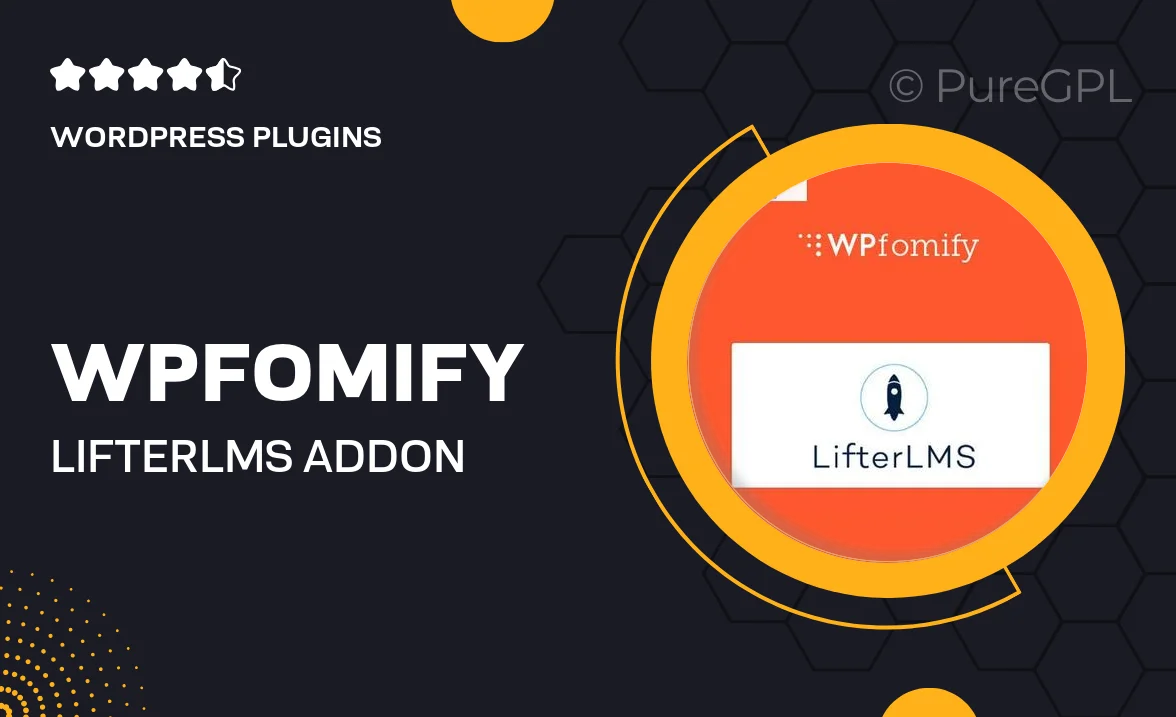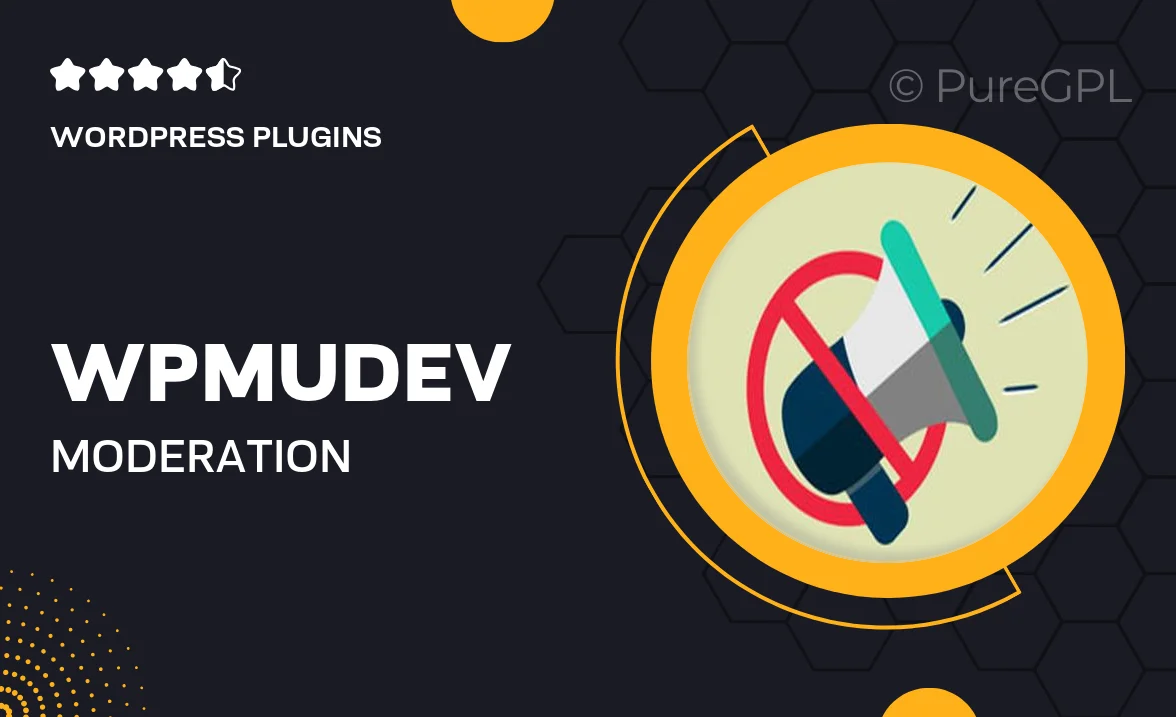Choose Your Desired Option(s)
About Google Analytics Tracking Integration
What is Google Analytics Tracking Integration?
Google Analytics Tracking Integration is the process of incorporating Google Analytics tracking code into a website or application to collect and analyze user data. This integration enables website owners and marketers to track user behavior, measure the performance of their online campaigns, and make data-driven decisions to optimize their digital strategies.
Why is Google Analytics Tracking Integration Important?
Integrating Google Analytics tracking into your website is essential for understanding how users interact with your site, what pages they visit, how long they stay on each page, and where they come from. This data provides valuable insights into user preferences, behavior patterns, and conversion paths, allowing you to fine-tune your website content, design, and marketing efforts to better meet the needs and expectations of your target audience.
Key Benefits of Google Analytics Tracking Integration
1. Data-driven decision-making: By tracking user data through Google Analytics, you can make informed decisions based on real-time insights rather than assumptions or guesswork.
2. Performance monitoring: You can monitor the performance of your website, marketing campaigns, and content to identify areas for improvement and optimization.
3. Enhanced user experience: By understanding how users interact with your site, you can enhance the user experience by providing relevant and engaging content.
4. Conversion tracking: Google Analytics integration allows you to track conversions, such as form submissions, sign-ups, purchases, and other desired actions, to measure the effectiveness of your marketing efforts.
How to Integrate Google Analytics Tracking Code
Integrating Google Analytics tracking code into your website involves creating a Google Analytics account, generating a tracking ID, and adding the tracking code to your website’s HTML or using a Google Tag Manager. You can also set up goals, e-commerce tracking, and custom events to track specific interactions and conversions on your site.
Best Practices for Google Analytics Tracking Integration
1. Set up custom reports and dashboards to monitor key performance indicators relevant to your business goals.
2. Regularly review and analyze your analytics data to identify trends, patterns, and opportunities for optimization.
3. Implement cross-domain tracking if your website spans multiple domains or subdomains to ensure accurate tracking of user sessions.
4. Use UTM parameters to track the performance of your marketing campaigns and identify which channels drive the most traffic and conversions.
Conclusion
Google Analytics Tracking Integration is a powerful tool for website owners, marketers, and businesses to track user behavior, measure performance, and make data-driven decisions to optimize their online presence. By implementing best practices and leveraging the insights provided by Google Analytics, you can enhance your website’s performance, improve user experience, and drive conversion growth.