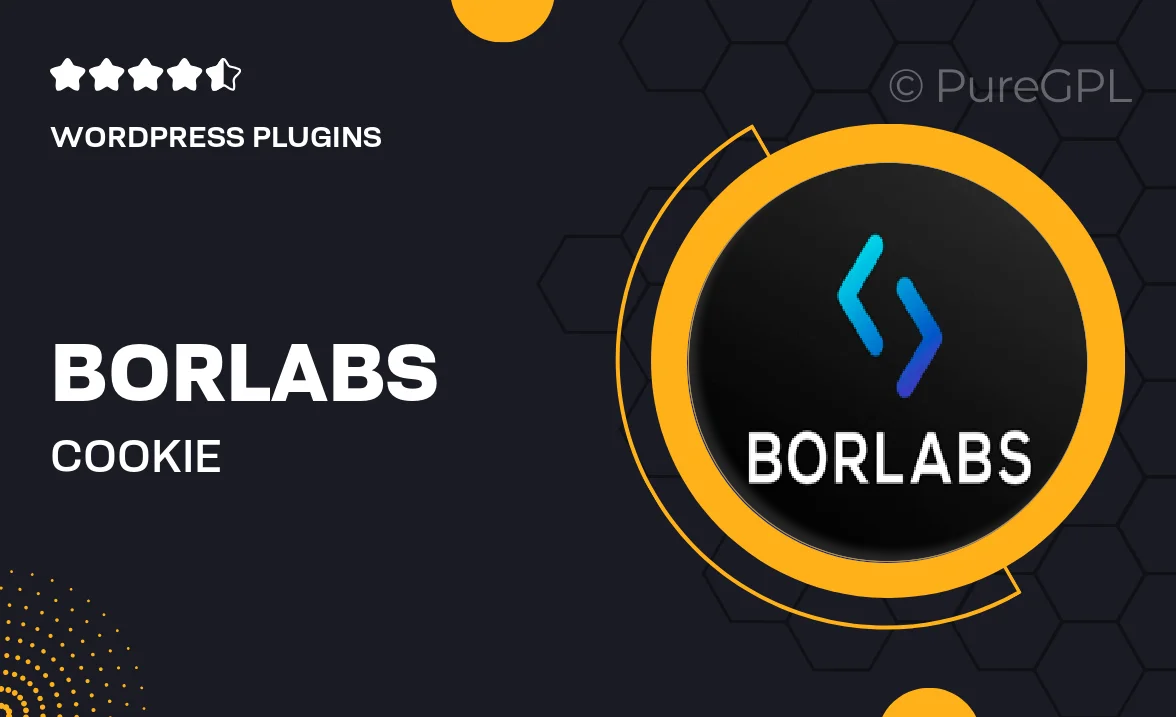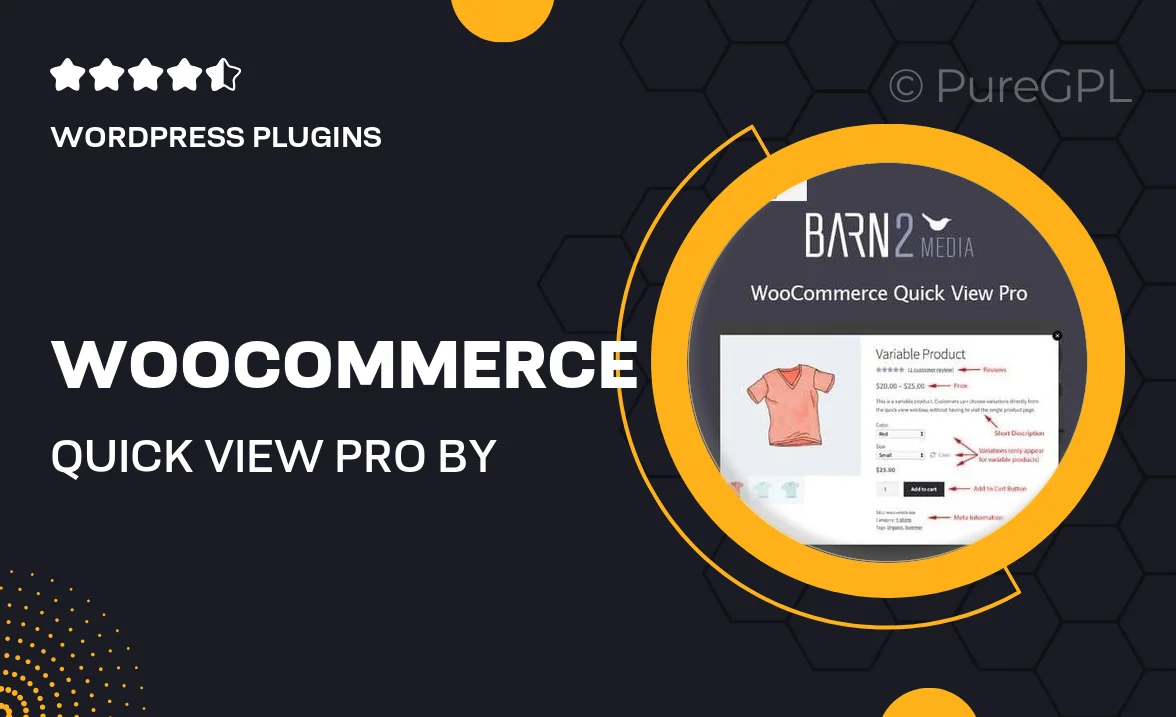Choose Your Desired Option(s)
About Formidable forms | Export View to CSV
Introduction
Formidable Forms is a powerful WordPress form builder that allows you to create custom forms for your website with ease. One of the key features of Formidable Forms is the ability to export form submissions to a CSV file for easy data management and analysis. In this blog post, we will guide you on how to export form submissions to a CSV file using Formidable Forms.
Step 1: Install and Activate Formidable Forms
The first step is to install and activate the Formidable Forms plugin on your WordPress website. You can find the plugin in the WordPress plugin repository or download it from the Formidable Forms website. Once the plugin is activated, you can start creating custom forms for your website.
Step 2: Create a Form
After installing and activating the Formidable Forms plugin, you can create a new form by going to the Formidable → Forms section in your WordPress dashboard. Click on the ‘Add New’ button to create a new form. You can add form fields, set up form settings, and customize the form to suit your requirements.
Step 3: Export Form Submissions to CSV
Once you have received form submissions, you can export the submissions to a CSV file for easy data management. To export form submissions to CSV, go to the Formidable → Entries section in your WordPress dashboard. Select the form for which you want to export submissions, and then click on the ‘CSV’ button to download the submissions as a CSV file.
Step 4: Customize CSV Export Settings
Formidable Forms allows you to customize the CSV export settings to include or exclude specific form fields, select the date range for the exported submissions, and choose the file format for the exported data. You can access the CSV export settings by clicking on the ‘Options’ button in the Entries section of Formidable Forms.
Step 5: Analyze Form Data
Once you have exported form submissions to a CSV file, you can analyze the form data using spreadsheet software like Microsoft Excel or Google Sheets. You can create charts, graphs, and reports from the form data to gain valuable insights and make informed decisions for your business.
Conclusion
Exporting form submissions to a CSV file using Formidable Forms is a simple and effective way to manage and analyze form data. By following the steps outlined in this blog post, you can easily export form submissions to a CSV file and analyze the data to make data-driven decisions for your website or business. Formidable Forms provides a user-friendly interface and powerful features that make it a top choice for creating and managing forms on WordPress websites.