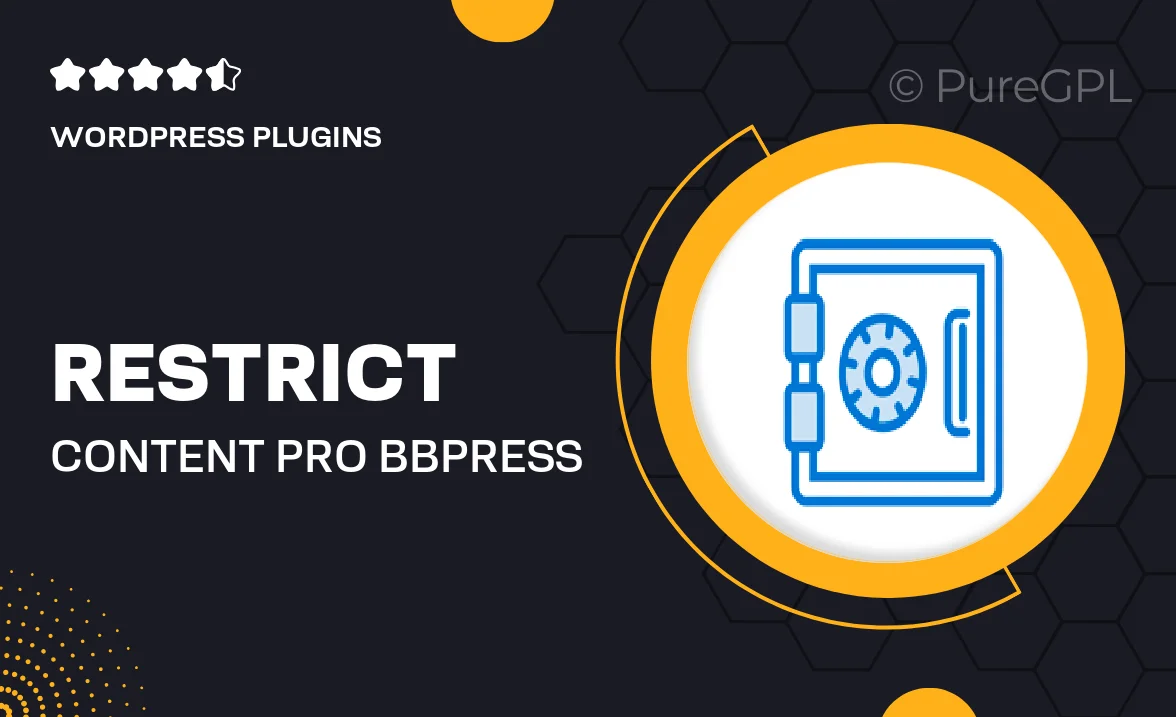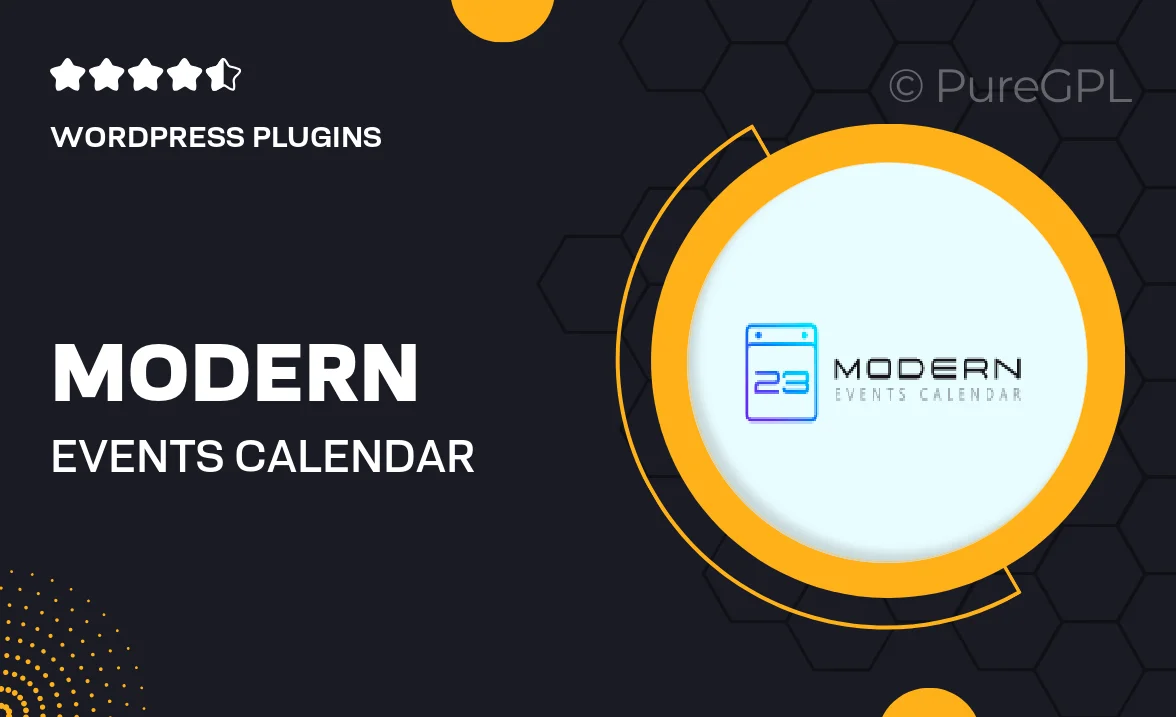Choose Your Desired Option(s)
About Facetwp | Beaver Builder
FacetWP and Beaver Builder Integration
FacetWP and Beaver Builder are two powerful tools that can be combined to create stunning, custom websites with advanced filtering capabilities. FacetWP is a popular WordPress plugin that allows users to add faceted search functionality to their websites, making it easier for visitors to find the content they are looking for. Beaver Builder, on the other hand, is a popular page builder plugin that allows users to create visually appealing and highly customizable website layouts without having to write a single line of code.
How FacetWP Works
FacetWP works by allowing users to create custom filtering options for their website content. These filters can be applied to any type of content, such as blog posts, products, or listings. Users can set up filters based on various criteria, such as categories, tags, custom taxonomies, custom fields, and more. Visitors to the website can then use these filters to narrow down the content displayed on the page, making it easier for them to find what they are looking for.
How Beaver Builder Works
Beaver Builder, on the other hand, is a drag-and-drop page builder plugin that allows users to create custom page layouts with ease. Users can choose from a variety of pre-designed modules and templates, or they can create their own layouts from scratch. Beaver Builder uses a simple and intuitive interface that makes it easy for users to customize the design and layout of their website without any technical knowledge.
Benefits of Integrating FacetWP with Beaver Builder
By integrating FacetWP with Beaver Builder, users can create highly customized websites with advanced filtering capabilities. This integration allows users to design visually stunning layouts using Beaver Builder and then add faceted search functionality to their pages using FacetWP. The result is a website that not only looks great but also provides a user-friendly and efficient way for visitors to find the content they are looking for.
How to Integrate FacetWP with Beaver Builder
Integrating FacetWP with Beaver Builder is a simple process that can be done in just a few steps. First, users should install and activate both the FacetWP and Beaver Builder plugins on their WordPress site. Next, users can create their custom page layout using Beaver Builder and then add the FacetWP filter shortcode to the page where they want the filtering functionality to appear. Users can then configure the filtering options in the FacetWP settings to customize how the filter will work on the page.
Final Thoughts
Combining FacetWP and Beaver Builder is a great way to take your website to the next level. By integrating these two powerful tools, users can create stunning, custom websites with advanced filtering capabilities that will improve the user experience and make it easier for visitors to find the content they are looking for. Whether you are building a blog, an e-commerce site, or a business website, integrating FacetWP with Beaver Builder can help you create a website that stands out from the competition.