Add Product Tabs for WooCommerce
Updated on: January 9, 2026
Version 2.1.2
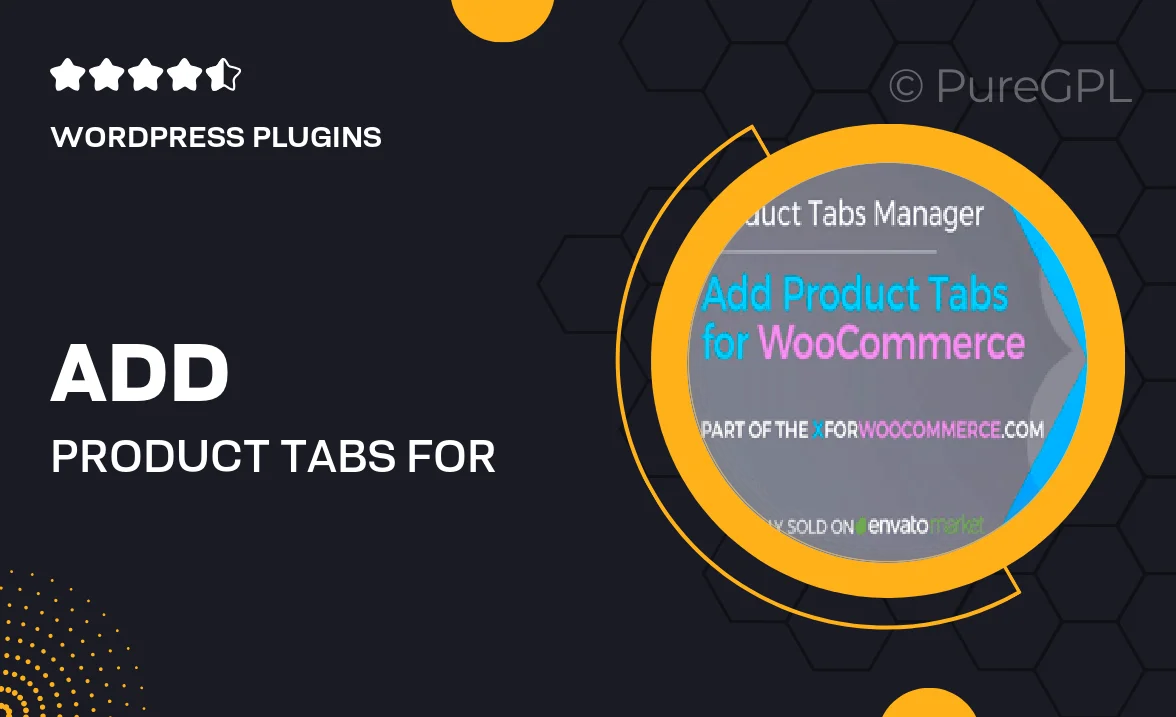
Single Purchase
Buy this product once and own it forever.
Membership
Unlock everything on the site for one low price.
Product Overview
Enhance your WooCommerce store with the "Add Product Tabs for WooCommerce" plugin, designed to elevate your product pages by adding customizable tabs. This powerful tool allows you to present product information in a structured and organized manner, improving user experience and increasing sales potential. With an easy-to-use interface, you can effortlessly create multiple tabs for specifications, reviews, FAQs, and more. Plus, your customers will appreciate the clarity and accessibility of information, making their shopping experience smoother. What makes it stand out is its flexibility; you can tailor the tabs to fit your branding and product needs seamlessly.
Key Features
- Customizable tab creation for a tailored shopping experience.
- Easy drag-and-drop interface for arranging tabs effortlessly.
- Supports various content types, including text, images, and videos.
- Fully responsive design, ensuring a great look on any device.
- SEO-friendly structure to help improve your search rankings.
- Option to create tabs for specific product categories or individual products.
- Simple integration with existing WooCommerce setups.
- User-friendly settings panel for quick configuration.
Installation & Usage Guide
What You'll Need
- After downloading from our website, first unzip the file. Inside, you may find extra items like templates or documentation. Make sure to use the correct plugin/theme file when installing.
Unzip the Plugin File
Find the plugin's .zip file on your computer. Right-click and extract its contents to a new folder.

Upload the Plugin Folder
Navigate to the wp-content/plugins folder on your website's side. Then, drag and drop the unzipped plugin folder from your computer into this directory.
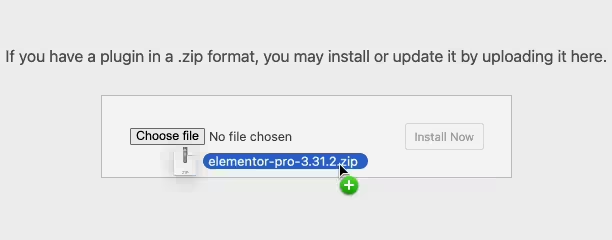
Activate the Plugin
Finally, log in to your WordPress dashboard. Go to the Plugins menu. You should see your new plugin listed. Click Activate to finish the installation.
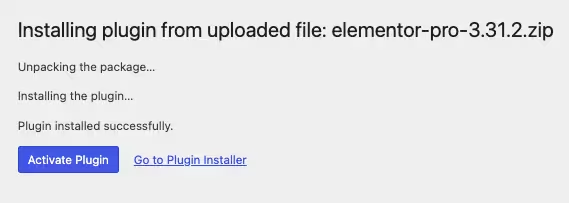
PureGPL ensures you have all the tools and support you need for seamless installations and updates!
For any installation or technical-related queries, Please contact via Live Chat or Support Ticket.