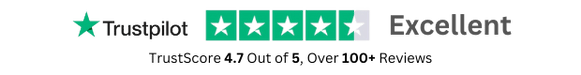- GPL License
$3.49
- 100% Original Product and Virus Free.
- Lifetime Updates with Membership Plans.
- Use on Unlimited Websites.
Version: 1.0.13
Unlimited Access for Just $16/Month
Unlock all products with no limits, no hassle!
| Single Product | VIP Membership |
|---|---|
| $3.49 Each | $16/Month |
| No Updates | Unlimited Updates |
| ❌ Limited Access | ✔️ All 20,000+ Products |
Product Description
About Coder – Syntax Highlighter for Elementor
“Coder – Syntax Highlighter for Elementor” is a revolutionary new plugin that takes website design to the next level. With its powerful syntax highlighting feature, this plugin is a game-changer for developers, programmers, and designers alike. Whether you’re building a personal blog or a professional website, Coder is the perfect tool to make your code stand out and elevate your website’s overall aesthetic.
One of the biggest challenges faced by web developers is presenting their code in an attractive and readable manner. Often, code snippets can look dull and unappealing, making it difficult for readers to follow along. This is where Coder comes in – it allows you to add syntax highlighting to your code snippets with just a few clicks, enhancing the visual appeal of your website and making your code more user-friendly.
The plugin seamlessly integrates with Elementor, one of the most popular page builders for WordPress. This means that you can easily add syntax highlighting to any section or page on your website without any coding knowledge. Coder offers a wide range of customization options, allowing you to choose from multiple themes and color schemes to match your website’s design. You can also adjust the font size and style, line numbers, and choose from a variety of languages for your code snippets.
One of the standout features of Coder is its support for over 200 programming languages, including popular ones like HTML, CSS, JavaScript, Python, Java, and more. This makes it a versatile tool for developers working on different types of projects. Whether you’re creating a website for a client or writing tutorials for fellow developers, Coder has got you covered.
In addition to its syntax highlighting capabilities, Coder also offers other useful features that make it a must-have plugin for any web developer. It allows you to collapse or expand code sections, making it easier to navigate through lengthy snippets. You can also add line numbers or hide them if you prefer a cleaner look. Furthermore, Coder supports code copying, meaning users can easily copy and paste code snippets from your website without losing any formatting.
The plugin’s user-friendly interface and intuitive design make it incredibly easy to use. You can simply drag and drop the Coder widget onto your Elementor page and start adding syntax highlighting to your code. You can also preview your changes in real-time, ensuring that your code looks exactly the way you want it to before publishing it.
Another great aspect of Coder is its compatibility with all major browsers, including Chrome, Firefox, Safari, and Edge. This ensures that your website’s code snippets will look consistent and professional across all platforms.
But that’s not all – Coder also offers advanced features for experienced developers who want more control over their code snippets. The plugin allows you to add custom CSS to your code, giving you the ability to fine-tune the appearance of your syntax highlighting. You can also add custom classes to specific parts of your code, making it easier to style them individually.
Security is always a top concern when it comes to WordPress plugins, but Coder has got you covered. The plugin is regularly updated and follows strict coding standards to ensure maximum security for your website. It also has a lightweight codebase, meaning it won’t slow down your website’s loading speed.
Whether you’re a beginner or an experienced developer, Coder – Syntax Highlighter for Elementor is a must-have tool for enhancing the visual appeal of your website’s code snippets. Its powerful features, user-friendly interface, and compatibility with Elementor make it a valuable addition to any web developer’s toolkit.
But don’t just take our word for it – here’s what some of our satisfied users have to say about Coder:
“I’ve been using Coder for a few months now, and I must say it has made my life so much easier! As a web developer, I often struggle with presenting my code in an appealing manner, but with Coder, that’s no longer an issue. Highly recommend this plugin!” – Sarah, freelance web developer.
“Adding syntax highlighting to my code snippets has never been easier thanks to Coder. The customization options are fantastic, and I love how seamlessly it integrates with Elementor. A must-have plugin for any developer!” – John, software engineer.
In conclusion, Coder – Syntax Highlighter for Elementor is a powerful yet user-friendly plugin that takes the hassle out of presenting code on your website. With its extensive language support, customization options, and compatibility with Elementor, it’s the perfect tool for any web developer looking to elevate their website’s design. So why wait? Download Coder today and take your website to the next level!