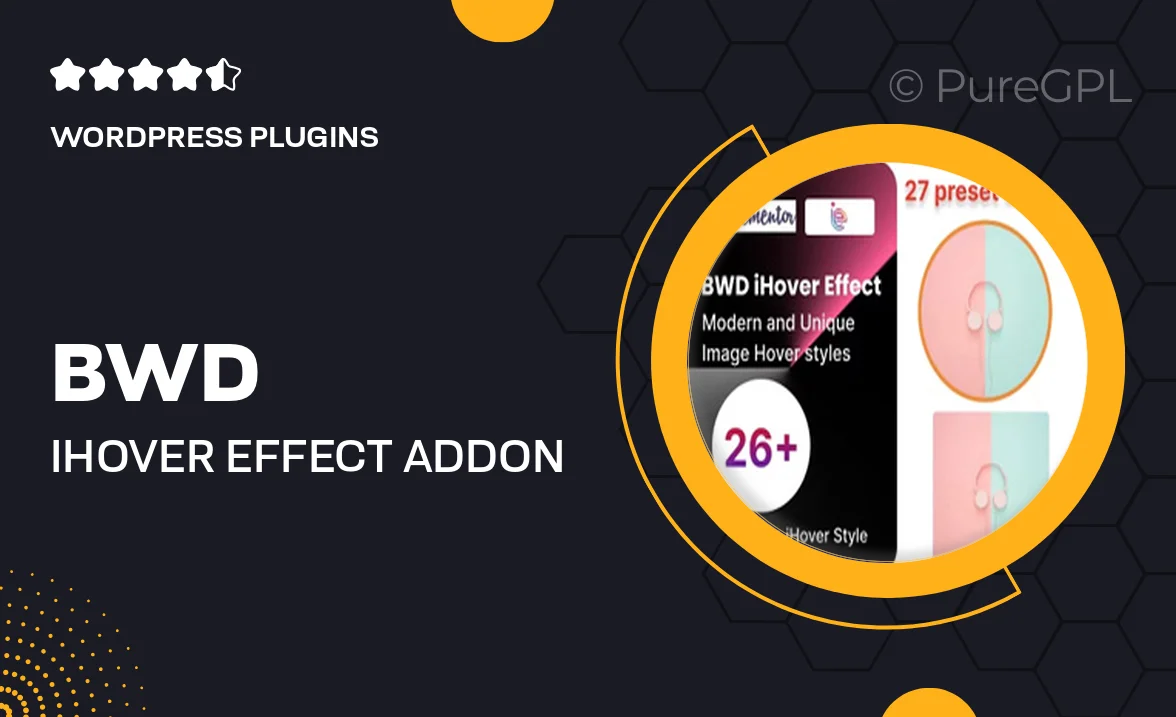
- GPL License
$3.49
- 100% Original Product and Virus Free.
- Lifetime Updates with Membership Plans.
- Use on Unlimited Websites.
Version: 1.4
Unlimited Access for Just $16/Month
Unlock all products with no limits, no hassle!
| Single Product | VIP Membership |
|---|---|
| $3.49 Each | $16/Month |
| No Updates | Unlimited Updates |
| ❌ Limited Access | ✔️ All 20,000+ Products |
About BWD iHover Effect Addon for Elementor
Elementor is a popular WordPress page builder that allows users to create stunning websites with ease. One of the standout features of Elementor is its wide range of addons that enhance the functionality of the builder. One such addon is the BWD iHover Effect addon, which adds a range of impressive hover effects to Elementor widgets.
### What is BWD iHover Effect Addon?
The BWD iHover Effect addon is a tool that allows users to easily add hover effects to their Elementor widgets. This addon provides a collection of innovative and eye-catching hover effects that can make your website more dynamic and engaging. With just a few clicks, you can add a touch of interactivity to your website and impress your visitors.
### How to Use BWD iHover Effect Addon
Using the BWD iHover Effect addon is simple and straightforward. Once you have installed the addon, you can access the hover effects by editing any Elementor widget. Simply select the widget you want to add a hover effect to, navigate to the style tab, and look for the hover effect options. From there, you can choose from a variety of effects such as fade, slide, rotate, and more. You can also customize the speed, direction, and other settings to create the perfect hover effect for your website.
### Benefits of Using BWD iHover Effect Addon
There are several benefits to using the BWD iHover Effect addon for Elementor. One of the main advantages is the ability to quickly and easily add interactive elements to your website without any coding knowledge. The addon also offers a wide range of hover effects to choose from, allowing you to customize the look and feel of your website to suit your brand. Additionally, the hover effects can help draw attention to specific elements on your website and encourage visitor engagement.
### Examples of BWD iHover Effect Addon in Action
To give you an idea of how the BWD iHover Effect addon can enhance your website, here are a few examples of the addon in action:
– **Image Gallery:** Create a stunning image gallery with hover effects that reveal additional information or a call-to-action when users hover over each image.
– **CTA Buttons:** Add hover effects to your call-to-action buttons to make them more visually appealing and encourage visitors to click.
– **Feature Boxes:** Use hover effects to animate feature boxes on your homepage, showcasing your products or services in a dynamic way.
### Conclusion
In conclusion, the BWD iHover Effect addon for Elementor is a powerful tool that can take your website to the next level. With its easy-to-use interface, wide range of effects, and ability to enhance user engagement, this addon is a must-have for any website owner looking to add a touch of interactivity to their site. Whether you’re creating a portfolio, online store, or corporate website, the BWD iHover Effect addon can help you stand out from the crowd and make a lasting impression on your visitors.

