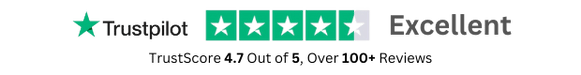- GPL License
$3.49
- 100% Original Product and Virus Free.
- Lifetime Updates with Membership Plans.
- Use on Unlimited Websites.
Version: 1.0.40
Unlimited Access for Just $16/Month
Unlock all products with no limits, no hassle!
| Single Product | VIP Membership |
|---|---|
| $3.49 Each | $16/Month |
| No Updates | Unlimited Updates |
| ❌ Limited Access | ✔️ All 20,000+ Products |
About Gravity Forms Page Transitions
Introduction
Gravity Forms plugin is a popular tool used for creating forms on WordPress websites. One of the latest features added to Gravity Forms is the Page Transitions feature. This feature allows for a more enhanced user experience by adding smooth transitions between different pages of a multi-page form. In this blog post, we will dive deeper into how Gravity Forms Page Transitions can elevate the form-filling experience for both users and website owners.
How Page Transitions Work
With Gravity Forms Page Transitions, each page of a multi-page form can seamlessly transition to the next page without the need for full page reloads. This creates a more fluid experience for users filling out the form, as they can smoothly move from one section to the next without any jarring interruptions. The transitions are designed to be visually appealing and can be customized to match the look and feel of the website.
Benefits of Page Transitions
The Page Transitions feature in Gravity Forms offers several benefits for both users and website owners. For users, the smooth transitions enhance the overall form-filling experience, making it more engaging and intuitive. Users are guided through the form in a seamless manner, reducing the likelihood of form abandonment. Additionally, the modern and sleek transitions can make the form more visually appealing, encouraging users to complete the form.
For website owners, Gravity Forms Page Transitions can help improve form conversion rates. By creating a more user-friendly and aesthetically pleasing form experience, website owners can increase the likelihood of users completing and submitting the form. This can lead to higher conversion rates and more valuable leads for the business.
Customization Options
Gravity Forms Page Transitions offer a range of customization options to tailor the transitions to fit the design of the website. Users can choose from different transition effects, speeds, and styles to create a unique form experience. Additionally, the transitions can be disabled on specific forms or pages if desired. Website owners can also add custom CSS to further personalize the transitions to match their branding.
Getting Started with Page Transitions
Enabling Page Transitions in Gravity Forms is a simple process. Users can access the Page Transitions settings within the form editor and toggle the feature on or off. From there, users can customize the transition effects and styles to best suit their needs. Website owners can test the transitions in preview mode to ensure they meet their expectations before publishing the form live on the website.
Overall, Gravity Forms Page Transitions offer a user-friendly and visually appealing way to enhance multi-page forms on WordPress websites. By incorporating smooth transitions between form pages, users can enjoy a more streamlined form-filling experience, leading to improved conversion rates and user satisfaction. Try out Gravity Forms Page Transitions on your website today and take your forms to the next level!