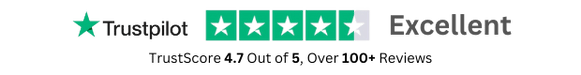- GPL License
$3.49
- 100% Original Product and Virus Free.
- Lifetime Updates with Membership Plans.
- Use on Unlimited Websites.
Version: 1.1.15
Unlimited Access for Just $16/Month
Unlock all products with no limits, no hassle!
| Single Product | VIP Membership |
|---|---|
| $3.49 Each | $16/Month |
| No Updates | Unlimited Updates |
| ❌ Limited Access | ✔️ All 20,000+ Products |
About Woocommerce | 2Checkout Inline Checkout
Introduction
Are you looking to enhance the checkout experience on your Woocommerce store? The 2Checkout Inline Checkout might be the perfect solution for you. This blog will explore how you can easily integrate 2Checkout’s Inline Checkout feature with your Woocommerce store to streamline the payment process for your customers.
What is 2Checkout Inline Checkout?
2Checkout is a popular payment gateway that allows businesses to accept online payments from customers all around the world. Their Inline Checkout feature enables customers to make payments directly on your website, without being redirected to an external payment page. This provides a seamless and hassle-free checkout experience, increasing the chances of successful transactions on your store.
Benefits of Using 2Checkout Inline Checkout with Woocommerce
Integrating 2Checkout Inline Checkout with your Woocommerce store offers a range of benefits, including:
- Enhanced user experience: Customers can complete their purchases without leaving your website, leading to a smoother checkout process.
- Increased conversion rates: The seamless checkout experience can help reduce cart abandonment rates and boost sales on your store.
- Global payment support: 2Checkout accepts payments in multiple currencies and from various payment methods, making it easier for customers worldwide to make purchases on your store.
How to Integrate 2Checkout Inline Checkout with Woocommerce
Integrating 2Checkout Inline Checkout with your Woocommerce store is a straightforward process. Here are the steps to get started:
- Sign up for a 2Checkout account and get your API credentials.
- Install and activate the 2Checkout Inline Checkout plugin on your Woocommerce store.
- Configure the plugin settings by entering your 2Checkout account details and enabling the Inline Checkout feature.
- Test the checkout process to ensure everything is working correctly.
Customizing the Checkout Experience
With 2Checkout Inline Checkout, you have the flexibility to customize the checkout experience on your Woocommerce store. You can choose the colors, fonts, and layout that best match your brand’s aesthetic. Additionally, you can add custom fields or messages to the checkout page to provide customers with additional information or to collect specific data during the checkout process.
Conclusion
Integrating 2Checkout Inline Checkout with your Woocommerce store can greatly improve the checkout experience for your customers and help increase your conversion rates. By providing a seamless and secure payment process directly on your website, you can build trust with your customers and encourage them to complete their purchases. Try out 2Checkout Inline Checkout today and take your Woocommerce store to the next level!