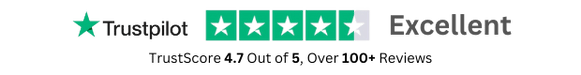- GPL License
$3.49
- 100% Original Product and Virus Free.
- Lifetime Updates with Membership Plans.
- Use on Unlimited Websites.
Version: 1.1.7
Unlimited Access for Just $16/Month
Unlock all products with no limits, no hassle!
| Single Product | VIP Membership |
|---|---|
| $3.49 Each | $16/Month |
| No Updates | Unlimited Updates |
| ❌ Limited Access | ✔️ All 20,000+ Products |
About WooCommerce Product Variations Swatches
Introduction
WooCommerce Product Variations Swatches provide an interactive way for customers to view and select different product options. Instead of using the standard dropdown menu, swatches allow users to visually see the different variations available for a product, such as colors, sizes, and styles. This not only enhances the user experience but also makes it easier for customers to make a decision when shopping online.
Benefits of Using Product Variation Swatches
There are several benefits to using product variation swatches on your WooCommerce store. Some of the key advantages include:
- Improved User Experience: Swatches make it easier for customers to quickly view and select product variations without having to read through a dropdown list.
- Visual Representation: Swatches provide a visual representation of the different options available, making it easier for customers to see the differences between variations.
- Increased Sales: By enhancing the user experience and making it easier for customers to make a decision, product swatches can help increase sales and conversions on your store.
- Customizable Design: You can customize the look and feel of your swatches to match your store’s branding and design, creating a seamless shopping experience for your customers.
How to Implement Product Variation Swatches in WooCommerce
Implementing product variation swatches in WooCommerce is a straightforward process. Here are the steps to follow:
- Install a Swatches Plugin: There are several swatches plugins available for WooCommerce that you can install on your store. These plugins will allow you to easily set up and customize product swatches.
- Create Attributes: Set up product attributes such as colors, sizes, and styles in your WooCommerce dashboard. These attributes will be used to create the swatches for your products.
- Assign Swatches to Products: Once you have created your attributes, you can assign swatches to your products. This will allow customers to view and select the different variations available.
- Customize Swatch Display: Customize the display of your product swatches to match your store’s design and branding. You can choose from different swatch styles, shapes, and sizes to create a unique look for your products.
Best Practices for Using Product Variation Swatches
While product variation swatches can enhance the user experience on your WooCommerce store, it’s important to follow best practices to ensure they are effective. Some tips to keep in mind include:
- Use High-Quality Images: Make sure the swatch images are clear and high-quality to provide customers with an accurate representation of the product variations.
- Include Descriptive Labels: Add descriptive labels to your swatches to help customers understand the different variations available.
- Test and Monitor Performance: Regularly test and monitor the performance of your swatches to see how they are impacting sales and conversions on your store.
By following these best practices and implementing product variation swatches effectively, you can enhance the user experience on your WooCommerce store and increase sales and conversions. Product swatches provide a visually appealing and user-friendly way for customers to view and select product variations, making it easier for them to make a purchase decision.