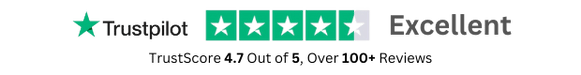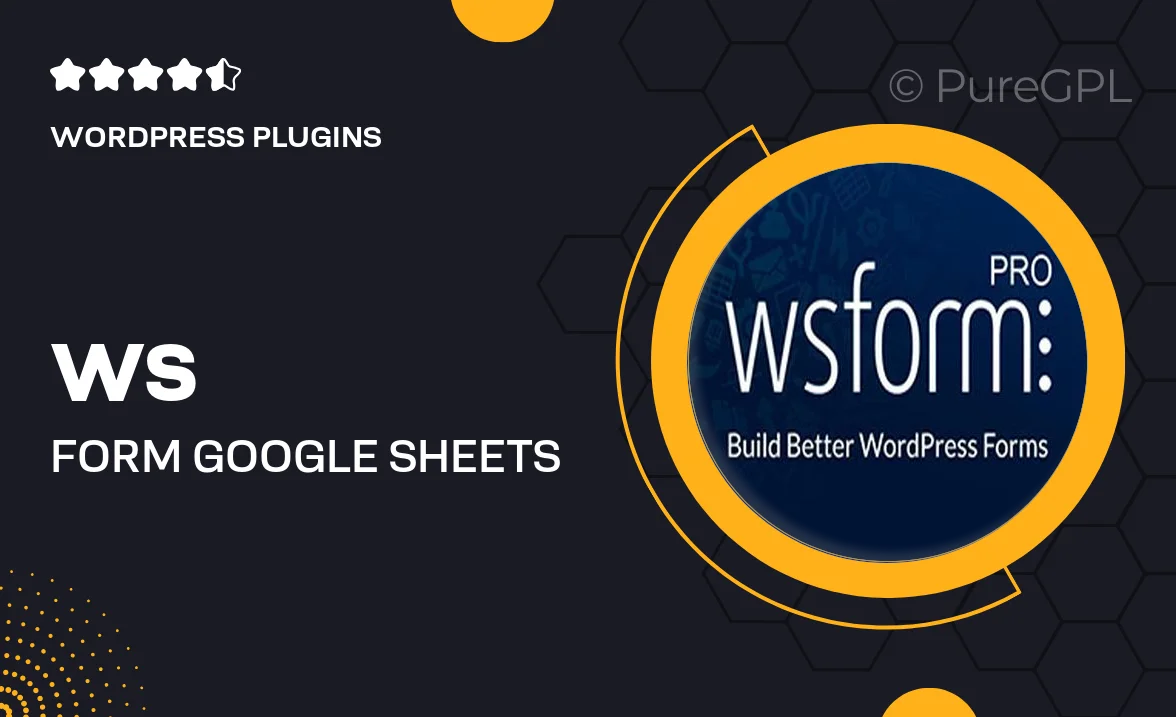
- GPL License
$3.49
- 100% Original Product and Virus Free.
- Lifetime Updates with Membership Plans.
- Use on Unlimited Websites.
Version: 1.1.1
Unlimited Access for Just $16/Month
Unlock all products with no limits, no hassle!
| Single Product | VIP Membership |
|---|---|
| $3.49 Each | $16/Month |
| No Updates | Unlimited Updates |
| ❌ Limited Access | ✔️ All 20,000+ Products |
About Ws form | Google Sheets
Introduction
Looking for a seamless way to collect data and integrate it directly into your Google Sheets? Look no further than WS Form. With WS Form, you can easily create customizable forms that have the ability to save submissions directly to your Google Sheets, making data collection and analysis a breeze.
Why Choose WS Form for Google Sheets Integration?
WS Form offers numerous benefits when it comes to integrating with Google Sheets. One of the key advantages is the ability to automatically populate your Google Sheets with form submissions in real-time. This eliminates the need for manual data entry, saving you time and reducing the risk of human error.
Additionally, WS Form allows you to map form fields to specific columns in your Google Sheets, ensuring that data is organized in a way that makes sense for your analysis. You can also set up conditional logic to determine when form submissions are sent to Google Sheets, giving you even more control over your data collection process.
How to Integrate WS Form with Google Sheets
Integrating WS Form with Google Sheets is quick and easy. Simply create your form in WS Form, then navigate to the integration tab in the form settings. From there, you can select Google Sheets as the integration you wish to add. You will then be prompted to connect your Google account and choose the spreadsheet you want to send form submissions to.
Once you have completed the setup process, WS Form will automatically start sending form submissions to your Google Sheets, keeping your data up-to-date and easily accessible for analysis.
Customization Options
WS Form offers a range of customization options to ensure that your forms meet your specific needs. You can easily add custom styling, conditional logic, and calculations to your forms, allowing you to gather the exact information you require from your respondents.
Furthermore, WS Form offers advanced validation options to ensure that the data collected is accurate and complete. You can set up required fields, validate email addresses, and even create custom validation rules to meet your specific data requirements.
Conclusion
With WS Form’s seamless integration with Google Sheets, collecting and analyzing data has never been easier. Say goodbye to manual data entry and hello to automated form submissions directly into your Google Sheets. Try WS Form today and streamline your data collection process like never before.