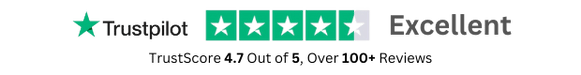- GPL License
$3.49
- 100% Original Product and Virus Free.
- Lifetime Updates with Membership Plans.
- Use on Unlimited Websites.
Version: 1.8.0
Unlimited Access for Just $16/Month
Unlock all products with no limits, no hassle!
| Single Product | VIP Membership |
|---|---|
| $3.49 Each | $16/Month |
| No Updates | Unlimited Updates |
| ❌ Limited Access | ✔️ All 20,000+ Products |
About Wpforms | Captcha
Introduction
Wpforms is a popular WordPress plugin that allows users to create forms easily on their websites. One of the key features of Wpforms is the Captcha integration, which helps to prevent spam and automated submissions on forms.
What is Captcha?
Captcha stands for Completely Automated Public Turing test to tell Computers and Humans Apart. It is a security measure used to determine whether the user is a human or a bot. Captcha typically presents users with a challenge that is easy for humans to solve but difficult for automated scripts to bypass.
Why use Captcha with Wpforms?
Integrating Captcha with Wpforms can help enhance the security of your forms and prevent spam submissions. By adding a Captcha challenge, you can ensure that only genuine users are able to submit the form, thus improving the quality of the data collected.
How to add Captcha to Wpforms?
Adding Captcha to your Wpforms is a simple process. When creating or editing a form in Wpforms, you can easily enable the Captcha feature with just a few clicks. This will automatically add a Captcha challenge to your form, helping to protect it from spam and abuse.
Customizing Captcha in Wpforms
Wpforms offers various options for customizing the Captcha feature to suit your needs. You can choose different types of Captcha challenges, such as image-based or text-based, depending on the level of security you require. Additionally, you can configure the difficulty level of the Captcha challenge to strike the right balance between security and user experience.
Benefits of using Captcha with Wpforms
There are several benefits to using Captcha with Wpforms. Some of the key advantages include:
- Enhanced security: Captcha helps to prevent spam and automated submissions on your forms, improving the overall security of your website.
- Better data quality: By filtering out spam submissions, Captcha ensures that the data collected through your forms is accurate and reliable.
- Improved user experience: While Captcha adds an extra layer of security, it is designed to be user-friendly and easy to complete, ensuring a seamless experience for genuine users.
Conclusion
Integrating Captcha with Wpforms is a simple yet effective way to enhance the security of your forms and improve the quality of the data collected. By adding a Captcha challenge, you can prevent spam submissions and ensure that only genuine users are able to interact with your forms. With its customizable options and user-friendly design, Captcha with Wpforms is a valuable tool for any website looking to maintain a secure and reliable form submission process.