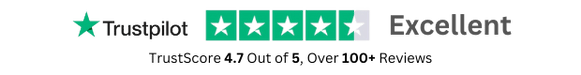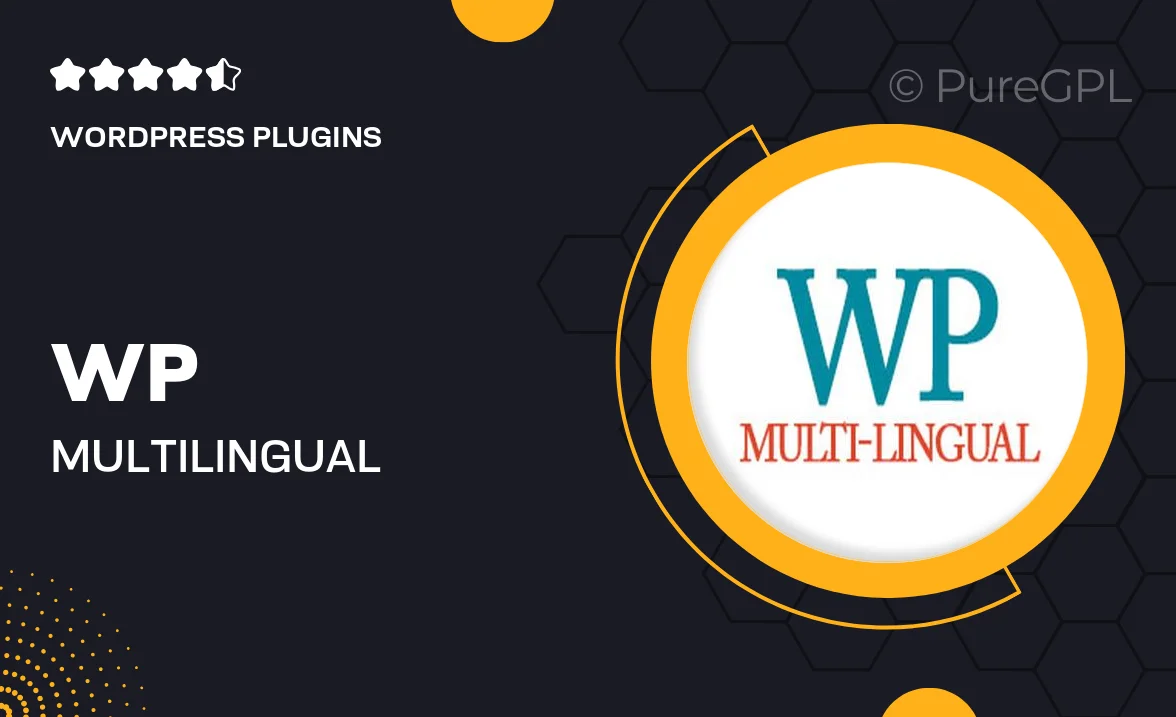
- GPL License
$3.49
- 100% Original Product and Virus Free.
- Lifetime Updates with Membership Plans.
- Use on Unlimited Websites.
Version: 1.8.2
Unlimited Access for Just $16/Month
Unlock all products with no limits, no hassle!
| Single Product | VIP Membership |
|---|---|
| $3.49 Each | $16/Month |
| No Updates | Unlimited Updates |
| ❌ Limited Access | ✔️ All 20,000+ Products |
About Wp multi-lingual | Gravity Forms Multilingual
Introduction
WP Multilingual and Gravity Forms Multilingual are two powerful tools that can enhance the functionality of your WordPress website. In this blog post, we will explore the benefits of using WP Multilingual in conjunction with Gravity Forms Multilingual to create a multilingual form on your website.
What is WP Multilingual?
WP Multilingual, also known as WPML, is a popular WordPress plugin that allows you to create and manage multilingual websites with ease. With WPML, you can translate your website content into multiple languages, making it accessible to a wider audience. WPML also offers features such as language switching, language detection, and translation management, making it a valuable tool for anyone looking to take their website global.
What is Gravity Forms Multilingual?
Gravity Forms Multilingual is an add-on for WPML that allows you to create multilingual forms on your website. With Gravity Forms Multilingual, you can easily translate your forms into multiple languages, making it easy for users from different regions to interact with your website. Gravity Forms Multilingual seamlessly integrates with WPML, allowing you to create and manage multilingual forms without any hassle.
Benefits of Using WP Multilingual with Gravity Forms Multilingual
There are several benefits to using WP Multilingual in conjunction with Gravity Forms Multilingual. Some of the key advantages include:
- Easy translation management: With WP Multilingual and Gravity Forms Multilingual, you can easily translate your forms into multiple languages, ensuring that users from different regions can interact with your website.
- Improved user experience: By offering multilingual forms on your website, you can provide a better user experience for visitors who speak different languages, leading to higher engagement and conversions.
- Global reach: With a multilingual form created using WP Multilingual and Gravity Forms Multilingual, you can reach a global audience and expand your website’s reach beyond borders.
How to Create a Multilingual Form with WP Multilingual and Gravity Forms Multilingual
Creating a multilingual form with WP Multilingual and Gravity Forms Multilingual is a straightforward process. Follow these steps to create a multilingual form on your website:
- Install and activate WPML and Gravity Forms Multilingual plugins on your WordPress website.
- Create a form using Gravity Forms and customize it to meet your requirements.
- Use WPML to translate the form content into multiple languages. You can easily switch between languages and manage translations using WPML’s intuitive interface.
- Insert the multilingual form into your website using the Gravity Forms shortcode. Your form is now ready to collect submissions in multiple languages.
Conclusion
WP Multilingual and Gravity Forms Multilingual are powerful tools that can help you create a multilingual form on your WordPress website. By leveraging the features of these two plugins, you can enhance user experience, reach a global audience, and take your website to new heights. Consider implementing WP Multilingual and Gravity Forms Multilingual on your website today to unlock the benefits of multilingual forms.