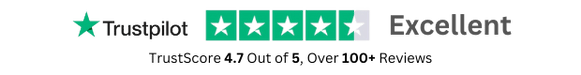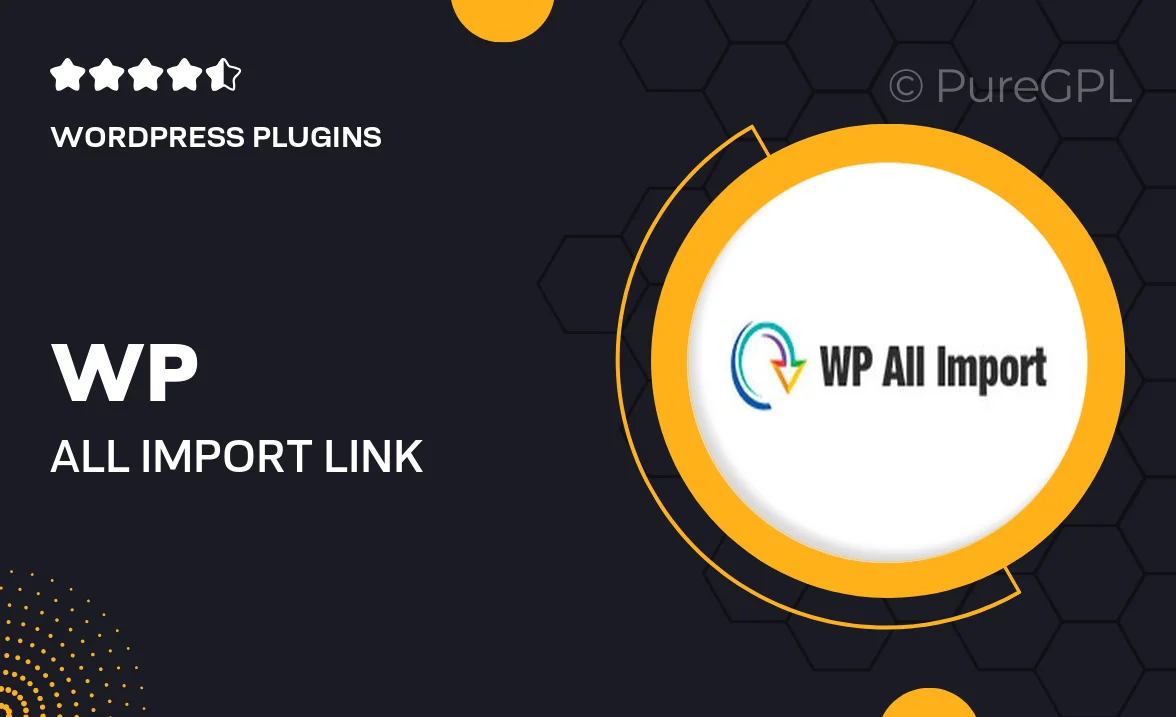
- GPL License
$3.49
- 100% Original Product and Virus Free.
- Lifetime Updates with Membership Plans.
- Use on Unlimited Websites.
Version: 1.1.5
Unlimited Access for Just $16/Month
Unlock all products with no limits, no hassle!
| Single Product | VIP Membership |
|---|---|
| $3.49 Each | $16/Month |
| No Updates | Unlimited Updates |
| ❌ Limited Access | ✔️ All 20,000+ Products |
About Wp all import | Link Cloaking
Introduction:
Are you looking to import data into your WordPress site using WP All Import? Do you also want to cloak your links for better SEO and user experience? This blog will guide you on how to combine the power of WP All Import with link cloaking techniques to enhance your website’s performance.
What is WP All Import?
WP All Import is a powerful plugin that allows you to easily import data into your WordPress site. Whether you’re bringing in products, users, or any other type of content, WP All Import makes the process seamless and efficient. With its user-friendly interface and advanced features, you can quickly map your data and import it into your site without any hassle.
What is Link Cloaking?
Link cloaking is a technique used to shorten and disguise URLs on your website. Instead of displaying long and unwieldy links, cloaking allows you to create clean and user-friendly URLs that are easier to share and remember. Additionally, link cloaking can provide SEO benefits by improving click-through rates and reducing the chances of link manipulation.
Combining WP All Import with Link Cloaking:
By combining WP All Import with link cloaking, you can optimize your site’s performance and user experience. When importing data using WP All Import, you can automatically generate cloaked links for your content. This means that instead of displaying raw data URLs, you can create custom, branded links that are more appealing to your visitors.
Additionally, link cloaking can help you track the performance of your imported content more effectively. By using cloaked links, you can monitor click-through rates, analyze user behavior, and make informed decisions to enhance your website’s overall performance.
How to Cloak Links with WP All Import:
Cloaking links with WP All Import is a straightforward process. First, you’ll need to install a link cloaking plugin on your WordPress site. Once installed, you can configure the plugin settings to generate cloaked links for your imported content.
Next, when setting up your data import with WP All Import, you can map the URLs to be cloaked using the cloaking plugin. This will ensure that the imported content displays cloaked links on your site instead of raw data URLs.
Benefits of Link Cloaking with WP All Import:
There are several benefits to cloaking links with WP All Import, including:
- Improved user experience: Cloaked links are cleaner and more user-friendly, enhancing the overall browsing experience for your visitors.
- Enhanced SEO: Cloaked links can improve your site’s SEO by making it more attractive to search engines and users.
- Increased click-through rates: Customized, branded links are more likely to be clicked on by users, leading to higher engagement and conversions.
- Tracking and analytics: Cloaked links allow you to track user behavior and analyze the performance of your imported content more effectively.
Conclusion:
By combining the power of WP All Import with link cloaking techniques, you can take your website to the next level. Enhance your site’s performance, improve user experience, and boost your SEO efforts by implementing link cloaking with WP All Import today.