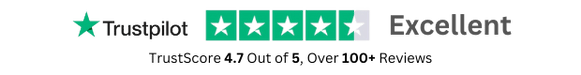- GPL License
$3.49
- 100% Original Product and Virus Free.
- Lifetime Updates with Membership Plans.
- Use on Unlimited Websites.
Version: 2.0.8
Unlimited Access for Just $16/Month
Unlock all products with no limits, no hassle!
| Single Product | VIP Membership |
|---|---|
| $3.49 Each | $16/Month |
| No Updates | Unlimited Updates |
| ❌ Limited Access | ✔️ All 20,000+ Products |
About User registration | MailChimp
Introduction
Registering users on your website is a crucial step in building a strong customer base. MailChimp offers a seamless user registration process that allows you to collect valuable information from your audience. In this blog post, we will explore the user registration feature on MailChimp and how you can leverage it to grow your subscriber list.
Creating a Signup Form
The first step in user registration on MailChimp is creating a signup form. This form will be embedded on your website and will allow visitors to enter their information to subscribe to your email list. MailChimp offers a user-friendly form builder that lets you customize the fields and design of your signup form to match your branding.
Customizing Form Fields
When creating a signup form on MailChimp, you have the flexibility to customize the form fields to collect specific information from your subscribers. You can include standard fields such as name and email address, as well as custom fields to gather additional data that is relevant to your business. By collecting more information from your subscribers, you can segment your email list and send targeted campaigns to different groups of users.
Setting Up Automation
MailChimp’s automation feature allows you to set up automated email campaigns that are triggered based on user actions. For user registration, you can create a welcome email that is sent out automatically to new subscribers. This email can include a thank you message, information about your brand, and links to your social media profiles. By setting up automation for user registration, you can engage with your audience from the moment they subscribe to your list.
Monitoring User Activity
MailChimp provides detailed analytics on user activity, including how many subscribers are joining your list and how they are interacting with your email campaigns. By monitoring user activity, you can gain valuable insights into the effectiveness of your user registration process. You can track metrics such as open rates, click-through rates, and conversion rates to identify areas for improvement and refine your user registration strategy.
Optimizing User Registration
To optimize user registration on MailChimp, you can conduct A/B testing on your signup forms to determine which design and messaging resonates most with your audience. You can also experiment with different incentives, such as offering a discount or free resource in exchange for subscribing to your list. By continuously testing and optimizing your user registration process, you can increase the number of subscribers and drive more engagement with your email campaigns.
Conclusion
User registration is a fundamental component of building a successful email marketing strategy. With MailChimp’s user-friendly features and powerful automation tools, you can create a seamless user registration process that engages your audience and drives results. By customizing form fields, setting up automation, monitoring user activity, and optimizing your user registration process, you can grow your subscriber list and connect with your audience in a meaningful way.