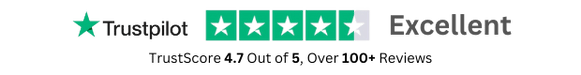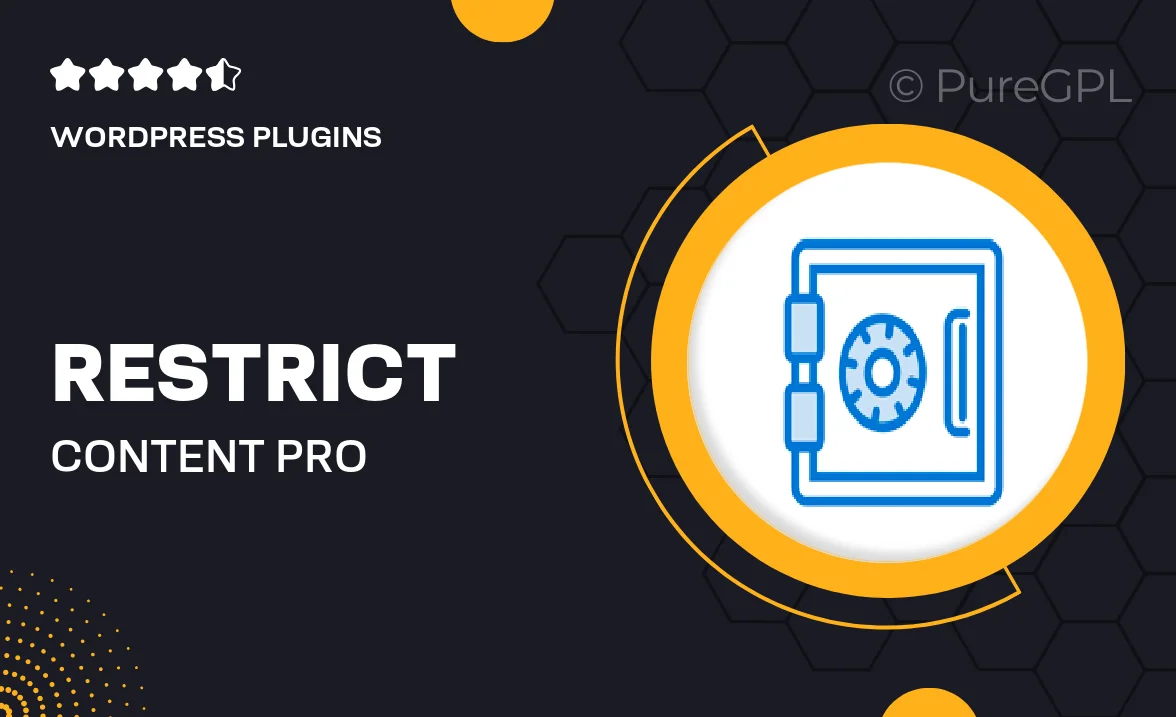
- GPL License
$3.49
- 100% Original Product and Virus Free.
- Lifetime Updates with Membership Plans.
- Use on Unlimited Websites.
Version: 12.4
Unlimited Access for Just $16/Month
Unlock all products with no limits, no hassle!
| Single Product | VIP Membership |
|---|---|
| $3.49 Each | $16/Month |
| No Updates | Unlimited Updates |
| ❌ Limited Access | ✔️ All 20,000+ Products |
About Restrict content pro | Campaign Monitor
Introduction
Learn about how you can integrate Restrict Content Pro with Campaign Monitor to manage your membership websites more efficiently. This blog will cover the benefits of combining these two powerful tools and how you can make the most out of their features.
What is Restrict Content Pro?
Restrict Content Pro is a popular WordPress plugin that allows you to create and manage membership websites with ease. You can restrict access to content, handle membership payments, and more using this user-friendly plugin. It’s the perfect solution for anyone looking to monetize their website by offering exclusive content to subscribers.
What is Campaign Monitor?
Campaign Monitor is a leading email marketing platform that enables you to design, send, and track email campaigns effortlessly. With Campaign Monitor, you can create stunning newsletters, automate email sequences, and analyze the performance of your campaigns to optimize results. It’s a must-have tool for businesses looking to engage with their audience effectively.
Integrating Restrict Content Pro with Campaign Monitor
By integrating Restrict Content Pro with Campaign Monitor, you can streamline your membership website operations and email marketing efforts. The integration allows you to sync user data between the two platforms, making it easier to manage subscribers and send targeted email campaigns. This means you can deliver personalized content to your members based on their interests and preferences, leading to higher engagement and conversions.
Key Benefits of Integration
There are several key benefits to integrating Restrict Content Pro with Campaign Monitor:
- Automated user data syncing
- Targeted email campaigns based on user behavior
- Increased member engagement and retention
- Improved ROI on email marketing efforts
How to Integrate Restrict Content Pro with Campaign Monitor
Integrating Restrict Content Pro with Campaign Monitor is simple and straightforward. You can set up the integration in just a few steps:
- Log in to your WordPress dashboard
- Navigate to the Restrict Content Pro settings
- Click on the Integrations tab
- Locate Campaign Monitor in the list of available integrations and click on it
- Follow the on-screen instructions to connect your Campaign Monitor account
- You’re all set! Your Restrict Content Pro and Campaign Monitor accounts are now integrated
Conclusion
Integrating Restrict Content Pro with Campaign Monitor is a smart move for anyone looking to optimize their membership website and email marketing strategy. By combining the power of these two tools, you can enhance user experience, boost engagement, and drive better results for your business. Start integrating today and unlock the full potential of your membership website!