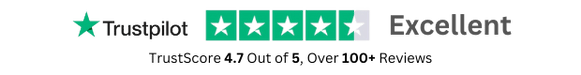- GPL License
$3.49
- 100% Original Product and Virus Free.
- Lifetime Updates with Membership Plans.
- Use on Unlimited Websites.
Version: 0.4
Unlimited Access for Just $16/Month
Unlock all products with no limits, no hassle!
| Single Product | VIP Membership |
|---|---|
| $3.49 Each | $16/Month |
| No Updates | Unlimited Updates |
| ❌ Limited Access | ✔️ All 20,000+ Products |
About Paid memberships pro | Group Discount Codes
Introduction
Discover all about Paid Memberships Pro (PMPro) and the exciting feature of Group Discount Codes in this blog post. Learn how you can offer discounts to multiple members joining as a group through unique codes.
What is Paid Memberships Pro (PMPro)?
Paid Memberships Pro is a powerful and flexible membership plugin for WordPress websites that allows you to create and manage membership levels, subscriptions, and content restriction. It is a popular choice for businesses and organizations looking to monetize their online content and services.
Group Discount Codes Feature
The Group Discount Codes feature in Paid Memberships Pro enables you to create special discount codes that can be shared with a group of members. These codes allow multiple users to sign up for a membership at a discounted rate, encouraging group sign-ups and increasing membership sales.
Advantages of Group Discount Codes
Offering group discounts through unique codes can bring several benefits to your membership site:
- Attracting more members: Group discounts make it more enticing for multiple users to join together, increasing your membership base.
- Boosting sales: Discounted rates for group sign-ups can lead to higher conversion rates and increased revenue.
- Promoting community engagement: Group memberships foster a sense of community among members who sign up together.
How to Set Up Group Discount Codes in PMPro
Setting up Group Discount Codes in Paid Memberships Pro is easy and straightforward. Here are the steps to create and manage group discounts:
- Login to your WordPress dashboard and navigate to the PMPro settings.
- Go to the “Membership Levels” tab and select the membership level you want to offer a group discount for.
- Under the “Discount Codes” section, click on “Add New Code” and enter the details of the group discount code, including the discount amount and expiration date.
- Share the unique group discount code with your target members, and they can use it during the signup process to avail of the discounted rate.
Conclusion
Group Discount Codes in Paid Memberships Pro are a valuable tool for attracting more members, boosting sales, and enhancing community engagement on your membership site. By offering special discounts to groups of users, you can encourage collaborative sign-ups and drive growth for your membership business.