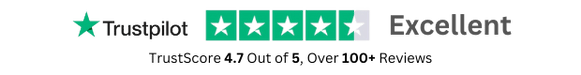- GPL License
$3.49
- 100% Original Product and Virus Free.
- Lifetime Updates with Membership Plans.
- Use on Unlimited Websites.
Version: 3.0.4
Unlimited Access for Just $16/Month
Unlock all products with no limits, no hassle!
| Single Product | VIP Membership |
|---|---|
| $3.49 Each | $16/Month |
| No Updates | Unlimited Updates |
| ❌ Limited Access | ✔️ All 20,000+ Products |
About Ninja forms | OnePageCRM
Ninja Forms | OnePageCRM Overview
Ninja Forms is a powerful drag-and-drop form builder plugin for WordPress that allows you to create custom forms quickly and easily. It offers a wide range of features, including pre-built templates, conditional logic, and integration with popular third-party services. OnePageCRM, on the other hand, is a customer relationship management (CRM) software designed to help businesses streamline their sales process and improve customer relationships. By integrating Ninja Forms with OnePageCRM, you can capture leads directly from your website and seamlessly transfer them to your CRM system for further follow-up.
Key Features of Ninja Forms
Some of the key features of Ninja Forms include:
- Drag-and-drop form builder for easy customization
- Pre-built form templates for quick setup
- Conditional logic to show or hide form fields based on user input
- Integration with popular email marketing services
- Multi-page forms for complex data collection
Key Features of OnePageCRM
Some of the key features of OnePageCRM include:
- Lead capture and management tools
- Sales pipeline management for tracking deals
- Task management and follow-up reminders
- Email integration for seamless communication
- Reporting and analytics to track sales performance
Integration Benefits
By integrating Ninja Forms with OnePageCRM, you can:
- Capture leads directly from your website and store them in your CRM system
- Automate lead assignment and follow-up processes
- Track form submissions as leads through the sales pipeline
- Gain insights into lead generation performance through reporting and analytics
How to Integrate Ninja Forms with OnePageCRM
Integrating Ninja Forms with OnePageCRM is a straightforward process:
- Install and activate the Ninja Forms plugin on your WordPress site
- Create a new form or edit an existing one
- Add fields to the form for lead capture
- Configure the form settings, including notifications and integrations
- Enable the OnePageCRM integration and enter your API key
- Map the form fields to the corresponding fields in OnePageCRM
- Save your changes and test the form to ensure proper integration
With Ninja Forms and OnePageCRM working together, you can streamline your lead capture process and improve your sales pipeline management for better business outcomes.