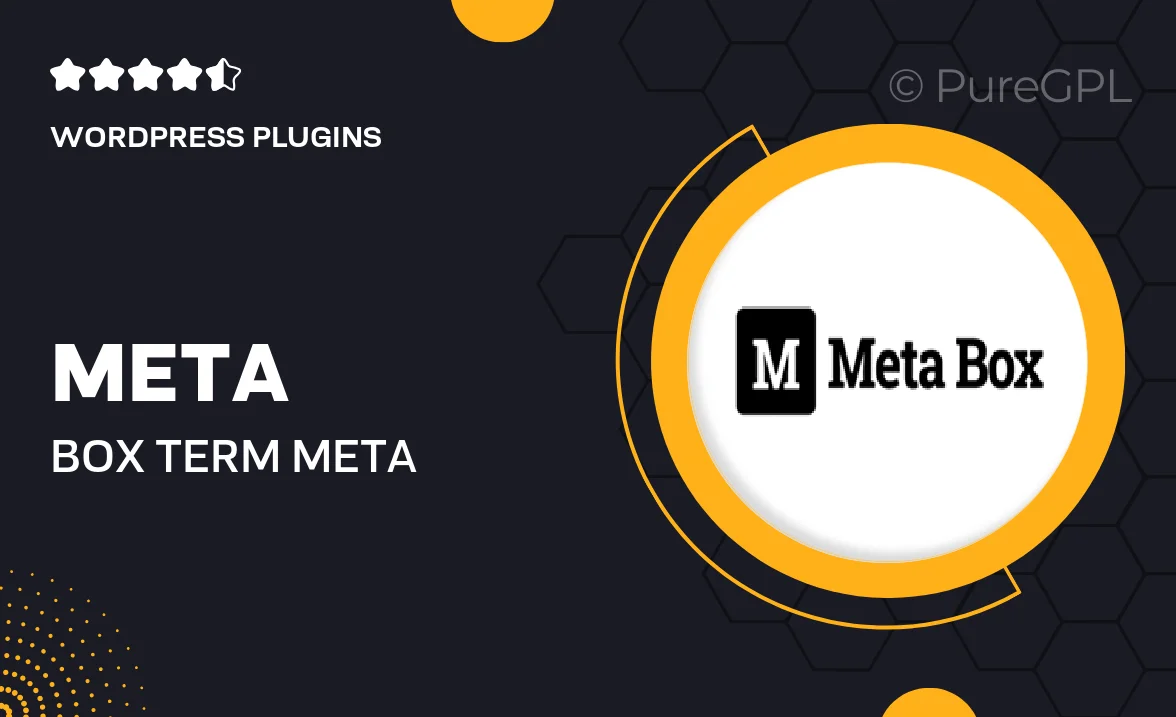
- GPL License
$3.49
- 100% Original Product and Virus Free.
- Lifetime Updates with Membership Plans.
- Use on Unlimited Websites.
Version: 1.2.11
Unlimited Access for Just $16/Month
Unlock all products with no limits, no hassle!
| Single Product | VIP Membership |
|---|---|
| $3.49 Each | $16/Month |
| No Updates | Unlimited Updates |
| ❌ Limited Access | ✔️ All 20,000+ Products |
About Meta box | Term Meta
The Importance of Meta Boxes
Meta boxes are a crucial feature in WordPress that allow users to add additional information to posts, pages, and custom post types. They provide a structured way to store and display metadata associated with content items, making it easier for users to manage and organize their website content. Term meta, a type of meta box, specifically deals with metadata associated with taxonomy terms in WordPress.
Understanding Term Meta
Term meta enables users to store custom metadata for taxonomy terms such as categories, tags, or custom taxonomies. This additional information can include things like color codes, images, descriptions, or any other relevant data that enhances the taxonomy terms. Term meta provides a flexible way to extend the functionality of taxonomy terms beyond their default capabilities.
Creating and Managing Term Meta Boxes
To create and manage term meta boxes in WordPress, developers can utilize the available APIs such as add_term_meta, get_term_meta, update_term_meta, and delete_term_meta. These functions allow developers to store, retrieve, update, and delete custom metadata associated with taxonomy terms. By using these APIs, developers can integrate term meta into their themes or plugins seamlessly.
Use Cases for Term Meta
Term meta can be used in various scenarios to enhance the functionality and display of taxonomy terms on a WordPress website. For example, in an e-commerce site, term meta can be used to store additional information about product categories such as featured products, sale prices, or related products. In a membership site, term meta can store details about subscription levels or access privileges associated with membership categories.
Best Practices for Using Term Meta
When working with term meta in WordPress, it is essential to follow best practices to ensure optimal performance and compatibility with other plugins and themes. Some best practices include properly sanitizing and escaping data before storing it as term meta, using nonces to verify the integrity of the requests, and documenting the purpose of each term meta field for future reference.
Enhancing WordPress Functionality with Term Meta
By leveraging the power of term meta boxes, developers can extend the functionality of WordPress and create more customizable and dynamic websites. Term meta provides a way to add rich metadata to taxonomy terms, giving users the ability to categorize and organize their content more efficiently. With term meta, developers can tailor the WordPress experience to meet specific requirements and deliver a more personalized user experience.

