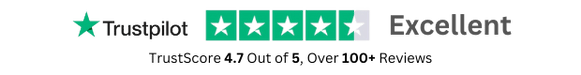- GPL License
$3.49
- 100% Original Product and Virus Free.
- Lifetime Updates with Membership Plans.
- Use on Unlimited Websites.
Version: 1.1.32
Unlimited Access for Just $16/Month
Unlock all products with no limits, no hassle!
| Single Product | VIP Membership |
|---|---|
| $3.49 Each | $16/Month |
| No Updates | Unlimited Updates |
| ❌ Limited Access | ✔️ All 20,000+ Products |
About Gravity perks | Limit Dates
Introduction
Gravity Perks is a powerful tool that enhances the functionality of the popular Gravity Forms WordPress plugin. One of the many perks offered by Gravity Perks is the Limit Dates perk. This perk allows you to set date limits on your forms, restricting when they can be submitted. This can be particularly useful for events, promotions, or any situation where you want to control the timeframe in which form submissions are accepted.
Key Features
The Limit Dates perk comes packed with a variety of features that make it a valuable addition to your Gravity Forms toolkit. Some of the key features include:
- Setting start and end dates for form submissions
- Limiting submissions to specific days of the week
- Displaying a custom message when the form is not available for submission
- Support for date ranges, allowing for more flexibility in setting submission limits
How It Works
Using the Limit Dates perk is simple and straightforward. Once you have installed and activated the perk, you can easily set date limits for your forms directly within the Gravity Forms form editor. You have the option to set both a start and end date for submissions, as well as specify which days of the week the form should be available for submission. This level of control allows you to tailor the submission timeframe to meet your specific needs.
Customization Options
In addition to the basic date limitations, the Limit Dates perk also offers customization options to further tailor the user experience. You can display a custom message to users when the form is not available for submission, providing a clear explanation of why the form is temporarily unavailable. This helps to prevent confusion and frustration for users who may be trying to submit the form outside of the designated timeframe.
Use Cases
The Limit Dates perk can be utilized in a wide range of scenarios where you need to control when form submissions are accepted. Some common use cases include:
- Event registrations with specific start and end dates
- Promotional offers that are only available for a limited time
- Job applications with a set submission deadline
- Survey forms that should only be accessible on specific days of the week
Conclusion
Overall, the Limit Dates perk is a valuable tool for managing the submission timeframe of your Gravity Forms. Whether you are running time-sensitive promotions, organizing events, or simply want to control when form submissions are accepted, this perk provides the flexibility and customization options you need. With its intuitive interface and robust feature set, the Limit Dates perk is a must-have for anyone looking to enhance their Gravity Forms experience.