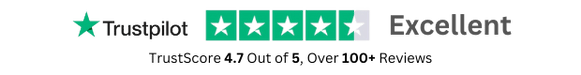- GPL License
$3.49
- 100% Original Product and Virus Free.
- Lifetime Updates with Membership Plans.
- Use on Unlimited Websites.
Version: 1.09
Unlimited Access for Just $16/Month
Unlock all products with no limits, no hassle!
| Single Product | VIP Membership |
|---|---|
| $3.49 Each | $16/Month |
| No Updates | Unlimited Updates |
| ❌ Limited Access | ✔️ All 20,000+ Products |
About Formidable forms | Twilio
Introduction
Formidable Forms is a popular WordPress form builder plugin that allows you to create powerful and customizable forms for your website. By integrating with Twilio, a cloud communications platform, you can enhance the functionality of your forms by adding SMS and voice capabilities to your communications.
What is Twilio?
Twilio is a cloud communications platform that enables software developers to programmatically make and receive phone calls, send and receive text messages, and perform other communication functions using its web service APIs. With Twilio, you can easily integrate voice, SMS, and other communication channels into your web applications.
Integration with Formidable Forms
By integrating Twilio with Formidable Forms, you can automate your communications with users who submit form entries on your website. For example, you can set up automated SMS notifications to be sent to users when they submit a contact form, register for an event, or make a purchase through your site. This can help you provide real-time updates and improve communication with your audience.
Features of the Integration
Some of the key features of integrating Twilio with Formidable Forms include:
- Automated SMS notifications
- Two-way SMS communication
- Voice call notifications
- Click-to-call functionality
Benefits of Using Twilio with Formidable Forms
There are several benefits to using Twilio with Formidable Forms:
- Improved communication with users
- Real-time notifications and updates
- Enhanced user experience
- Streamlined workflows
How to Set up Twilio Integration with Formidable Forms
Setting up Twilio integration with Formidable Forms is easy and can be done in just a few steps. Here’s a brief overview of the process:
- Sign up for a Twilio account
- Install and activate the Twilio addon for Formidable Forms
- Configure the Twilio settings in the Formidable Forms backend
- Create a form and set up the Twilio notifications or actions you want to trigger
- Test the integration to ensure everything is working correctly
Conclusion
Integrating Twilio with Formidable Forms can help you take your communication and automation capabilities to the next level. By leveraging the power of Twilio’s communication platform, you can enhance the functionality of your forms and provide a better user experience for your website visitors. Consider integrating Twilio with Formidable Forms to streamline your workflows and improve your communications with users.