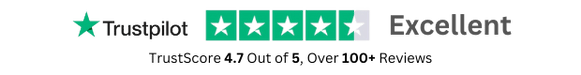- GPL License
$3.49
- 100% Original Product and Virus Free.
- Lifetime Updates with Membership Plans.
- Use on Unlimited Websites.
Version: 1.0.1
Unlimited Access for Just $16/Month
Unlock all products with no limits, no hassle!
| Single Product | VIP Membership |
|---|---|
| $3.49 Each | $16/Month |
| No Updates | Unlimited Updates |
| ❌ Limited Access | ✔️ All 20,000+ Products |
About Paid memberships pro | Proration
With Paid Memberships Pro, proration is a key feature that allows for seamless adjustments in membership fees when members upgrade or downgrade their subscription level mid-billing cycle. Understanding and utilizing proration effectively can enhance the user experience and simplify the membership management process for both administrators and members. In this blog, we will delve into the concept of proration, how it works within Paid Memberships Pro, and best practices for implementing proration in your membership site.
What is Proration?
Proration refers to the adjustment of fees or charges to reflect the partial usage of a service or product within a specific billing cycle. In the context of membership sites, proration allows for the calculation of a pro-rated amount when a member changes their subscription level before the end of their current billing period. This ensures that members are charged or credited accordingly based on the unused portion of their previous plan and the difference in cost between the old and new plans.
Proration in Paid Memberships Pro
Paid Memberships Pro offers comprehensive proration capabilities that automate the process of calculating and applying adjustments to membership fees when members switch between different subscription levels. The plugin utilizes a proration algorithm that accounts for factors such as the remaining days in the billing cycle, the cost of the old plan, and the cost of the new plan to determine the pro-rated amount accurately.
How Proration Works
When a member upgrades or downgrades their subscription level in Paid Memberships Pro, the plugin calculates the prorated amount based on the following formula:
[((Cost of New Plan – Cost of Old Plan) / Total Days in Cycle) * Remaining Days in Cycle]
The pro-rated amount is then added to the member’s next invoice or deducted from their account balance, ensuring that they are charged or credited the appropriate amount for the remaining days of their current billing period.
Best Practices for Implementing Proration
Here are some best practices for implementing proration effectively in your Paid Memberships Pro site:
- Educate Members: Clearly communicate how proration works and the potential impact on fees when members upgrade or downgrade their subscription level.
- Automate the Process: Leverage Paid Memberships Pro’s proration feature to automate fee adjustments and minimize manual intervention.
- Monitor Proration Metrics: Regularly review proration reports and metrics to identify trends, patterns, and opportunities for optimization.
- Provide Transparency: Ensure that members have access to proration calculations and explanations to foster trust and transparency in fee adjustments.
By following these best practices and leveraging Paid Memberships Pro’s proration capabilities, you can streamline the membership management process, enhance the user experience, and optimize revenue generation on your membership site.