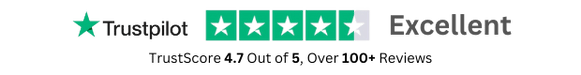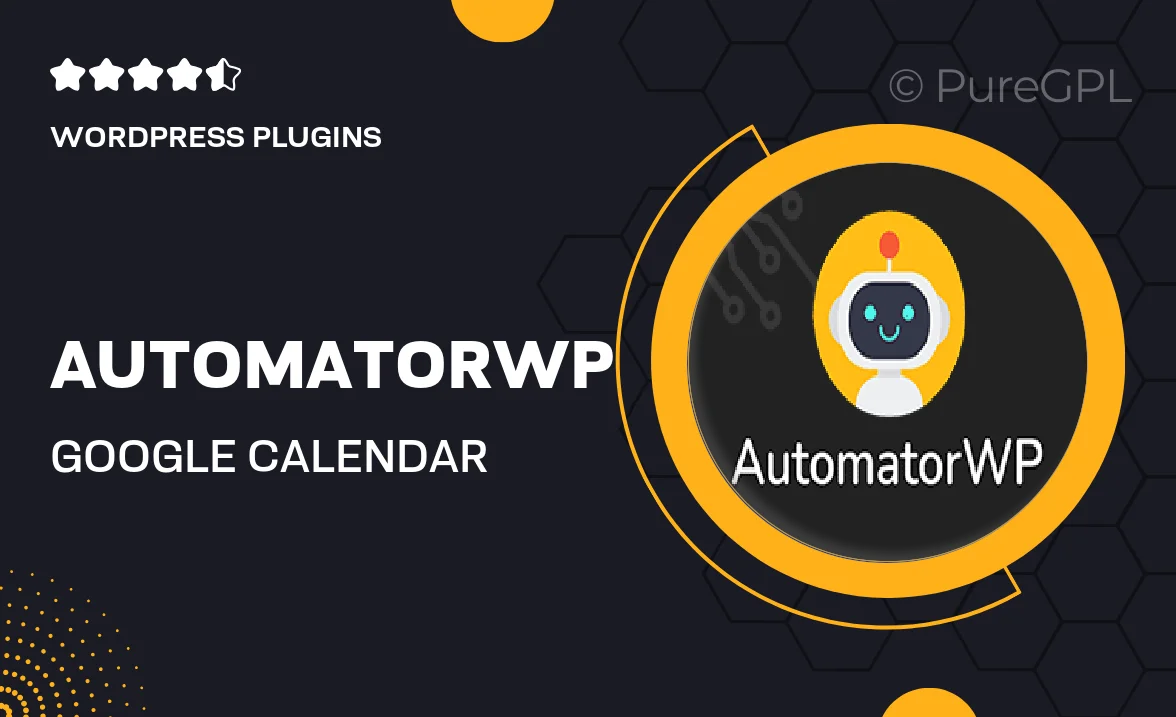
- GPL License
$3.49
- 100% Original Product and Virus Free.
- Lifetime Updates with Membership Plans.
- Use on Unlimited Websites.
Version: 1.0.6
Unlimited Access for Just $16/Month
Unlock all products with no limits, no hassle!
| Single Product | VIP Membership |
|---|---|
| $3.49 Each | $16/Month |
| No Updates | Unlimited Updates |
| ❌ Limited Access | ✔️ All 20,000+ Products |
About Automatorwp | Google Calendar
Introducing Automatorwp Google Calendar Integration
Automatorwp, a powerful automation tool for WordPress, has now added Google Calendar integration to its list of features. This integration allows you to automate tasks and workflows based on events in your Google Calendar, enhancing productivity and efficiency in managing your WordPress site.
How Does Automatorwp Google Calendar Integration Work?
With Automatorwp Google Calendar integration, you can set up triggers and actions that correspond to events in your Google Calendar. For example, you can create a trigger that sends a notification to your users when a new event is added to your calendar, or automatically update the status of a post when a calendar event is completed. This level of automation simplifies your workflow and reduces manual tasks, allowing you to focus on more important aspects of your website.
Benefits of Using Automatorwp Google Calendar Integration
There are several benefits to using the Google Calendar integration with Automatorwp. One of the key benefits is the ability to customize and tailor your automation based on specific events in your calendar. This level of flexibility allows you to create personalized automation workflows that suit your unique needs and requirements.
Additionally, Automatorwp Google Calendar integration enhances efficiency by automating repetitive tasks that are typically time-consuming. By setting up triggers and actions based on calendar events, you can streamline your workflow and free up time for other important tasks.
How to Get Started with Automatorwp Google Calendar Integration
Getting started with Automatorwp Google Calendar integration is easy. Simply install and activate the Automatorwp plugin on your WordPress site, and then navigate to the integrations tab to connect your Google Calendar account. Once connected, you can start creating triggers and actions based on events in your calendar.
Automatorwp offers a user-friendly interface that makes setting up automation workflows simple and intuitive. With just a few clicks, you can create custom triggers and actions that automate tasks and processes on your WordPress site.
Conclusion
Automatorwp Google Calendar integration is a valuable addition to the Automatorwp plugin, offering enhanced automation capabilities for WordPress users. By connecting your Google Calendar account to Automatorwp, you can create custom triggers and actions that streamline your workflow and improve productivity.
Take advantage of the benefits of Automatorwp Google Calendar integration today and experience the power of automated workflows on your WordPress site.