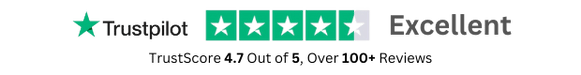- GPL License
$3.49
- 100% Original Product and Virus Free.
- Lifetime Updates with Membership Plans.
- Use on Unlimited Websites.
Version: 5.0.2
Unlimited Access for Just $16/Month
Unlock all products with no limits, no hassle!
| Single Product | VIP Membership |
|---|---|
| $3.49 Each | $16/Month |
| No Updates | Unlimited Updates |
| ❌ Limited Access | ✔️ All 20,000+ Products |
About Mainwp | Wordfence Extension
Welcome to MainWP | Wordfence Extension
In this blog, we will explore the MainWP extension for Wordfence, one of the most popular security plugins for WordPress websites. This extension allows you to manage the security of all your child sites from one central dashboard, making it easier to keep your websites safe and secure.
What is MainWP?
MainWP is a free, open-source WordPress management plugin that allows you to control multiple WordPress sites from one central dashboard. It simplifies the process of managing multiple websites by giving you the ability to update plugins, themes, and core WordPress files in bulk, among many other features.
Introducing Wordfence Security
Wordfence is a leading security plugin for WordPress, known for its powerful firewall and malware scanner. It helps protect your website from hacks and malware attacks by constantly monitoring your site and blocking suspicious activity. The plugin also provides detailed security reports and alerts to keep you informed about any potential security threats.
Enhancing Security with MainWP | Wordfence Extension
By integrating Wordfence with MainWP, you can streamline your security management process and ensure all of your websites are protected. The extension allows you to monitor the security status of all your child sites from one dashboard, making it easier to detect and address any security issues.
Key Features of MainWP | Wordfence Extension
– Centralized Security Management: Easily manage the security settings of multiple websites from one dashboard.
– Automatic Security Scans: Schedule regular security scans to identify potential threats and vulnerabilities.
– Real-Time Security Alerts: Receive instant notifications about security incidents or suspicious activity on your websites.
– Remote Security Configurations: Configure Wordfence settings across all your child sites without logging into each site individually.
How to Get Started with MainWP | Wordfence Extension
To start using the MainWP extension for Wordfence, follow these simple steps:
– Install and activate the MainWP plugin on your WordPress site.
– Install the Wordfence Security plugin on all your child sites.
– Install and activate the MainWP | Wordfence Extension from the MainWP dashboard.
– Connect your child sites to the MainWP dashboard and configure the Wordfence settings.
– Start monitoring and managing the security of all your websites from one central location.
Conclusion
The MainWP | Wordfence Extension offers a convenient solution for managing the security of multiple WordPress sites. By combining the power of MainWP’s centralized management with Wordfence’s robust security features, you can ensure that your websites are protected against potential threats. Take advantage of this extension to enhance the security of your websites and enjoy peace of mind knowing that your online properties are safe and secure.