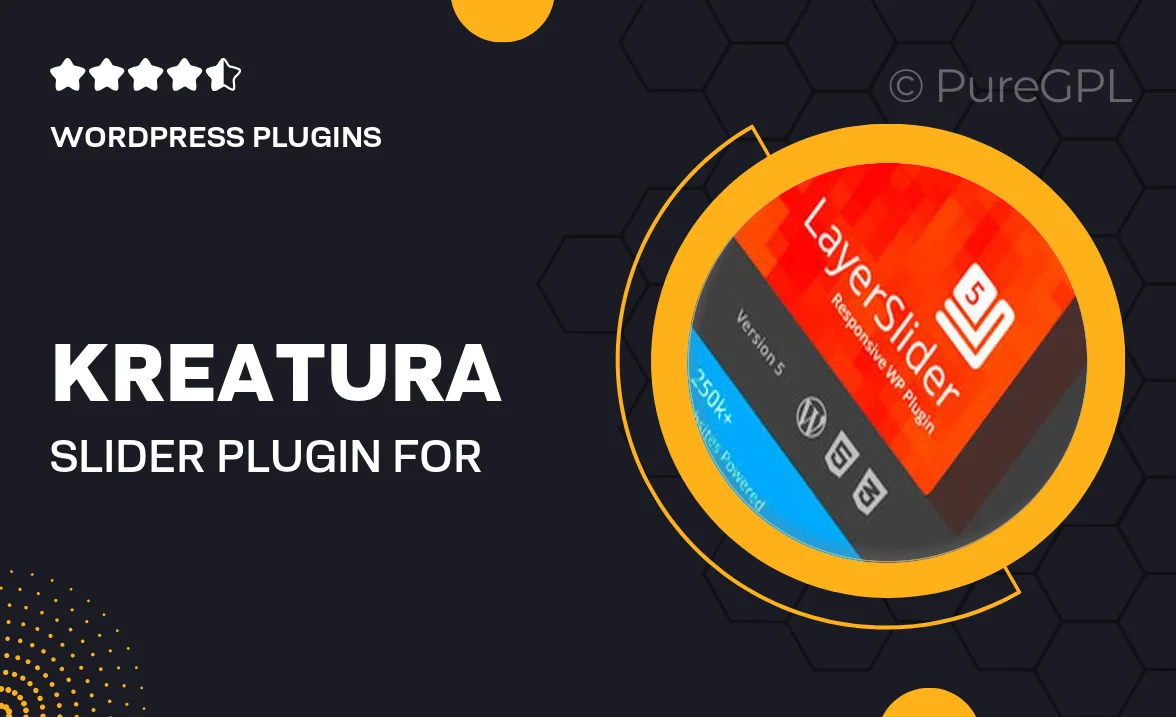
- GPL License
$3.49
- 100% Original Product and Virus Free.
- Lifetime Updates with Membership Plans.
- Use on Unlimited Websites.
Version: 7.14.4
Unlimited Access for Just $16/Month
Unlock all products with no limits, no hassle!
| Single Product | VIP Membership |
|---|---|
| $3.49 Each | $16/Month |
| No Updates | Unlimited Updates |
| ❌ Limited Access | ✔️ All 20,000+ Products |
About Kreatura Slider Plugin for WordPress – LayerSlider
Introduction to Kreatura Slider Plugin for WordPress
Kreatura Slider Plugin for WordPress, also known as LayerSlider, is a powerful and versatile tool that allows you to add eye-catching and interactive sliders to your WordPress website. With its user-friendly interface and extensive features, this plugin is suitable for both beginners and advanced users.
Key Features of Kreatura Slider Plugin
LayerSlider offers a wide range of features that make it stand out from other slider plugins. Some of its key features include:
- Responsive design: The sliders created with LayerSlider are fully responsive and will look great on any device or screen size.
- Drag and drop builder: The plugin provides a drag and drop builder that allows you to easily create and customize sliders without any coding knowledge.
- Animation and transition effects: LayerSlider offers a variety of animation and transition effects to make your sliders more engaging and interactive.
- Multi-purpose templates: The plugin comes with a collection of pre-designed templates that you can use as a starting point for your sliders.
- Image and video support: You can add images and videos to your sliders, making them more dynamic and visually appealing.
- Layer-based editing: LayerSlider allows you to add multiple layers to your sliders, including text, images, buttons, and more, and customize their appearance and behavior.
- Customizable navigation: You can add navigation controls, such as arrows, bullets, or thumbnails, to your sliders and customize their style and position.
- SEO-friendly: LayerSlider is optimized for search engines, ensuring that your sliders will be easily discoverable by users.
How to Use Kreatura Slider Plugin
Using LayerSlider is straightforward, thanks to its intuitive interface and user-friendly builder. Here are the basic steps to create a slider with this plugin:
Step 1: Install and Activate the Plugin
First, you need to install and activate the Kreatura Slider Plugin on your WordPress website. You can do this by navigating to the Plugins section in your WordPress dashboard and searching for “Kreatura Slider Plugin” or “LayerSlider”. Once you find the plugin, click on the “Install Now” button and then activate it.
Step 2: Create a New Slider
After activating the plugin, you can go to the LayerSlider section in your WordPress dashboard to create a new slider. Click on the “Add New” button and enter a name for your slider.
Step 3: Customize Your Slider
Once you have created a new slider, you can start customizing its settings and appearance. LayerSlider offers a range of options to modify the layout, animations, transitions, and other properties of your slider. You can also add and edit the layers within your slider, including text, images, videos, and more.
Step 4: Publish Your Slider
After you have finished customizing your slider, you can publish it by copying the shortcode provided by LayerSlider and pasting it into the desired page or post on your website. Alternatively, you can also use the widget or template tags provided by the plugin to display your slider.
Conclusion
The Kreatura Slider Plugin, or LayerSlider, is a powerful tool for adding stunning sliders to your WordPress website. With its extensive features and user-friendly interface, you can create engaging and visually appealing sliders without the need for coding. Whether you want to showcase images, videos, or other content, LayerSlider provides the flexibility and versatility to bring your vision to life.

