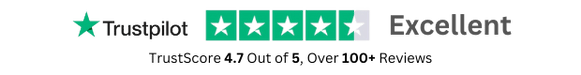- GPL License
$3.49
- 100% Original Product and Virus Free.
- Lifetime Updates with Membership Plans.
- Use on Unlimited Websites.
Version: 1.3.2
Unlimited Access for Just $16/Month
Unlock all products with no limits, no hassle!
| Single Product | VIP Membership |
|---|---|
| $3.49 Each | $16/Month |
| No Updates | Unlimited Updates |
| ❌ Limited Access | ✔️ All 20,000+ Products |
Product Description
About Super Forms – Zapier
Super Forms is a versatile and powerful WordPress plugin that allows you to create and customize forms with ease. Whether you need a simple contact form or a complex multi-step form, Super Forms has got you covered. And now, with the integration of Zapier, Super Forms has become an even more essential tool for any website owner or business.
Zapier is a popular automation tool that connects different apps and services, allowing them to work seamlessly together. By integrating Super Forms with Zapier, you can automate various tasks and workflows, saving you time and effort.
With the Super Forms-Zapier integration, you can easily send form submissions to your desired applications and services. Whether you want to send new form entries to your email marketing platform, CRM, project management tool, or any other app that is supported by Zapier, it can all be done with just a few simple steps.
To get started, you would first need to create a form using Super Forms. With its drag-and-drop form builder, you can add fields, customize the form layout, and set up validation rules. You can also create conditional logic, allowing you to show or hide fields based on certain conditions.
Once your form is ready, you can enable the Zapier integration in the Super Forms settings. You will then be prompted to connect your Zapier account and authorize Super Forms to access it. Zapier provides a user-friendly interface that allows you to set up various triggers and actions for your form submissions.
For example, let’s say you want to send new form entries to your email marketing platform. In Zapier, you can set up a trigger event that detects new form submissions in Super Forms. You can then map the form fields to the corresponding fields in your email marketing platform, ensuring that the data is transferred accurately.
Once you have set up the trigger, you can choose the action that should be performed when a new form submission is detected. In this case, you would select the action to add a new subscriber or contact to your email marketing platform. You can also set up additional actions, such as sending a personalized email or assigning a tag to the subscriber.
The possibilities with the Super Forms-Zapier integration are endless. You can streamline your lead generation process by automatically adding new leads to your CRM. You can create tasks in your project management tool whenever a form is submitted. You can even send SMS notifications or connect with other apps and services that are supported by Zapier.
In conclusion, the integration of Super Forms with Zapier provides a powerful combination that allows you to automate various tasks and workflows with ease. By seamlessly connecting your forms with your favorite applications and services, you can save time, increase efficiency, and enhance the overall functionality of your website. Whether you are a small business owner, a marketer, or a website developer, the Super Forms-Zapier integration is a must-have tool in your arsenal.