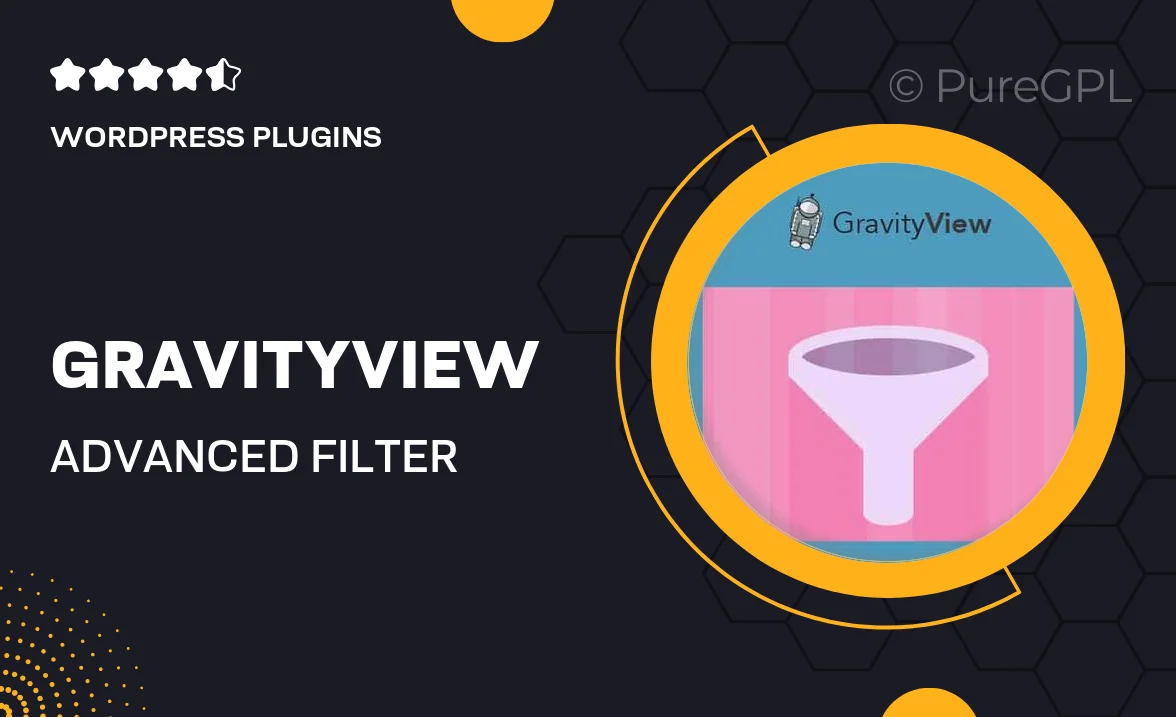
- GPL License
$3.49
- 100% Original Product and Virus Free.
- Lifetime Updates with Membership Plans.
- Use on Unlimited Websites.
Version: 2.1.14
Unlimited Access for Just $16/Month
Unlock all products with no limits, no hassle!
| Single Product | VIP Membership |
|---|---|
| $3.49 Each | $16/Month |
| No Updates | Unlimited Updates |
| ❌ Limited Access | ✔️ All 20,000+ Products |
Product Description
About GravityView – Advanced Filter Extension
GravityView is a powerful plugin that allows you to display and manage data in a customizable and user-friendly manner using Gravity Forms. It offers various features and extensions to enhance the functionality of your forms and make data manipulation easier.
One of the most useful extensions offered by GravityView is the Advanced Filter. This extension allows you to create complex filters for your views, making it easier for users to find the exact information they are looking for. Whether you want to filter by date, category, or any other custom field, the Advanced Filter extension has got you covered.
With the Advanced Filter, you can create multiple filter options and combine them to create a search experience tailored to your users’ needs. For example, you can create a filter that allows users to search for events by date, location, and category, or create a filter that searches for products based on price range, brand, and color.
The extension also allows you to create filter presets, which are predefined filter combinations that can be selected with just a few clicks. This is especially useful if you have commonly used filters that are used frequently.
Another great feature of the Advanced Filter extension is the ability to save and share filtered views. Once a user applies a filter, they can save the filtered view and share it with others. This is perfect for collaborative work or for sharing specific information with a team or client.
GravityView’s Advanced Filter extension also offers a range of customization options to make your filtered views stand out. You can customize the filter bar to match your website’s design, change the filter options and labels, and even add additional filters using custom code if needed.
In addition to the Advanced Filter extension, GravityView also offers several other extensions that enhance the functionality of your views. For example, there is an extension that allows you to import data from CSV or Excel files, an extension that allows you to display data in a calendar format, and an extension that allows you to create front-end submissions for users to add data directly to your forms.
Overall, GravityView’s Advanced Filter extension is a powerful tool that allows you to create complex filters for your views, making it easier for users to find the information they are looking for. With its range of customization options and additional extensions, GravityView offers a comprehensive solution for managing and displaying data in a user-friendly and customizable way.

